Notes to google busy time lookup – Google Calendar Connector for Lotus Notes Installation & Administration Guide User Manual
Page 7
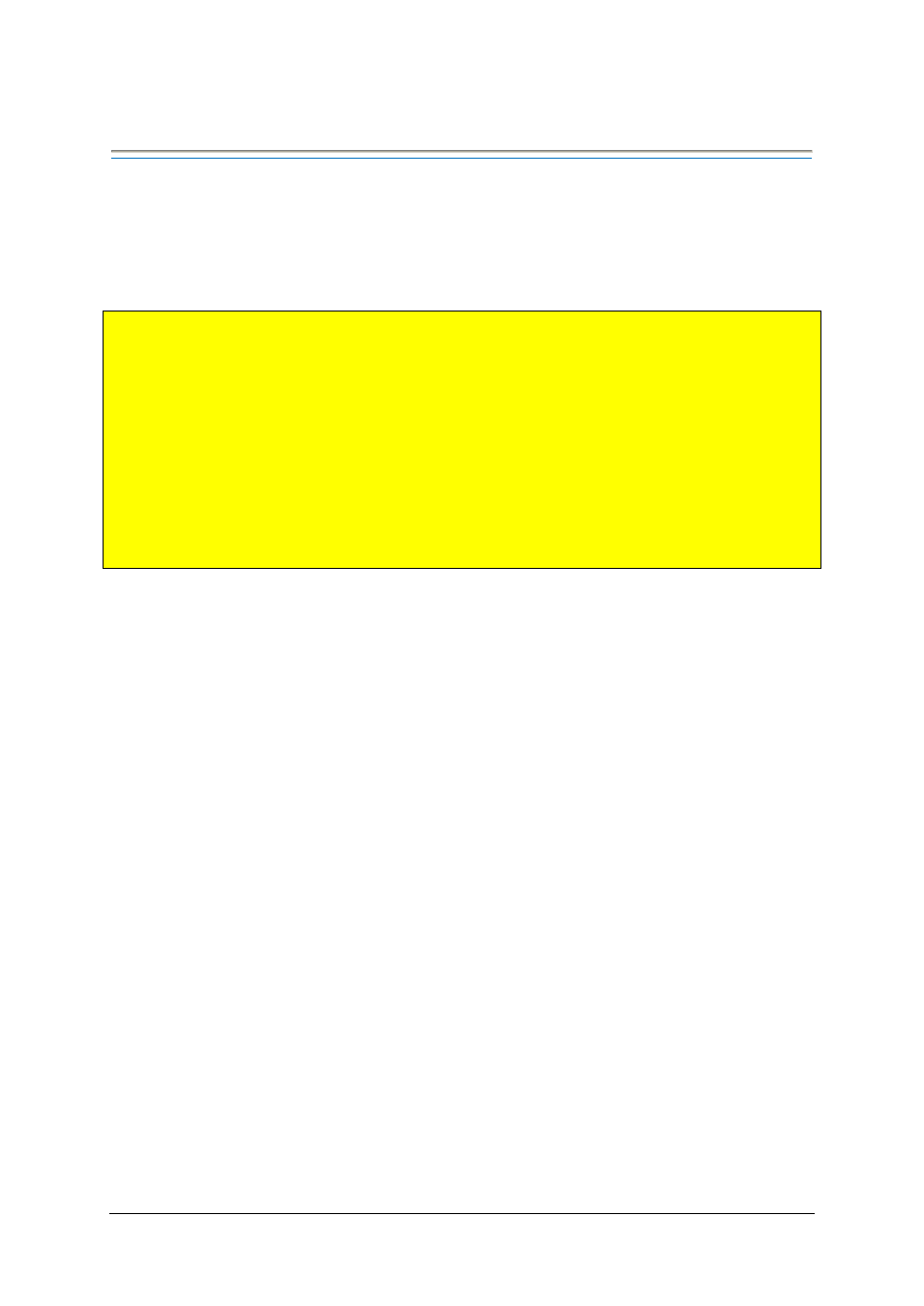
Google Calendar Connector for Lotus Notes Installation and Administration Guide 7
Notes to Google Busy Time Lookup
The Notes to Google lookup is made against the Notes busy time store. An agent on the GCCLN server polls the
Google calendars every hour extracting meeting details and updating the Notes systems with the Google data.
Note:
The Notes mail files of users who have already migrated to Google Calendar must be retained to support
this feature.
Very important:
To support Notes to Google Lookups, GCCLN will remove all calendar events both future
and historical from the user’s Notes mail file and populate the Notes calendar with Google future events only.
Do not set a person’s calendar field value to “Google” if you wish to retain the Notes calendar as all Notes
calendar information will be lost. The connector will not be able to restore the Notes calendar once the person
has been identified as a Google calendar user by GCCLN.
In addition, you must not set a person’s calendar field to “Google” until that person has been fully migrated to
Apps and is no longer using the Notes calendar. Using GAMLN alongside this GCCLN service for the same user
at the same time will result in permanently lost data in Notes.
