Overview, Features, Google to notes busy time lookup – Google Calendar Connector for Lotus Notes Installation & Administration Guide User Manual
Page 6
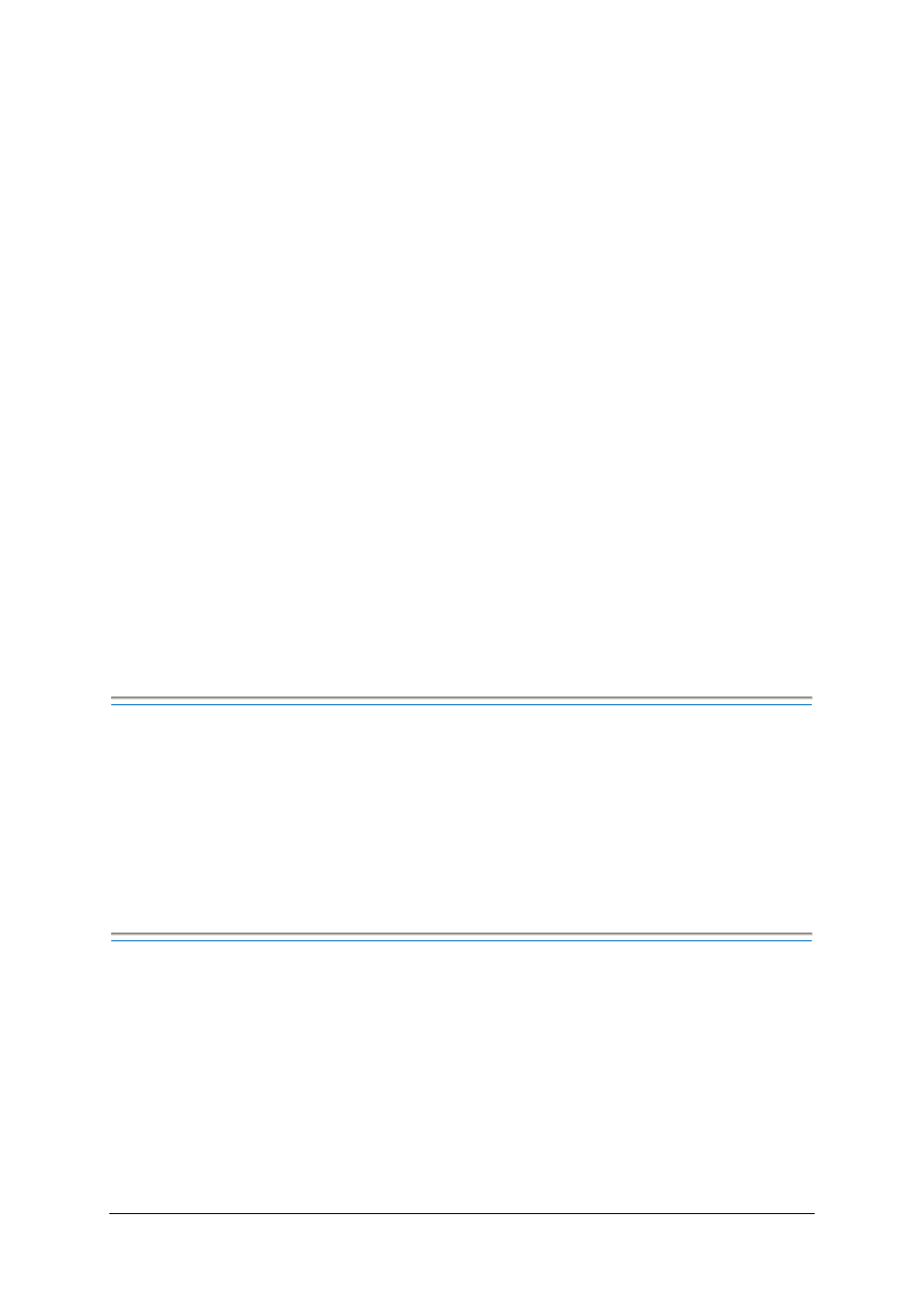
6 Google Calendar Connector for Lotus Notes Installation and Administration Guide
Overview
Google Apps Migration for Lotus Notes (GAMLN) is a native IBM Lotus Notes application that you install on an
IBM Lotus Domino server running on Microsoft Windows. Once you install GAMLN, you can then migrate
Notes users and Mail-In databases to Google Apps. Migration includes mail, calendars, contacts, and groups.
GAMLN also supports an optional Calendar Connector component (the Calendar Connector or GCCLN). This
document deals specifically with this component. For a detailed description of the GAMLN migration system
you should refer to the dedicated guide which can be found here
GCCLN is designed to let users in the same organization experience a level of coexistence between Notes
Calendar and Google Apps Calendar. It is ideal for use by customers who are migrating to Google Apps from
Lotus Notes where they want to retain free/busy visibility across both systems during the migration period.
Whilst GCCLN is bundled with GAMLN, both products can be used independently of each other.
Important Notes:
1. GCCLN should not be used for customers who are piloting Google Apps as the connector overwrites the
calendars of Notes users who have moved to Google Calendar.
2. You MUST NOT use GAMLN and the GCCLN “Notes to Google Busy Time Lookup” service at the same time
for any of your users. You should only identify a user in the Domino directory as a “Google” calendar user
once that user has been fully migrated to Apps. Running a GAMLN migration against a “Google” calendar
user at the same time will result in lost Notes events.
Features
GCCLN provides the following features.
Google to Notes Busy Time Lookup: Allows Google users to lookup Notes user’s busy time information when
organizing meetings in Google Calendar.
Notes to Google Busy Time Lookup: Allows Notes users to view the busy time information for Notes users who
have moved to Google Calendar.
Google to Notes Busy Time Lookup
The Google to Notes lookup is made in real time using a web service provided as part of your Google Apps
domain.
A user adds an attendee to a meeting and the web service consumer on the Google servers will make a call to
the Domino service provider included in the connector. The connector will then access the Notes busy time
store and return the information to Google calendar for display in the scheduler dialog.
Note: Web service requests originate from the Google Calendar user. As long as the Google Calendar user has
access to the Domino Http server that hosts the connector the Domino server DOES NOT need to be placed in
your DMZ.
