Installation, System requirements – Google Calendar Connector for Lotus Notes Installation & Administration Guide User Manual
Page 12
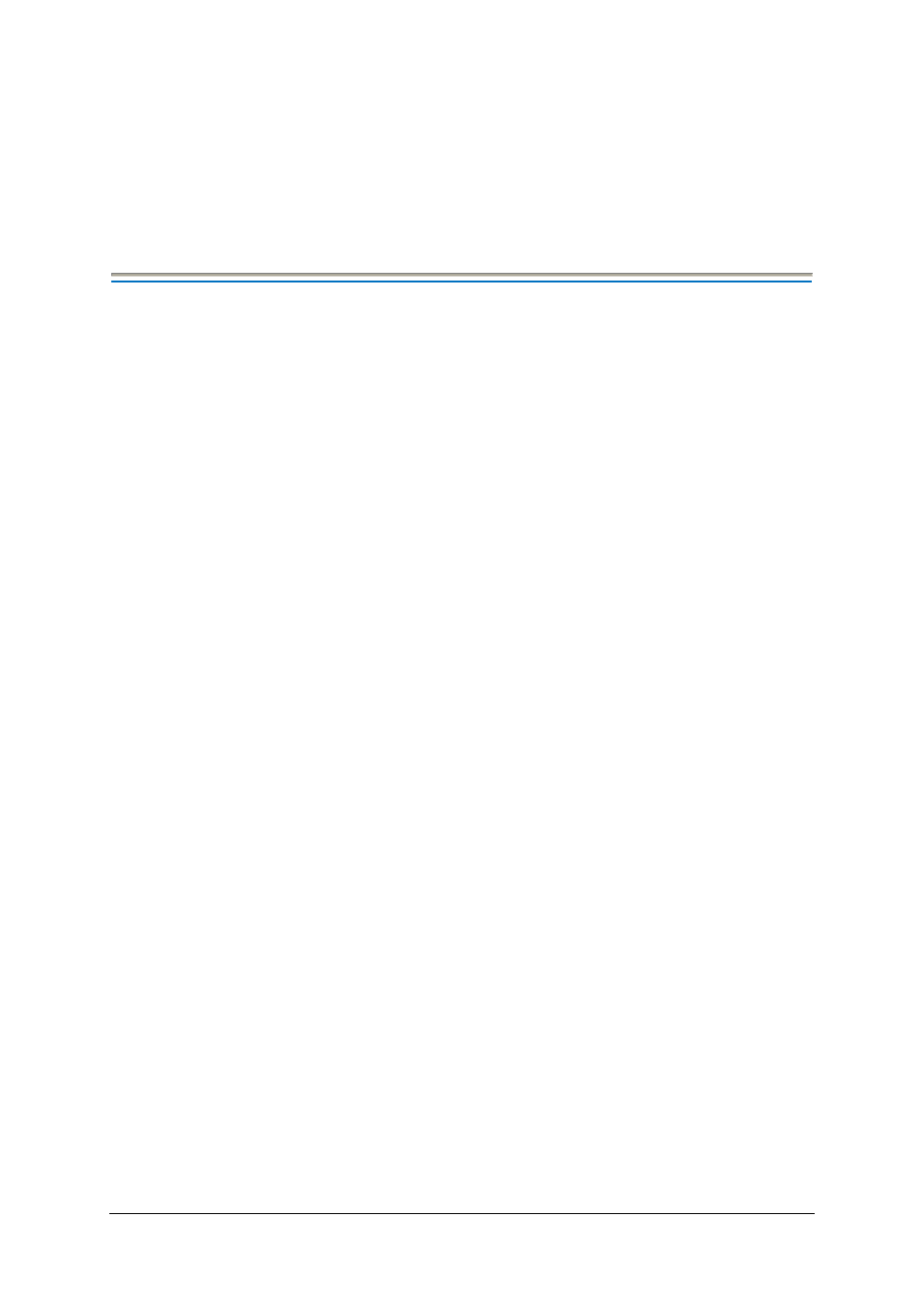
12 Google Calendar Connector for Lotus Notes Installation and Administration Guide
Installation
In order for you to successfully implement the Calendar Connector, it is important that you follow the
guidelines provided here. This section outlines the system requirements and preparations you need to make
before you install the product, and the installation procedure.
System requirements
To implement the Google Calendar Connector for Lotus Notes, your environment must meet the following
minimum requirements for Google Apps, Lotus Domino and Notes, and Microsoft Windows.
Google Apps requirements
Google Apps for Business or Google Apps for Education Edition.
API access must be enabled in your Apps domain.
Domino system requirements for each server where the connector is installed
Lotus Domino Server 6.5 or higher for Windows (32 or 64 bit).
If you are adding a dedicated connector server to your network, the server must be registered as part of
your existing Domino Organization.
Microsoft Windows 2003 Server or higher.
The connector server ID must have Editor (with delete rights) or above access to all mail files.
Microsoft Core XML Services 6.0. If your version of Windows does not include Core XML Services 6.09, you
can download them at:
http://www.microsoft.com/downloads/details.aspx?FamilyID=993c0bcf-3bcf-4009-be21-
27e85e1857b1&DisplayLang=en
Microsoft Core XML Services 6.0 is included with various Microsoft products (for example, Microsoft SQL
Server and Microsoft Office). To see whether you have Microsoft Core XML Services 6.0 installed, you can
search your Windows folder for msxml6.dll.
Miscellaneous requirements
The Lotus Notes mail files for each user who has moved to Google calendar must be retained along with
their Person document in the Domino directory. This is required to support the Notes to Google busy time
lookup function. As a minimum the following fields must be filled in for each Notes user:
FirstName, LastName, UserName, ShortName, MailFile, Domain, and MailSystem
In addition users must still be identifiable as Notes mail users. If you set forwarding addresses Domino will
not return free/busy information for these users. Where forwarding is required, you should apply a
forwarding rule at the mail file level for each of your users as this will ensure that Domino will continue to
respond to free/busy requests.
The server(s) responsible for polling the Google servers for calendar information should have access to the
internet.
