Google Apps Directory Sync for Postini Services Administration Guide User Manual
Page 45
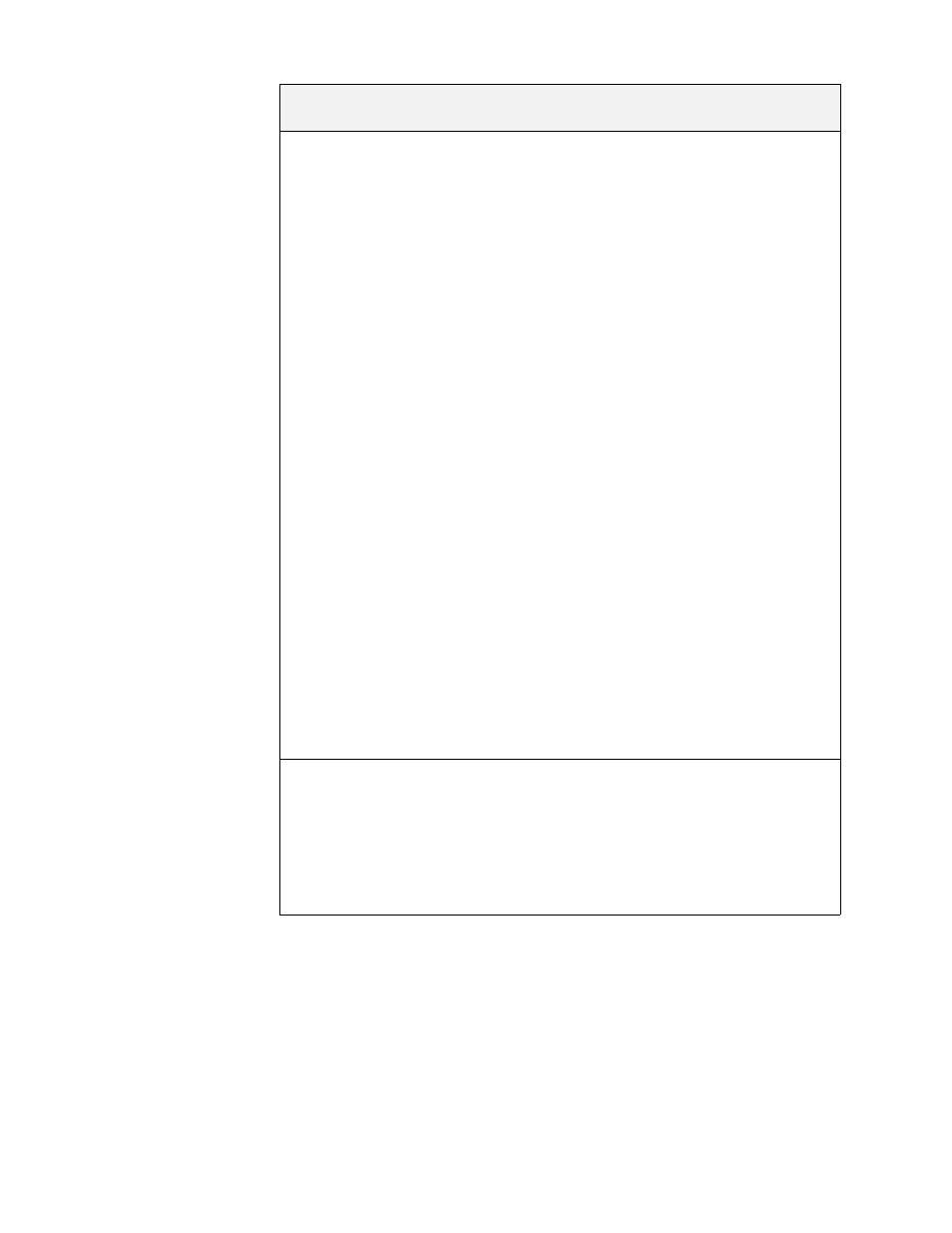
48
Release 1.3.32, October 2009
Org name defined
by this LDAP
attribute
Select Org Name or Org name defined by this LDAP
attribute and enter an appropriate value.
For each user, the directory sync utility reads the value
an LDAP attribute you specify, and adds the user to
the message security service organization specified in
this LDAP attribute.
Collect this information from the message security
service and your LDAP server. For more information,
see “Checklist: Before You Begin” on page 16.
Example:
extensionAttribute5
For instance, if the value for Org name defined by
this attribute is
extensionAttribute5,
the directory
sync utility will look up each user’s
extensionAttribute5
attribute. If that attribute is set to
“mixateria-com sales” then the directory sync utility will
attempt to add the user to “mixateria-com sales” in the
message security service.
If the value of the Org Mapping Attribute is blank, the
directory sync utility will not add the user, and will
attempt to delete the user from the message security
system if it is there.Configure where to put users in
your message security service org hierarchy.
WARNING:
Synchronization does not create new orgs
in the message security service, nor does it populate
fields in your LDAP server. If you need to add new
organizations in the message security service, or new
fields on your LDAP server, add them before you use
the directory sync utility.
Use Default Filter
(optional)
Only usable if you are using “Org name defined by
this LDAP attribute.”
The “use default filter” check box sets the scope to
“Subtree” and the rule to
objectclass=*
.
WARNING:
This setting is not recommended for large
deployments because it may cause extreme load.
LDAP User Sync
Setting
Description
