Google Apps Directory Sync for Postini Services Administration Guide User Manual
Page 29
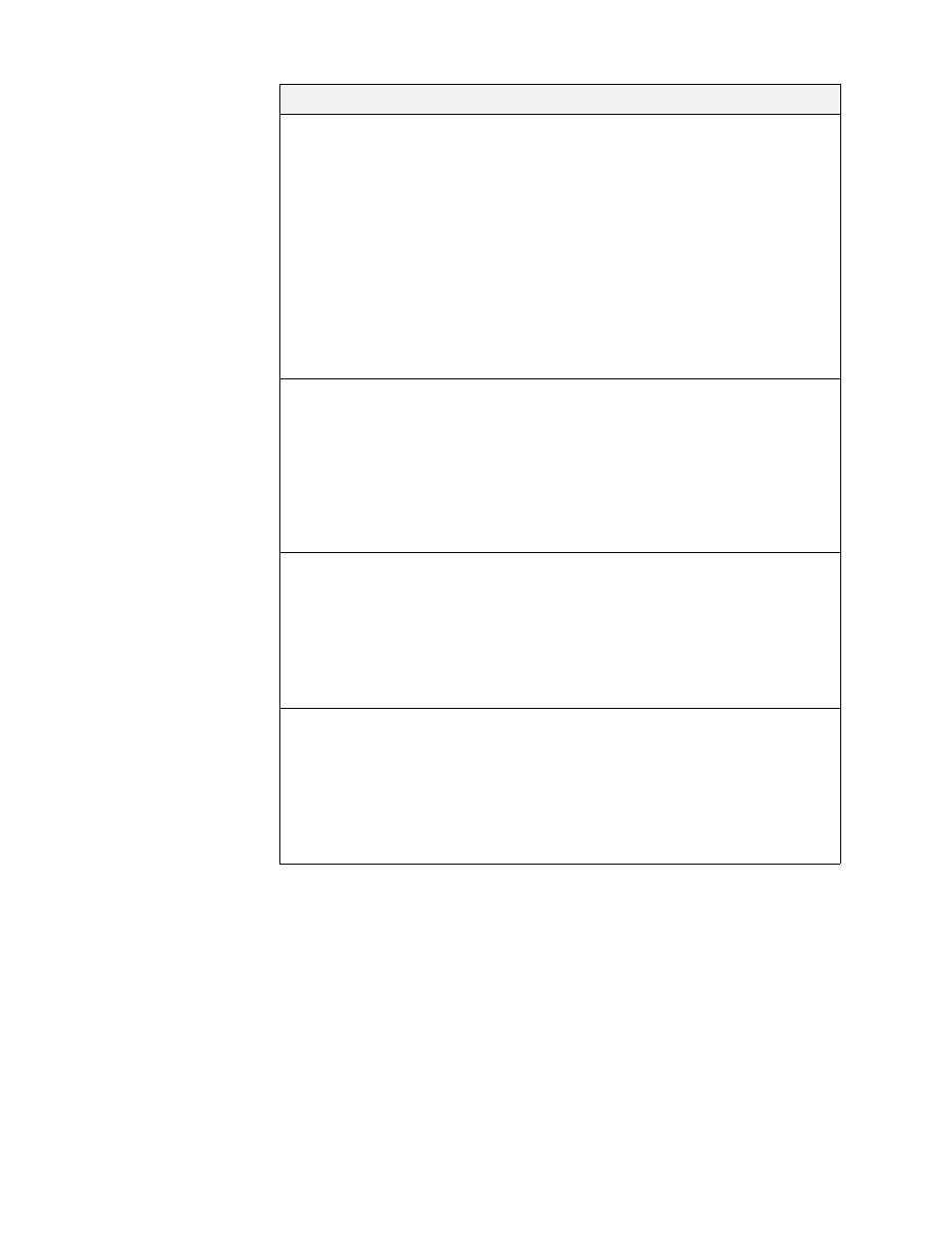
32
Release 1.3.32, October 2009
HTTP Proxy Host
Name
(if needed)
If you use a different proxy server for HTML
connections than SSL connections, enter the HTTP
proxy host here.
Directory Sync always connects to the message
security service on SSL. The only time the directory
sync utility sends traffic by unencrypted HTTP is to
validate a certificate with the issuing authority.
If you do not use a proxy server, or you use the same
proxy server for HTML and SSL connections, leave
this field blank.
Example:
firewall02-http.mixateriacorp.com
HTTP Proxy Host
Port
(if needed)
If you use a different proxy server for HTML
connections than SSL connections, enter the HTTP
proxy host port number here.
If you do not use a proxy server, or you use the same
proxy server for HTML and SSL connections, leave
this field blank.
Example:
80
HTTP Proxy User
Name
(if required)
If you use a different proxy server for HTML
connections than SSL connections, and your HTML
proxy requires authentication, enter the proxy
authentication user name here.
Otherwise, leave this field blank.
Example:
proxyuser01
HTTP Proxy
Password
(if required)
If you use a different proxy server for HTML
connections than SSL connections, and your HTML
proxy requires authentication, enter the proxy
authentication password here.
Otherwise, leave this field blank.
Example:
swordfish
Authentication Setting
Description
