Network action checklist, About this checklist, Network evaluation – Google Networking Best Practices for Large Deployments User Manual
Page 9
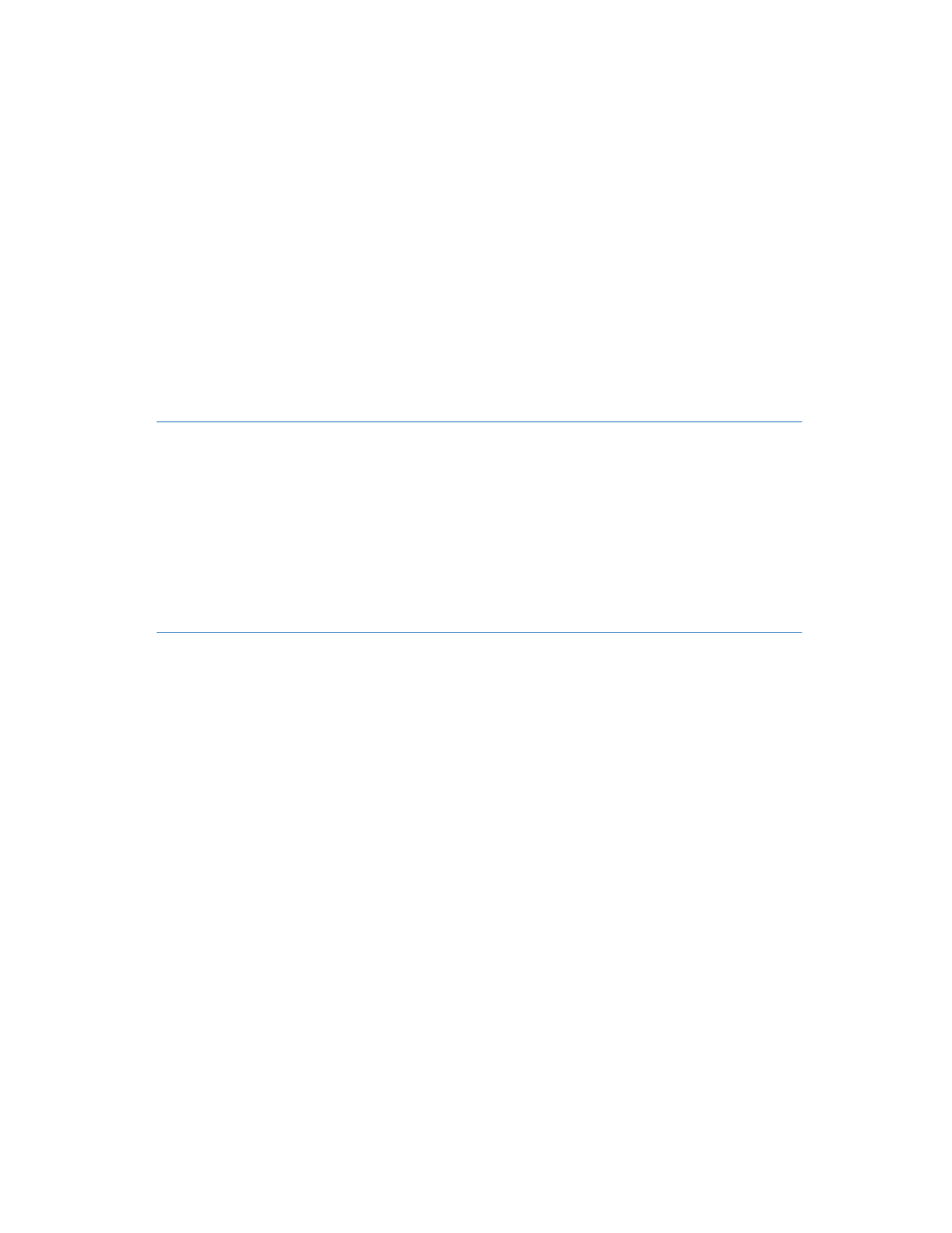
9
Chapter 4
Network Action Checklist
Chapter 4
About This Checklist
This section contains a summary checklist of all action items in this guide. If you don't have the
time to review this guide end-to-end, we suggest you start by reviewing this Network Action
Checklist.
Each topic is described in detail later in this guide.
Network Evaluation
Evaluate your current network and plan for capacity needs. To achieve the best results during
testing, use the following methodology:
Conduct an inventory of all your network locations, including location name, Internet
access type (e.g., T1, VPN, DSL), and available Internet bandwidth.
Test DNS resolution from all network locations to Google Apps, to ensure that clients in
your network can resolve Google Apps hostnames.
Test ICMP connectivity from all network locations to Google Apps, to ensure that clients in
your network can reach Google servers.
Test TCP/UDP reliability from all locations to Google Apps, to ensure that clients in your
network can reliably establish and maintain a connection to Google Apps.
Assess WAN bandwidth between your Internet egress location and network locations
which use that egress point.
If you intend for your users to connect to Google Apps through a proxy server, create a test
environment and measure how many connections to expect per user, so you can calculate
the expected number of outbound connections on your proxy server.
For more information on evaluating your network, see “Test Your Network Environment” on
page 13 and “Proxy Server Evaluation and Sizing” on page 16.
