Google drive sync client, Authentication, Single sign-on – Google Networking Best Practices for Large Deployments User Manual
Page 36
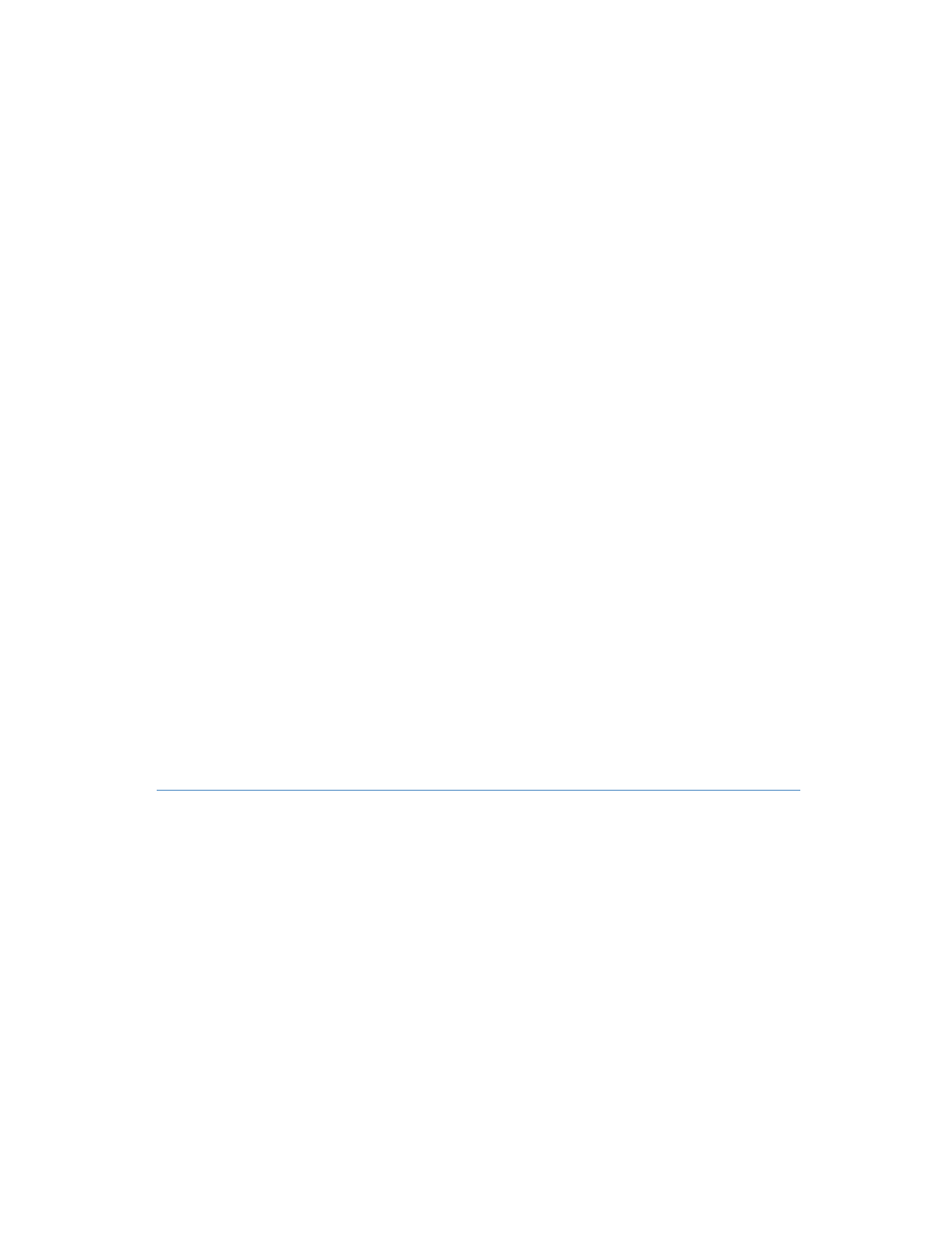
36
Networking Best Practices for Large Deployments
The largest amount of traffic between Google Apps and the Google Apps Connector for
BlackBerry Enterprise Server occurs when a user is first added to the BlackBerry system via
the BlackBerry admin panel. When a user is added to the system, the connector software will
create a local cache of the user's email, calendar, and contacts. This local cache can be
several hundred megabytes in size since it contains all user's data for the recent past (30 days
by default). Monitor your bandwidth usage when adding multiple users at the same time.
Google Drive Sync Client
Google Drive includes an online My Drive folder and a local client, which both use HTTPS
over TCP to sync files with each other. This two-way sync works even if the user's Google
Apps domain uses Single Sign-On (SSO).
The Google Drive client determines what to sync based on a user's settings. By default,
everything in the user's online My Drive folder syncs to the user's local Google Drive folder.
Which file information is synchronized depends on whether the file is a Google Doc file type or
another type of file, such as a PDF or graphics file:
•
Non-Google Doc file types: Whenever a user uploads a file to Google Drive or changes
it file name or location, Google Drive sends a push notification to the Google Drive client,
which then syncs the entire file. If a user makes any changes to the content, file name, or
location of the local copy of a file, the Google Drive client immediately detects it and
automatically sends the entire updated file to Google Drive.
•
Google Docs file types: The client stores only the metadata (title and folder location)
locally on the user's machine. Therefore, the Google Drive client consumes less
bandwidth when syncing with the online file.
We recommend that administrators encourage their users to convert binary documents to
Google docs once they upload them to Google Drive, to leverage the collaboration built in to
Google Drive. Also, if users use Google Drive to edit and share their documents, the Google
Drive client won't need to sync larger binary files back up to the My Drive folder.
Authentication
Users can authenticate to the Google Apps service in two ways:
•
Through your own Single Sign-On service
•
Through Google Authentication
Large enterprise organizations often use a Single Sign-On system to authorize users. There
are also options for cloud based Single Sign-On systems for smaller organizations.
Single Sign-On
Google Apps supports SAML 2.0 based authentication for all Google Apps services. Client-
side applications like Google Apps Sync for Microsoft Outlook also support Single Sign-On.
