Dns resolution – Google Networking Best Practices for Large Deployments User Manual
Page 29
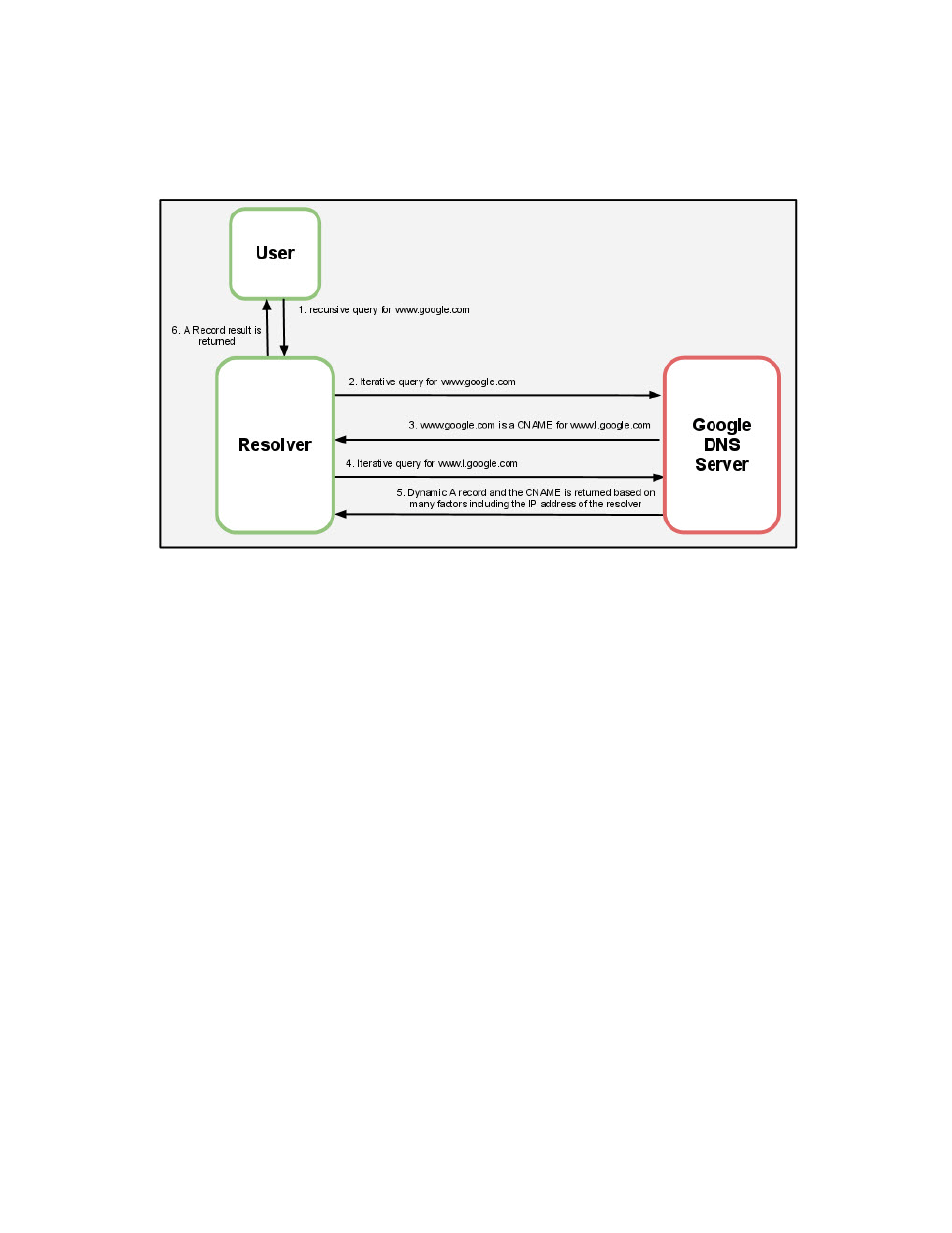
Network Configuration
29
DNS Resolution
The diagram below shows a typical DNS resolution for a Google Apps user on an enterprise
network.
Google serves DNS A record queries dynamically to ensure users receive the best experience
at the time they make their request. To ensure that this occurs properly, configure your DNS
caching resolvers to adhere to the TTL values specified with each record. Using the cached
result beyond the TTL value on the DNS record can lead to a poor experience for the user,
because the cached DNS record might direct users to a suboptimal IPv4 address.
Below is an example of the TTL values for www.l.google.com:
%dig +ttl www.l.google.com
For this query, you might see the following results:
; <<>> DiG 9.4.3-P3 <<>> +ttl www.l.google.com
;; global options: printcmd
;; Got answer:
;; ->>HEADER<<- opcode: QUERY, status: NOERROR, id: 54488
;; flags: qr rd ra; QUERY: 1, ANSWER: 6, AUTHORITY: 4, ADDITIONAL: 4
;; QUESTION SECTION:
;www.l.google.com. IN A
;; ANSWER SECTION:
www.l.google.com. 184 IN A 209.85.225.104
www.l.google.com. 184 IN A 209.85.225.99
www.l.google.com. 184 IN A 209.85.225.103
www.l.google.com. 184 IN A 209.85.225.105
www.l.google.com. 184 IN A 209.85.225.147
www.l.google.com. 184 IN A 209.85.225.106
In this example, the TTL value is 184 seconds, which equates to 3 minutes. Be sure your DNS
servers adhere to this value when caching results.
