Client configuration, Summary, Client access – Google Networking Best Practices for Large Deployments User Manual
Page 33: Browser requirements
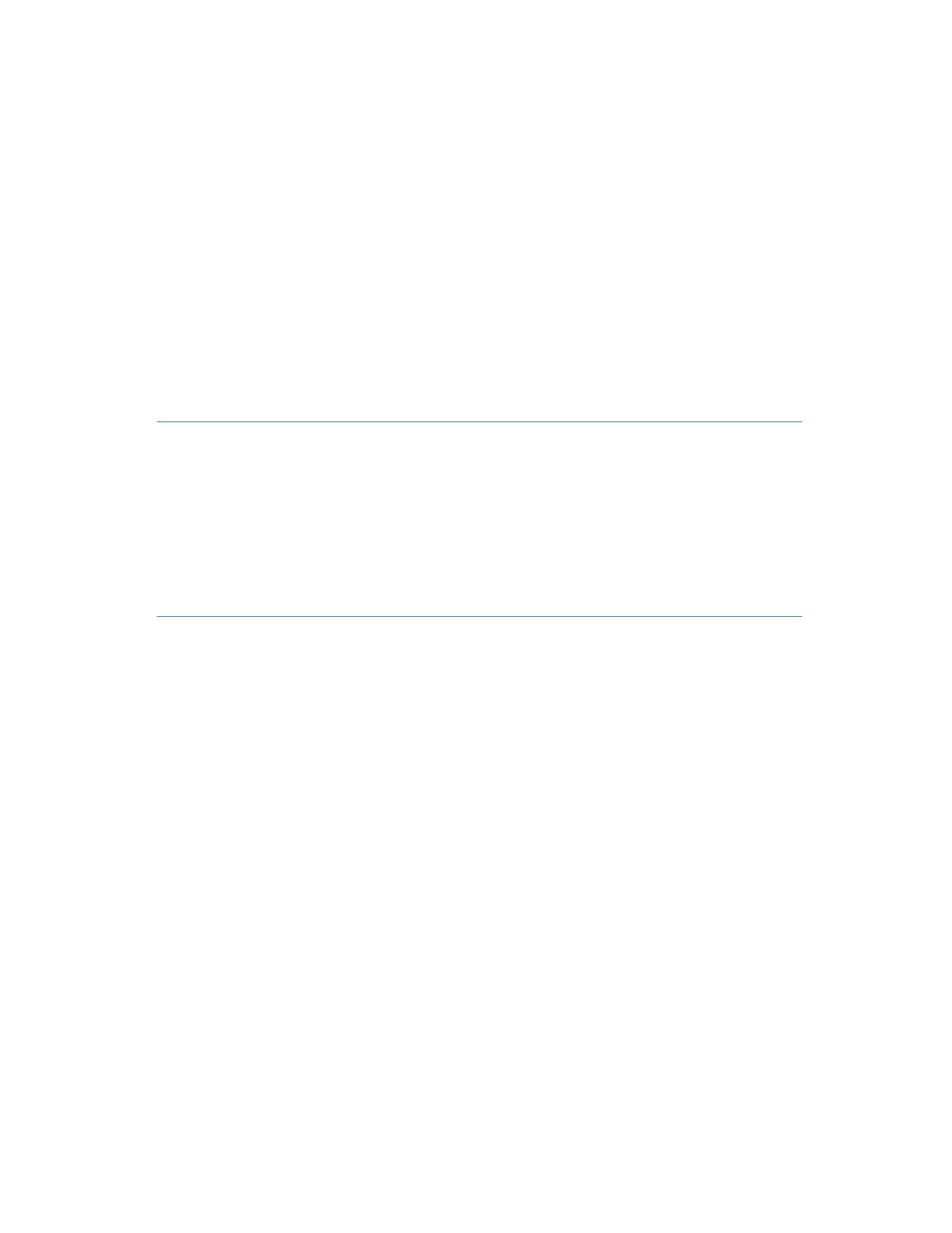
33
Chapter 7
Client Configuration
Chapter 7
Summary
It is important to understand the effects that different clients can have on the performance of
Google Apps. This section discusses elements of the user environment that can affect Google
Apps performance, suggestions for setting up authentication for use with Google Apps, and
advice for migrating your users’ data from an existing server into Google Apps.
Client Access
When planning for the clients that your users will use to access Google Apps, consider the
following:
•
For Google Apps, the recommended web browsers are Google Chrome, Mozilla Firefox,
Microsoft Internet Explorer, or Apple Safari.
•
The most up-to-date supported browsers are likely show the best performance in speed
tests with large implementations of Google Apps.
•
Consider the use of Android or ActiveSync mobile devices instead of BlackBerry devices.
BlackBerry Enterprise Services can consume resources on your network.
Browser Requirements
Users will have a better experience with Google if they are using a modern browser that can
render Google Apps content quickly and does not consume more processing and memory
resources than necessary. Browsers that can send several requests in parallel to the same
host greatly increase Google Apps performance and user experience.
A number of independent browser performance studies are available on the Internet. Consult
these speed studies to get a better understanding of what browsers and browser versions
have the fastest processing power for HTML and JavaScript content while consuming the
fewest resources.
