Level of effort, Getting the most out of this guide, Life cycle of your google apps implementation – Google Networking Best Practices for Large Deployments User Manual
Page 6
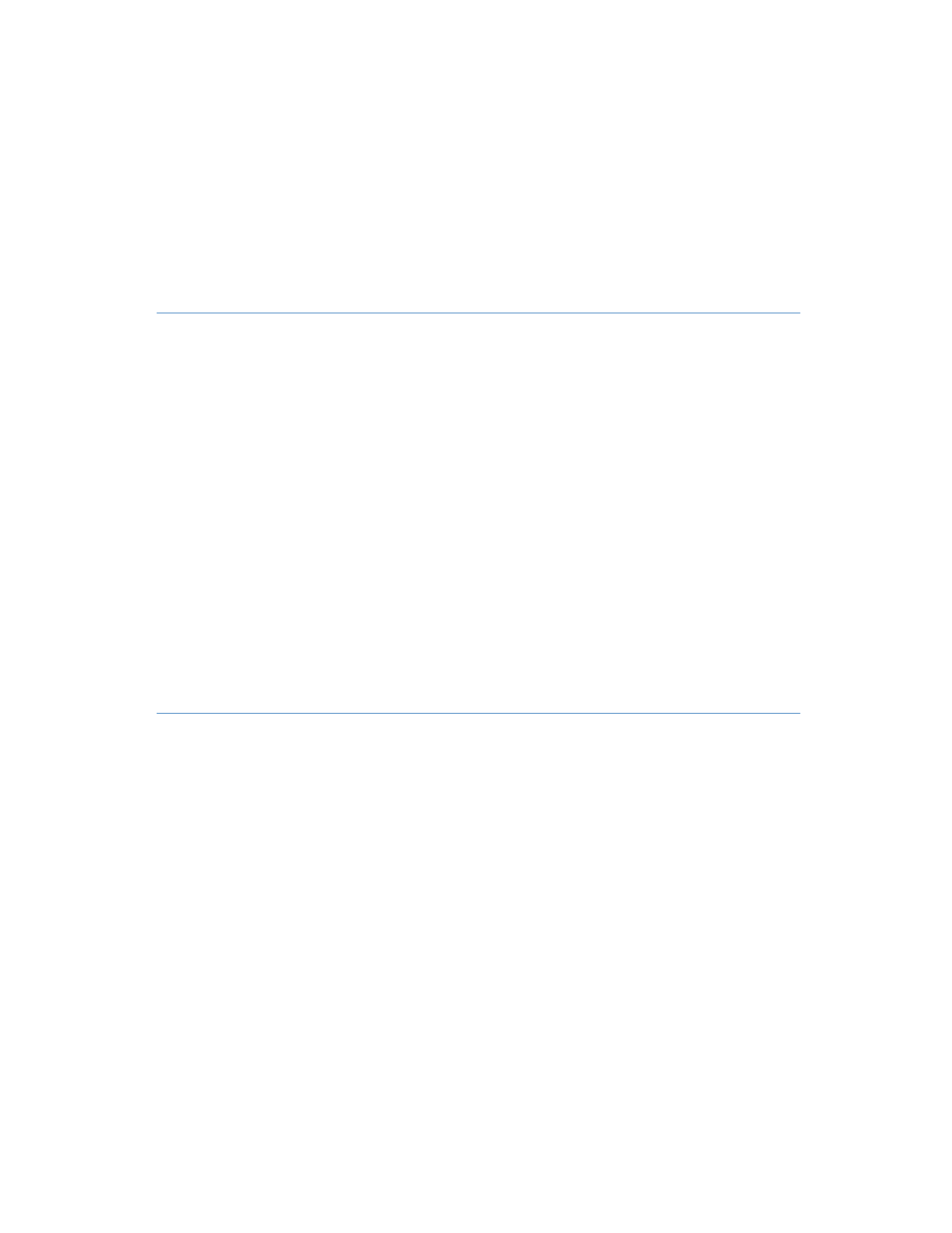
6
Networking Best Practices for Large Deployments
Level of Effort
The level of effort needed to implement the recommendations in this guide will depend on your
requirements, your current infrastructure, and the skills of your network team. The design
principles and implementation best practices in this document are not industry- or technology-
specific. The principles in this document do not require specific technical expertise outside of
an industry-standard network architecture and network engineering skill set.
Getting The Most Out Of This Guide
This guide includes testing and planning methodology, answers to common questions about
the impact of Google Apps on IPv4 networks, and results of field studies on best practices for
integrating your network with Google Apps.
This guide is designed to be used in the following ways:
•
As a reference guide of network best practices and recommended network tools and
methodology. The checklist in the next chapter provides a reference to each network topic,
with links to further information. See “Network Action Checklist” on page 9.
•
As an in-depth discussion of a variety of network best practices and related topics. You
can read this document in its entirety to gain a detailed understanding of all topics related
to networks and Google Apps.
•
As a reference guide to answer questions on specific topics about network best practices.
Use the table of contents or search function to quickly find specific topics of interest.
Life Cycle of Your Google Apps Implementation
The information presented in this guide is associated with multiple milestones of your Google
Apps deployment:
1. Network Evaluation: This section contains information on evaluating your current
network before you deploy Google Apps. While this information may be helpful after you
have deployed Google Apps, you will see the best results if you run these evaluations and
tests before any other steps.
2. Network Configuration: This section contains notes and information on how to set up
your network to work best with Google Apps. This section includes network routing
information, IPv4 addresses, protocols and port numbers, proxy server configuration, DNS
configuration, firewall setup, and mail server setup.
3. Client Configuration: This section provides advice on setting up the environment for your
users. This includes client information, mobile network expectations, and migration.
4. Network Monitoring: This section includes notes on maintenance of your network, and
troubleshooting if problems occur after a complete deployment.
