Machine drives in opposite direction, Machine drives in opposite direction -42, Machine drive in opposite direction -42 – JLG 10MSP Service Manual User Manual
Page 146
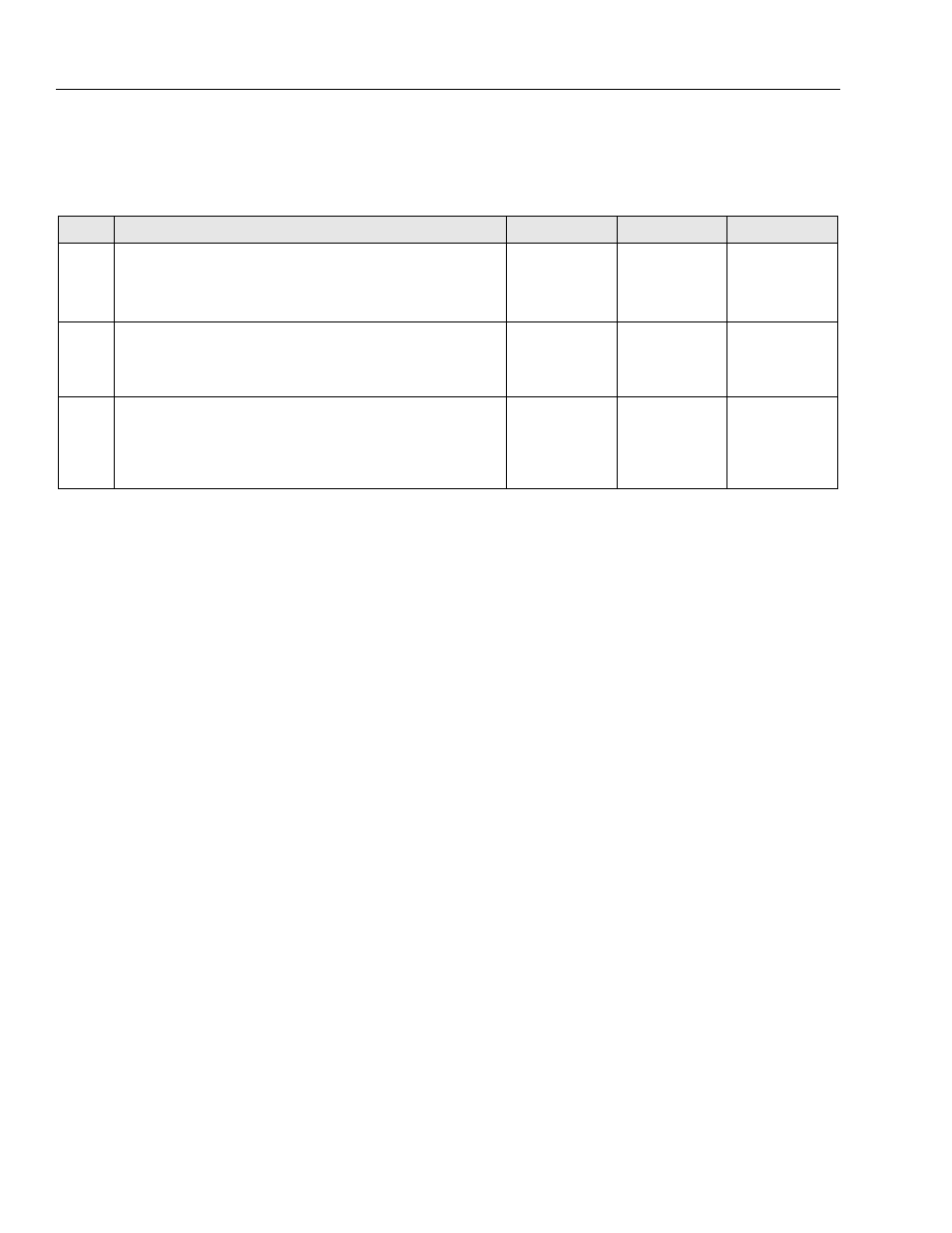
SECTION 6 - TROUBLESHOOTING
6-42
– JLG Lift –
3121228
Machine Drives in Opposite Direction
Table 6-46. Machine Drive in Opposite Direction
STEP
ACTION
SPEC
YES
NO
1.
At the Traction Control Module, check if the left drive motor power lead is
plugged into the M1 socket.
—
Go to Step 2
Switch the Left and
Right Drive Motor
Power Leads at the
Traction Module
2.
Remove the Right Drive Motor power lead at the Traction Control Module
(M2) and check if the WHITE wire is connected to the positive (+) terminal
and the BLACK wire is connected to the negative (–) terminal. (Reference
Figure 6-7., Electrical Diagram
—
Go to Step 3
Rewire as
Necessary
3.
Remove the Left Drive Motor power lead at the Traction Control Module
(M1) and check if the BLACK wire is connected to the positive (+) terminal
and the WHITE wire is connected to the negative (–) terminal. The Left
Motor Power lead is reversed from the Right Motor lead due to the reverser
harness. (Reference Figure 6-7., Electrical Diagram
—
Consult
Factory
Rewire as
Necessary
