Code 32 - pump motor - over current, Code 32 - pump motor - over current -24, See table 6-30 – JLG SSV10 Service Manual User Manual
Page 116: Ge 6-24, See table 6-31, 24 code 32 - pump motor - over current
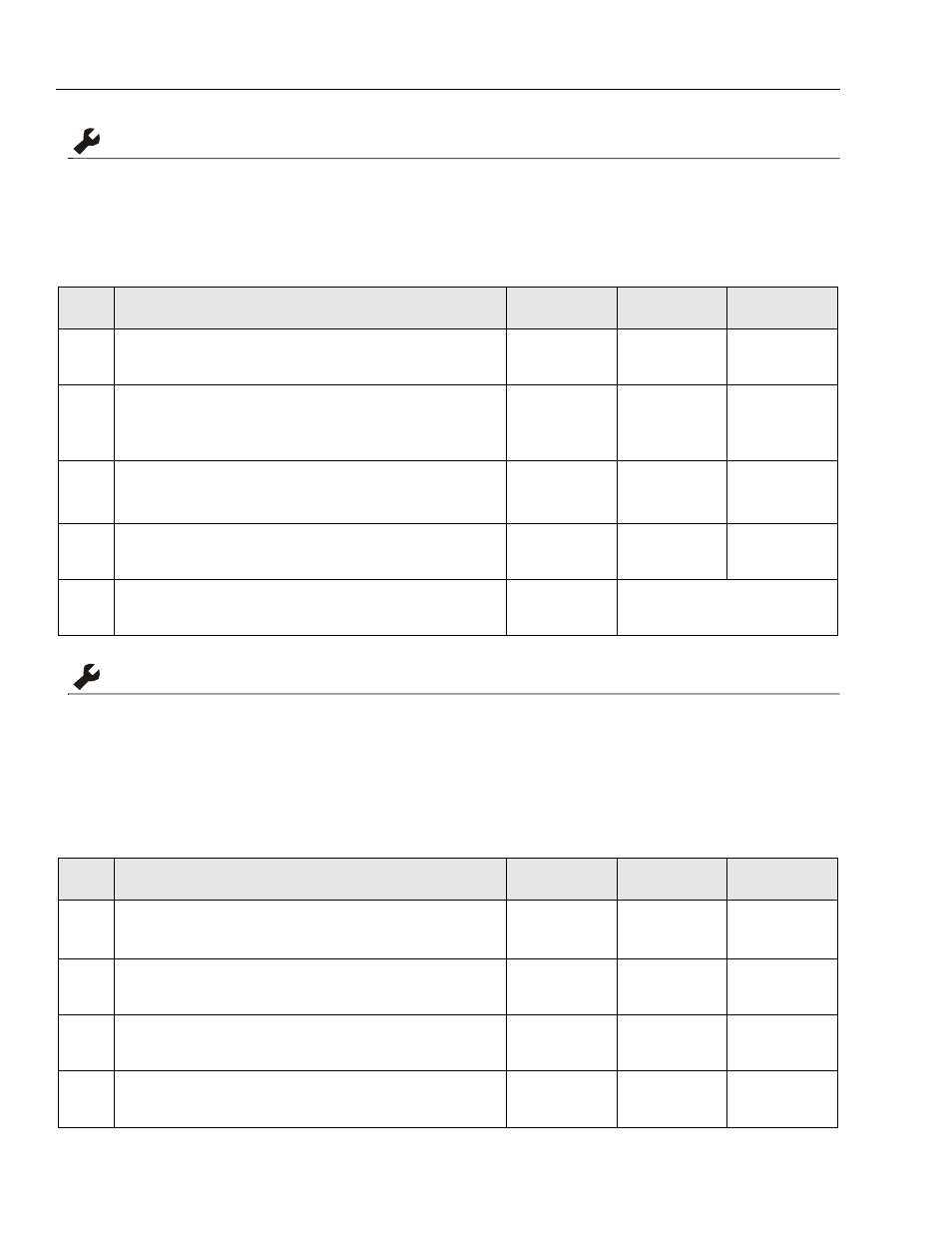
SECTION 6 - TROUBLESHOOTING
6-24
– JLG Lift –
3121187
Code 31 - Platform Control Console - No Communication with Ground Control Module
Check For These Obvious Conditions First:
• Check the harness connection at the P4 connector on the Ground Control Module and the harness connection at the
other end on the Platform Junction Box.
Code 32 - Pump Motor - Over Current
Check For These Obvious Conditions First:
• Platform overload condition.
• Obstruction in mast system.
• Pump Positive (+) and Negative (–) connections are secure and undamaged.
• Crushed or kinked hydraulic lines.
• Hydraulic leaks.
Table 6-30. Code 31 - Platform Control Console - No Communication with Ground Control Module
STEP
ACTION
SPEC
YES
NO
1.
Check if LEDs are illuminated on the Platform Control Console.
—
Go To Step 2
Go to Step 3
2.
Remove the 9 pin Platform Control Console connector from the side
of the Platform Junction Box and the P4 connector at the Ground
Control Module. Check continuity from the P4 connector, pin-5 to
Junction Box pin-3 and P4, pin-9 to Junction Box pin-4.
—
Repair or Replace
Platform Control
Console
Repair or Replace
Wiring
3.
Remove the 9 pin Platform Control Console connector from the side
of the Platform Junction Box. Check the voltage across pins-1 and 5
in the Junction Box connector.
24V DC
Repair or Replace
Platform Control
Console
Go to Step 4
4.
Check voltage across pins-10 and 2 on connector P4 at the Ground
Control Module.
24V DC
Go to Step 5
Replace Ground
Control Module
5.
Check continuity of P4 connector, pin-10 to Platform Junction Box
pin-1. Also P4 connector, pin-2 to Platform Junction Box, pin-5.
—
Repair or Replace Wires
Table 6-31. Code 32 - Pump Motor - Over Current
STEP
ACTION
SPEC
YES
NO
1.
Check current draw of pump motor by elevating the platform to full
height and load pump by continuing to press the UP button.
Is reading within spec?
Less than
145 Amps
Go to Step 2
Go to Step 3
2.
Did unit give a 32 Fault Code while performing Step 1?
—
Replace Ground
Control Module
—
3.
Is the pump hydraulic pressure setting within specification as show
in Section 1.6 of this Service Manual?
See Section 1.6
Go to Step 4
Adjust to
Specification
4.
Check pump motor brushes and rotor commutator for abnormal
wear.
—
Replace as
Required
Replace
Pump Motor
