JLG X700AJ Operator Manual User Manual
Page 37
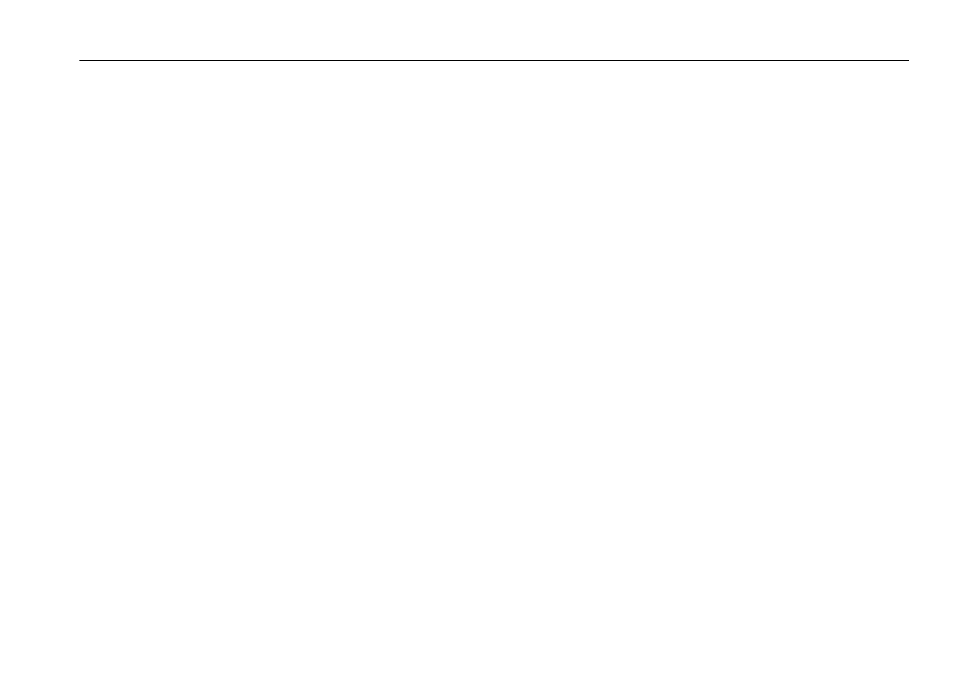
SECTION 3 - MACHINE CONTROLS, INDICATORS AND OPERATION
3128790
– JLG Lift –
3-7
See Figure 3-3., Platform Control Console for remaining items.
NOTE: Buttons 1, 2, 3, 4, 5, 6, 7, 8, 9, serve a double func-
tion, they can be used to operate a machine function
(icon on button) or used as numerical keys (per num-
ber below the button) when the SERVICE button 6
(item 6) sub-menus is activated on the LCD display.
1. Outrigger - Automatic Retract
This control allows the operator to control the retraction
of all 4 outriggers at one time.
2. Outrigger - Manual
This control allows the operator to control the extension
or retraction of one outrigger at a time.
3. Track Width Adjust
This control allows the operator to widen the track.
4. Emergency Lowering
This button allows the operator to lower the boom if
engine power is not working.
NOTE: Buttons 5 and 6 when pressed simultaneously also
activate the horn.
5. Speed Selector/Horn
This button allows the operator to select the desired
engine speed for operation.
6. Service Menu/Horn
This button allows the operator to access the Service
Menu.
7. Outrigger - Automatic Set And Level
This control allows the operator to control the extension
of all 4 outriggers at one time.
8. Selector
Used only for selecting an item when in the Service Menu
(item 6).
9. Track Width Adjust
This control allows the operator to narrow the track.
10. Power/Emergency Stop
A two-position red switch supplies power to PLATFORM
Controls when turned counterclockwise (on). When
pushed in (off), power is shut off to the platform and
ground controls.
11. Glow Plug (Diesel Engine Only)
This button allows the operator to pre-heat the diesel
engine in cold climates.
12. Gas/Diesel Engine Starter
This button allows the operator to start or stop the gas/
diesel engine.
13. Electric Engine Start
This button allows the operator to start or stop the elec-
tric engine.
