Using shake with final cut pro 5 – Apple Shake 4 New Features User Manual
Page 31
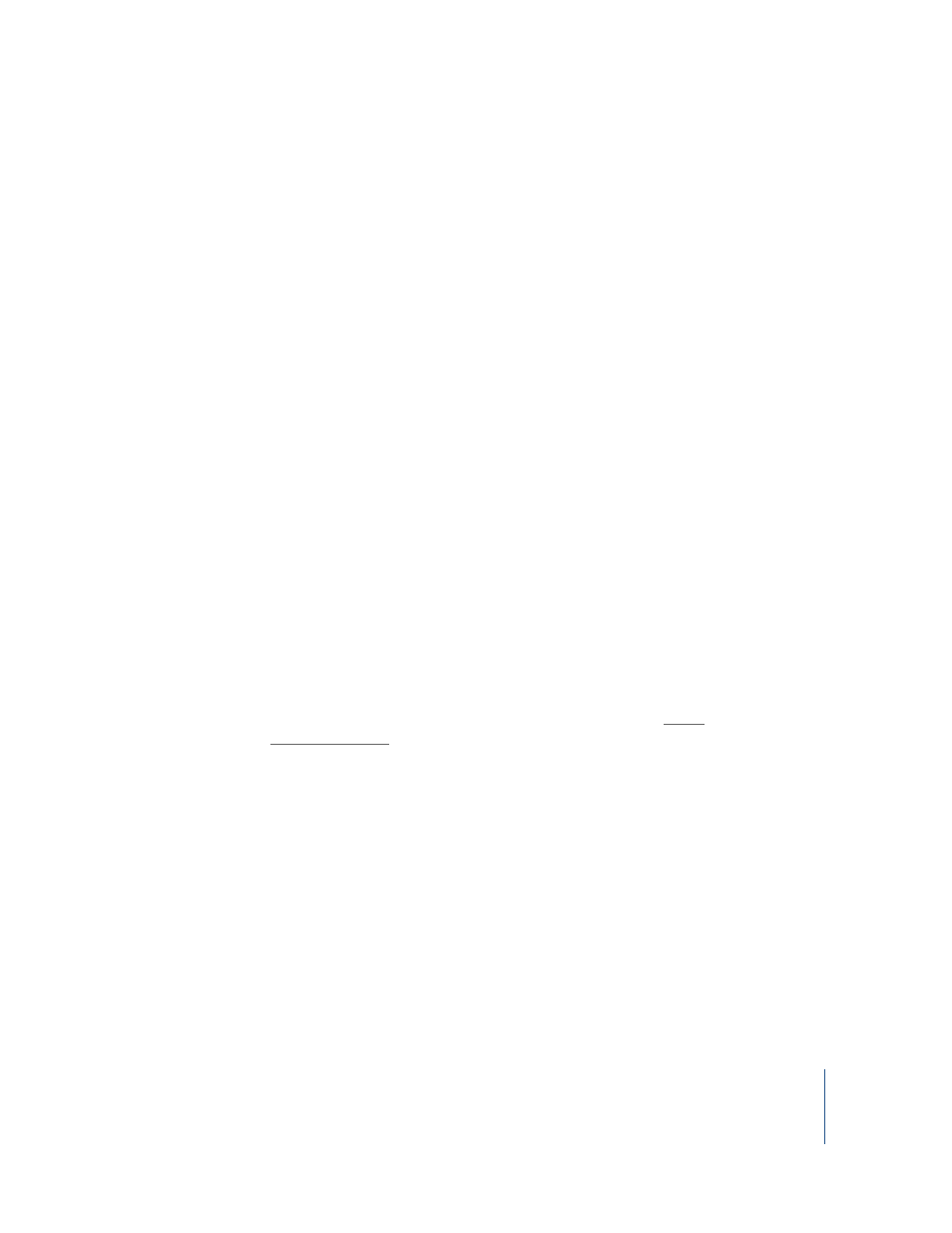
Chapter 2
Major Features and New Nodes
31
•
ZIP: (Lossless) Differences between horizontally adjacent pixels are compressed using
the open source zlib library. ZIP decompression is faster than PIZ decompression, but
ZIP compression is significantly slower. Photographic images tend to shrink to
between 45 and 55 percent of their uncompressed size.
•
PXR 24: (Lossy) After reducing 32-bit floating-point data to 24 bits by rounding,
differences between horizontally adjacent pixels are compressed with zlib, similar to
ZIP. PXR24 compression preserves image channels of type HALF and UINT exactly,
but the relative error of FLOAT data increases to about 3°—10-5.This compression
method works well for depth buffers and similar images, where the possible range of
values is very large, but where full 32-bit floating-point accuracy is not necessary.
Rounding improves compression significantly by eliminating the pixels’ eightleast
significant bits, which tend to be very noisy, and difficult to compress.
•
Piz: (Lossless): This is the default compression method used by Shake. A wavelet
transform is applied to the pixel data, and the result is Huffman-encoded.This
scheme tends to provide the best compression ratio for typical film images. Files are
compressed and decompressed at roughly the same speed. For photographic images
with film grain, the files are reduced to between 35 and 55 percent of their
uncompressed size.
OpenEXR Proxy Handling
Shake can read both tiled and scanline OpenEXR images. Scanline files contain a single
image at a set resolution, but tiled files hold several versions of the same image at a
variety of resolutions, for use as proxies in supporting applications.
Shake’s proxy mechanism does not take advantage of tiled images. As a result, Shake
defaults to reading in the highest available tiled resolution.
For More Information
More information about the OpenEXR format can be f
Using Shake With Final Cut Pro 5
A new command in Final Cut Pro 5, Send to Shake, provides an automated way to move
media back and forth between both applications. Using the Send to Shake command
in Final Cut Pro 5 exports one or more selected clips into a Shake script, opening it
immediately in Shake while Final Cut Pro 5 is running. When you do this, a placeholder
is created in the originating Final Cut Pro 5 project file that automatically corresponds
to the media that will be output from Shake.
Note: Each exported clip from Final Cut Pro 5 is brought into the Shake script using
individual FileIn nodes. This is true even if two or more clips originate from the same
master clip in the original Final Cut Pro 5 project.
