Locking parameters, A next button to create additional local variables, The console tab – Apple Shake 4 New Features User Manual
Page 12
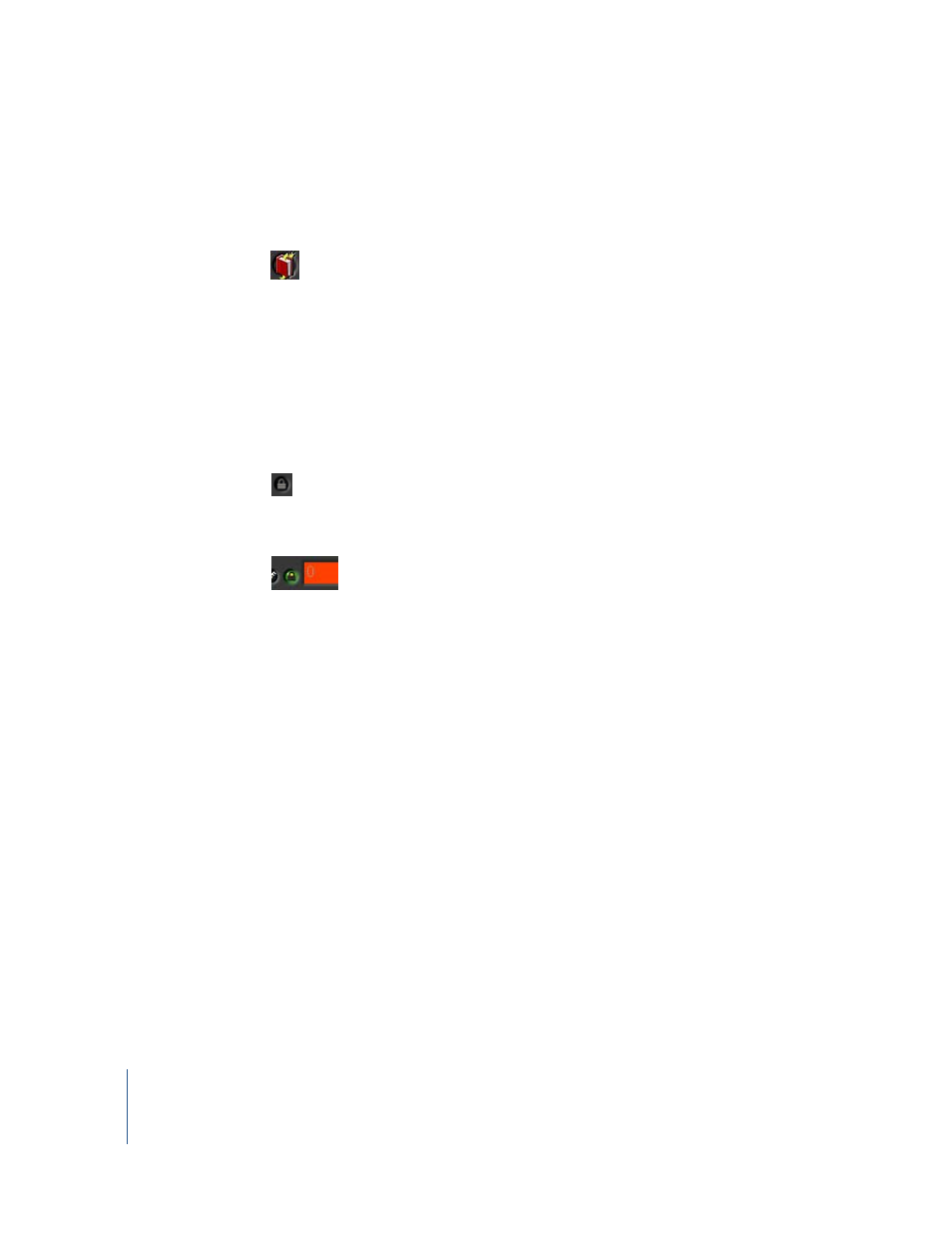
12
Chapter 1
Shake 4.0 Interface Enhancements
To add an entry to the favorites list:
1
Open the File Browser.
2
Click the Bookmark button.
The currently open directory is added to the Favorites list. All favorite directory paths
you add are saved in the favoritePaths.h file, located in the $HOME/nreal/settings/
directory. To remove favorite directories, delete them from this file.
Locking Parameters
Most parameters now have a lock button next to the Autokey button. This control lets
you lock that parameter so that it can’t be modified.
When you lock a parameter, its value field turns red to indicate that it’s locked.
Locked parameters cannot be edited, but if they contain keyframes, an expression, or a
link to another parameter, these values continue to animate that parameter.
A Next Button to Create Additional Local Variables
When you create a local variable using the Local Variable Parameters window, you can
click OK to create the variable and go back to your project, cancel to close the window
without creating a new variable, or next to continue creating new variables.
The Console Tab
The Console tab displays the data that Shake sends to the OS while in operation. It’s a
display-only tab. Two controls at the top of the Console tab let you change the color of
the text, and erase the current contents of the Console. The maximum width of
displayed text can be set via the consoleLineLength parameter, in the guiControls
subtree of the Globals tab.
