Apple Shake 4 New Features User Manual
Page 108
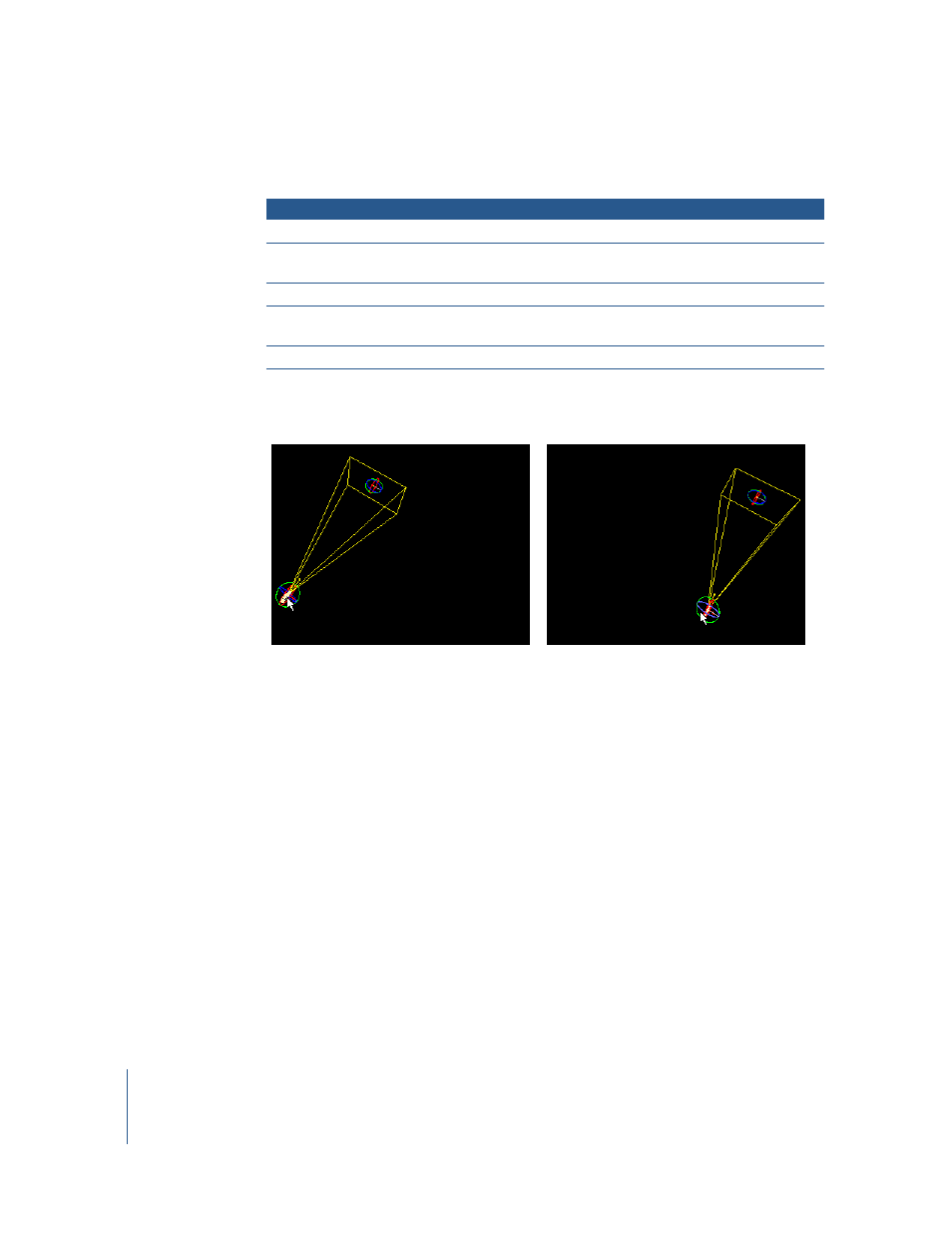
108
Chapter 3
Compositing With the MultiPlane Node
Note: These keyboard shortcuts only work within the camera view:
To move the camera and the camera target together in any view:
m
Press T and drag the camera or camera target controls in the Viewer.
Camera Target Controls and Frustum
The camera target represents the image that is displayed by the camera1 view. In
addition to the standard angle and panning controls, the camera target displays the
orbit point as a yellow sphere at the center of the target controls. This is the point
about which the camera rotates when you move the camera independently of the
camera target, or when you manipulate the camera target angle controls.
Keyboard
Explanation
V-drag
Rotates the camera about its Z axis.
S-drag
Rotates the camera about the X and Y axes, about the camera’s
own center point, changing the position of the camera target.
Z-drag
Pans the camera in and out along the Z axis.
D-drag
Pans the camera and camera target together along the X and Y
axes.
X-drag
Pivots the camera about the camera target’s orbit point.
Before T-dragging camera
After T-dragging camera
