Creating custom stipple patterns, Resizing the node overview – Apple Shake 4 New Features User Manual
Page 19
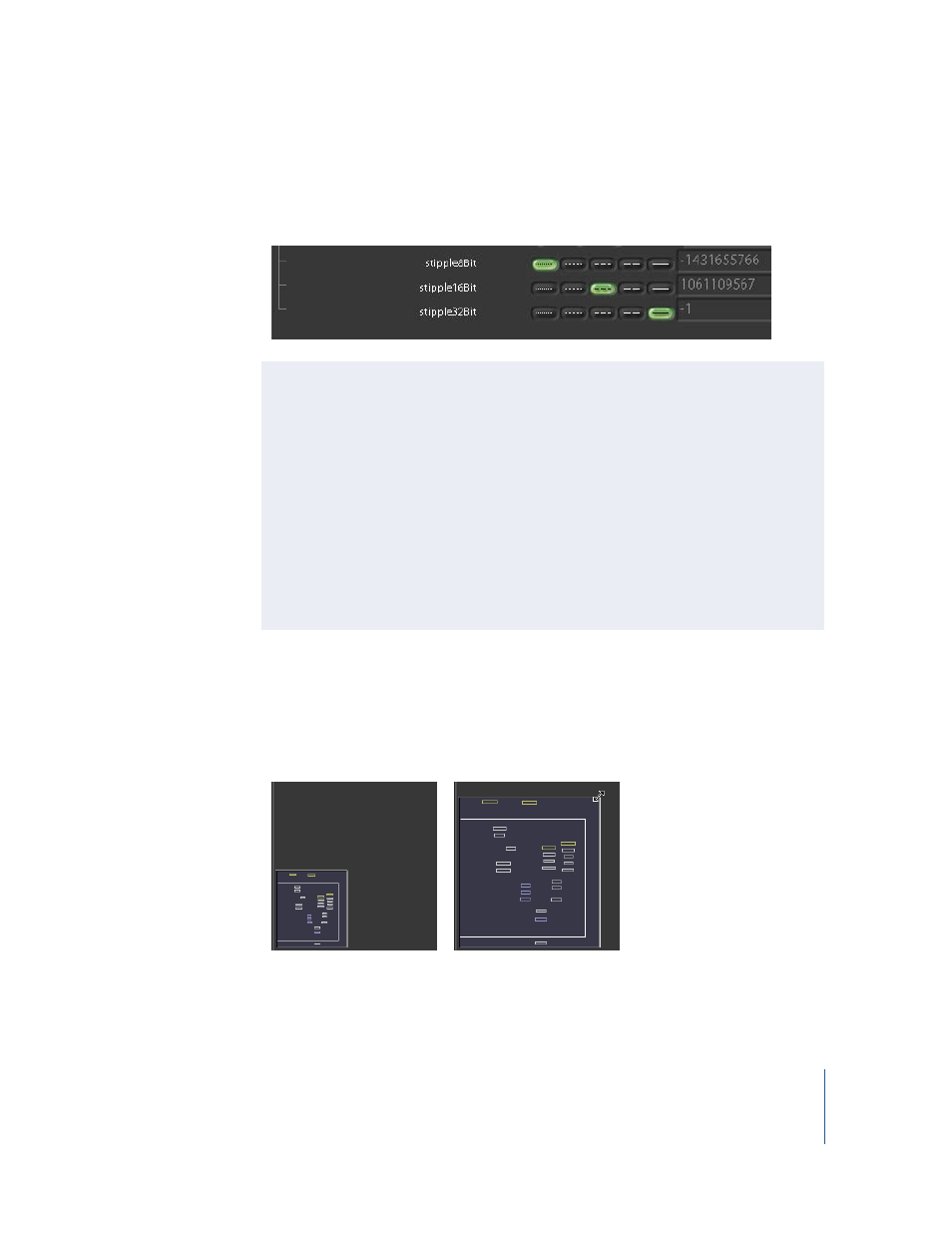
Chapter 1
Shake 4.0 Interface Enhancements
19
In the enhancedNodeView subtree, the stipple8Bit, stipple16Bit, and stipple32Bit
parameters each have five different stipple patterns you can choose from, for
maximum clarity.
Resizing the Node Overview
The overview can be resized, making it easier to see.
To resize the node overview:
m
Drag the upper-right corner, the top, or the right of the overview.
Creating Custom Stipple Patterns
Different stipple patterns can be set in a .h preference file. Each stipple pattern is
defined by a four-byte hex number that, when converted to binary, provides the
pattern of the line drawn for each bit depth—each 1 corresponds to a dot, and each
0 corresponds to blank space.
For example, 0xFFFFFFFF is the hex equivalent of 1111111111, which creates a solid line.
0xF0F0F0 is the hex equivalent of 1111000011110000, which creates a dashed line.
The default settings are:
gui.nodeView.stipple8Bit = 0x33333333;
gui.nodeView.stipple16Bit = 0x0FFF0FFF;
gui.nodeView.stipple32Bit = 0xFFFFFFFF;
Default size
After resizing
