Keyboard combinations forplayingquicktimemovies, Quicktime player controls shortcuts, Appendix – Apple QuickTime 6.4 User Manual
Page 43: Keyboard combinations for playing quicktime movies
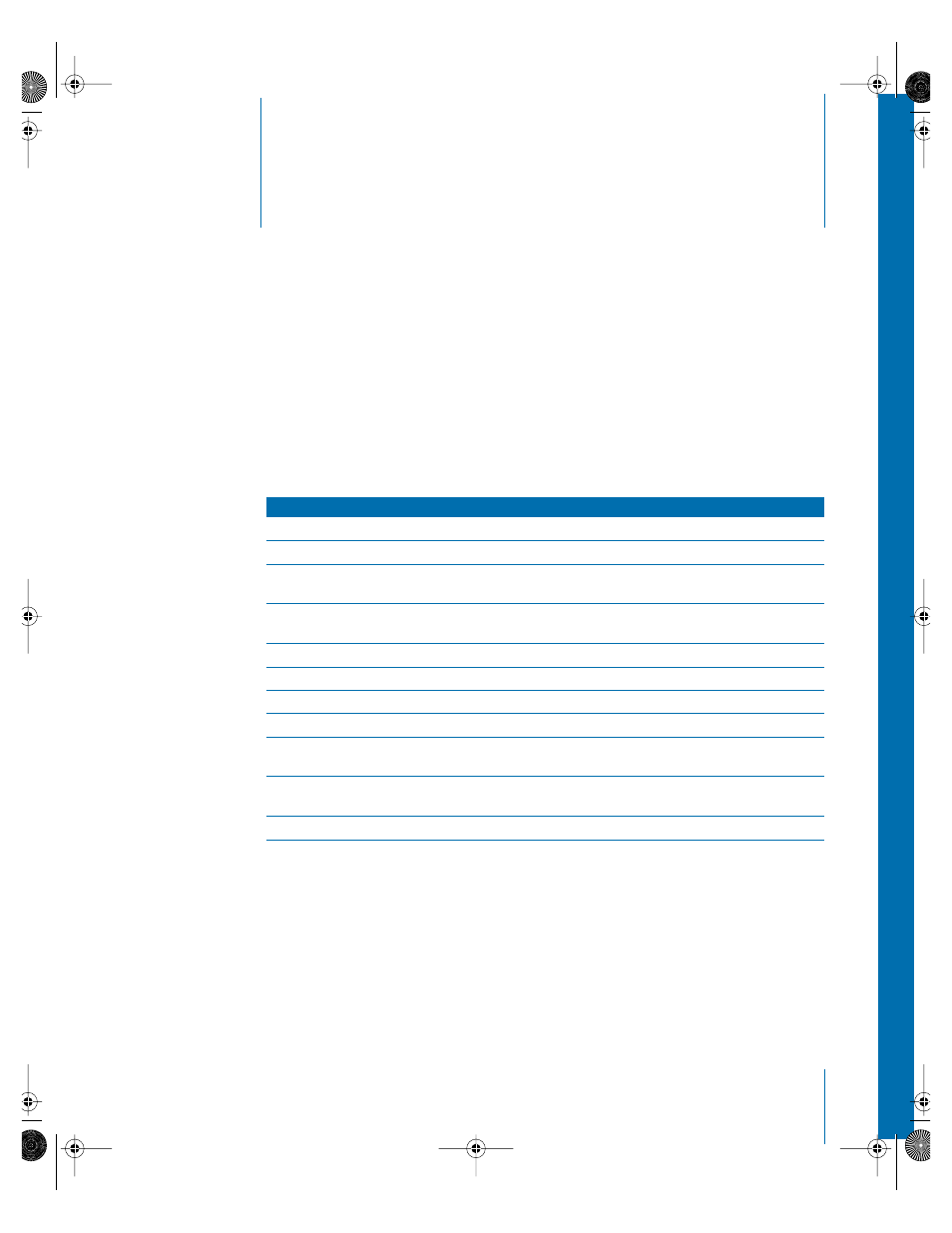
43
A
p
pendix
Keyboard Combinations
for Playing QuickTime Movies
QuickTime Player and QuickTime Pro provide keyboard shortcuts for most playback
options. When available, each of these shortcuts appears to the right of its associated
menu item. A few keyboard shortcuts have no menu equivalents.
QuickTime Player Controls Shortcuts
For this control
Press (Mac OS X)
Press (Windows)
Play/pause
Space bar
Space bar
Play movie backward
Shift–double-click
Shift–double-click
Stop playback and go back one
frame
Left Arrow
Left Arrow
Stop playback and go forward
one frame
Right Arrow
Right Arrow
Go to beginning of selection
Option–Left Arrow
Control-Alt–Left Arrow
Go to end of selection
Option–Right Arrow
Control-Alt–Right Arrow
Turn volume up
Up Arrow
Up Arrow
Turn volume down
Down Arrow
Down Arrow
Turn volume up to maximum
level
Option–Up Arrow
Control-Alt–Up Arrow
Turn volume down to minimum
level
Option–Down Arrow
Control-Alt–Down Arrow
Mute audio
Control and click Play
Control and click Play
LL1158.Book Page 43 Thursday, September 25, 2003 1:26 PM
