Apple QuickTime 6.4 User Manual
Page 3
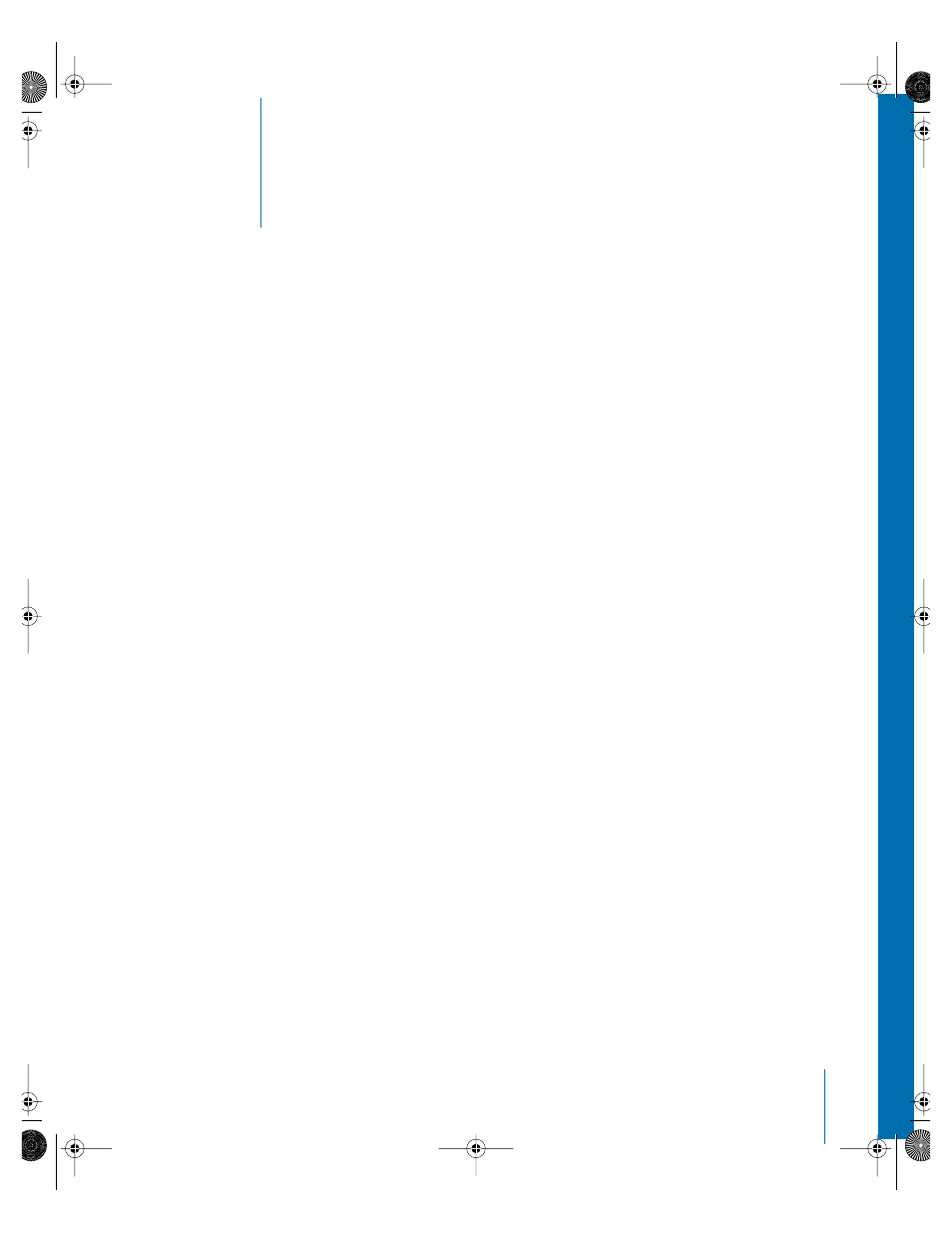
3
3
Contents
7
Welcome to QuickTime
What Is QuickTime?
System Requirements
Upgrading to QuickTime Pro
Checking for New Versions of QuickTime
How to Get More Information
Getting Up-to-the-Minute Content Listings
1
9
Getting Started With QuickTime
Using QuickTime Player Controls
10
Playing Movies in QuickTime Player
10
Playing Movies in a Web Browser
11
Viewing QuickTime Virtual Reality (VR) Movies
11
Adjusting QuickTime Settings
11
Adjusting QuickTime Player Audio Options
12
Changing the Brightness, Color, and Tint of a Movie
12
Viewing and Modifying Still Images
12
Using QuickTime to Play MIDI Files
13
Finding Movies Quickly Using QuickTime Favorites
13
Viewing Information About a File
2
15
QuickTime on the Internet
15
Playing Movies on the Internet
15
Getting the Best Playback With Internet Movies
15
Saving an Internet Movie on Your Hard Disk
16
Working With Streamed Files
17
Delivering Movies on the Internet
17
Preparing a Movie for Fast Start
17
Preparing a Movie for Real-Time Streaming
Creating Reference Movies to Optimize Web Playback
LL1158.Book Page 3 Thursday, September 25, 2003 1:26 PM
