Replacing a raid controller module, Replacing a raid controller module 54 – Apple Xserve RAID User Manual
Page 53
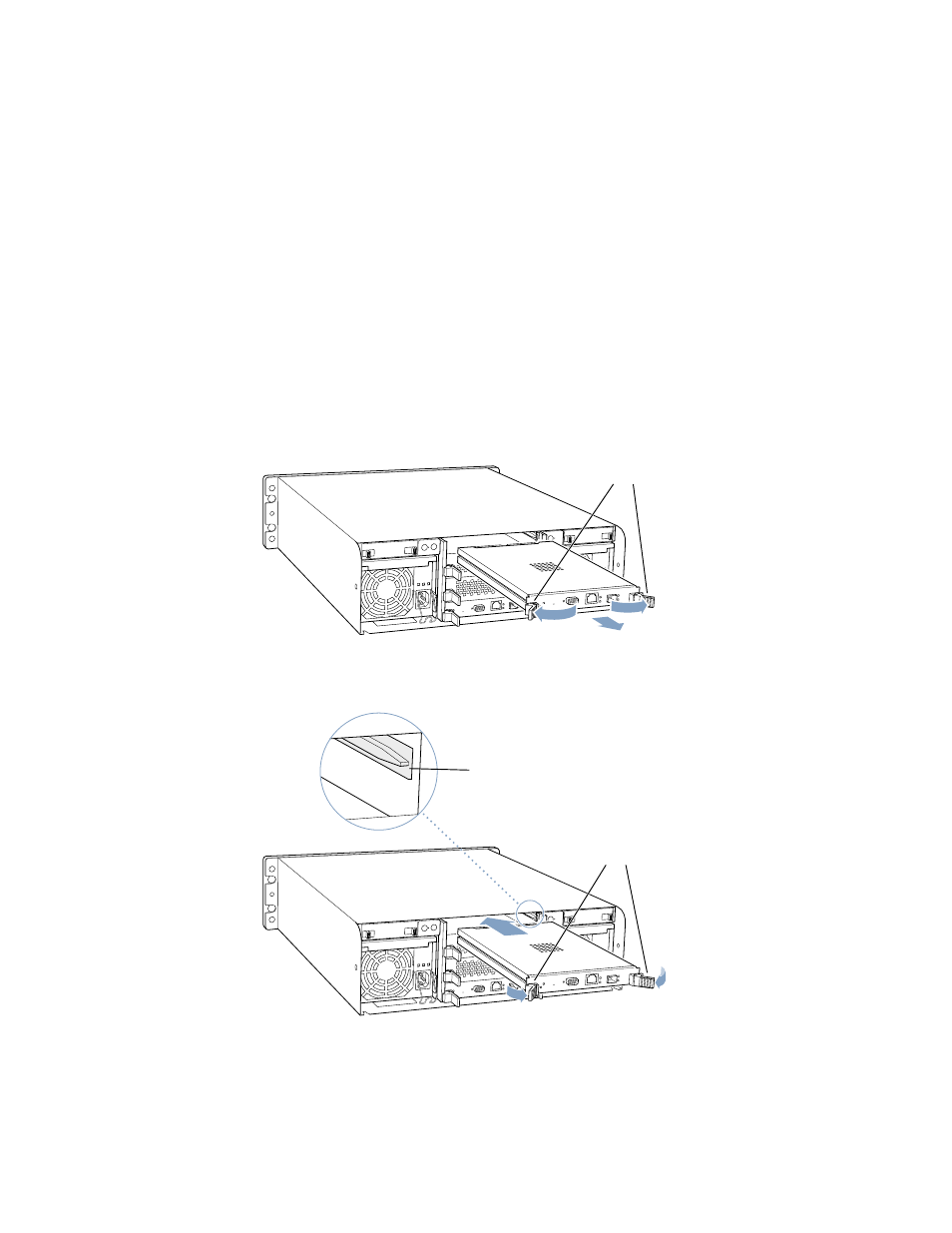
54
Chapter 6
Replacing a RAID Controller Module
You must shut down the system before removing a RAID controller module (by unmounting
all drives on the controller you are not changing, then shutting down and removing the
power cords). See the document “Using RAID Admin and Disk Utility” on the CD that came
with your system for shutdown instructions. When a controller module is out of the system
(or has failed), the drive modules controlled by that card are not active and do not lose data
stored on the drives.
Follow these steps to replace a RAID controller module.
1
Push the two latches on the front of the module apart and use them to pull the unit out of
the system. If the latches have small tabs on the inside surface, slide those tabs toward you to
open the latches fully.
2
Remove the packaging from the new controller module. Hold the module by the latches and
carefully slide it into the system until it clicks into place.
Push the two latches on the controller
module outward to release it and
then pull the module out of the unit.
Push the controller module into the unit
and squeeze the two latches together
to seat the module.
Make sure the controller module engages
the plastic guides on the inside of the unit.
