Apple Xserve RAID User Manual
Page 46
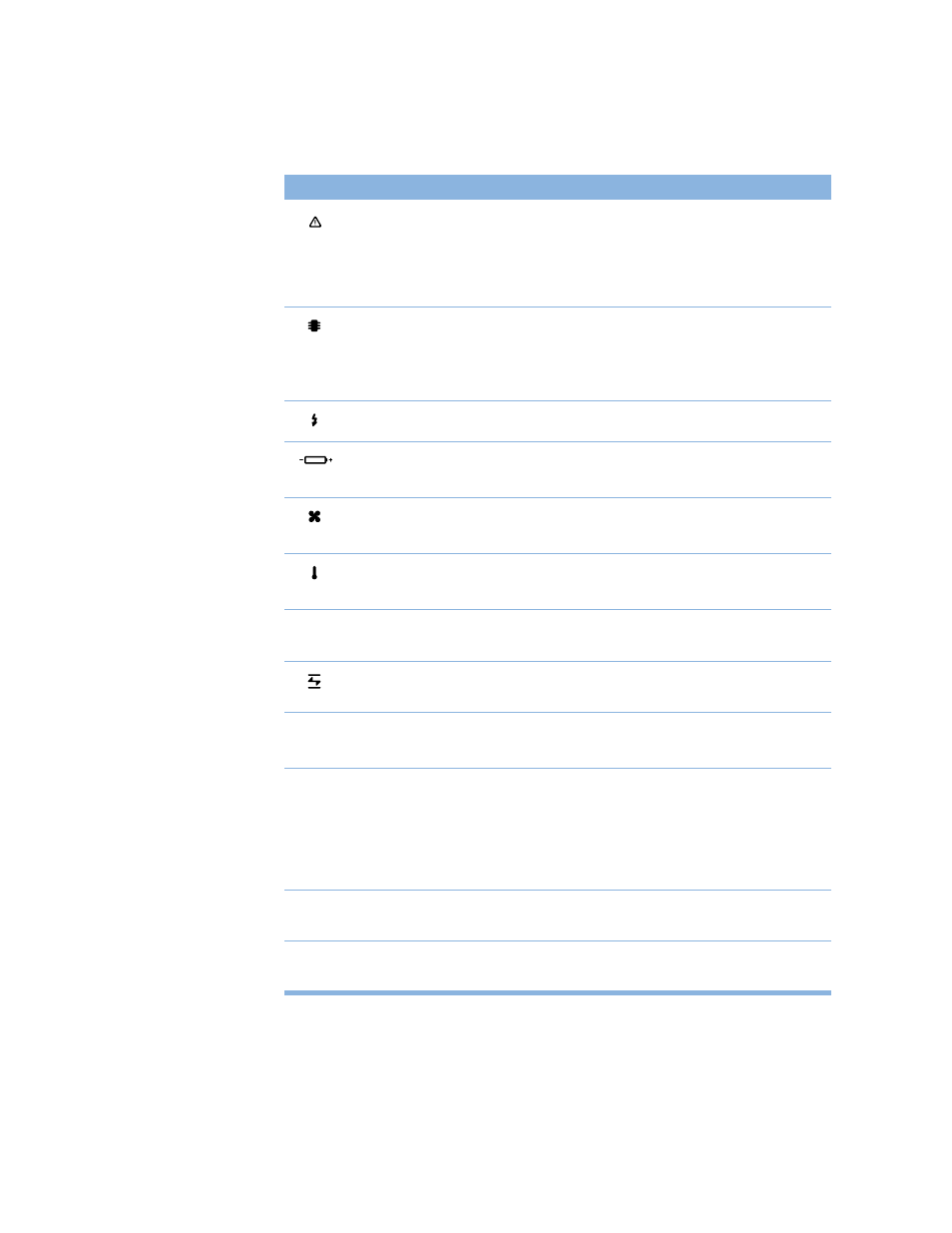
Using the Xserve RAID System
47
System
identifier
Yellow
(solid or blinking)
Indicates a hardware error in the
system or that someone has turned on
the light manually; check the
monitoring software for more
information.
RAID controller
(one for each
group of seven
drive modules)
Green
Red
OK
Failure
Power supply
(See chart below)
(See chart below)
Battery module
Green
Red
OK
Failure
Cooling module
Green
Red
OK
Failure
Temperature
Green
Red
OK
Over temperature
Host activity
Blue
Two rows of 23 LEDs show level of fibre
channel activity on each host channel
Fibre channel
link
Green
Two LEDs indicate a link is established
Drive module
(left LED)
Blinking blue
No light
Disk activity
No disk activity
Drive module
(right LED)
Green
Yellow/green flash
Yellow
Red
Good
Rebuilding
Drive to be serviced (prefailure
condition)
Problem or failure
Drive module
(blank)
No color
No hard disk in the module
—
Mute button
(No LED)
Press to turn off the audible alarm that
signals an error condition
Icon
Indicator
Color
Description
- iMac G5 (2005) (96 pages)
- iMac G5 (96 pages)
- iMac (6 pages)
- iMac (76 pages)
- Mac Pro (88 pages)
- Mac Pro Computer (92 pages)
- Mac mini (96 pages)
- Mac mini (original) (106 pages)
- eMac (10 pages)
- eMac (80 pages)
- Power Mac G5 (Late 2005) (33 pages)
- Power Mac G5 (Early 2005) (120 pages)
- iMac G3 (38 pages)
- Intel-based iMac (Mid 2007) (76 pages)
- iMac G5 (iSight) (96 pages)
- Mac mini (Early 2006) (96 pages)
- Power Mac G5 (36 pages)
- Power Mac G5 (112 pages)
- Mac mini (Intel-based; Mid 2007) (72 pages)
- PowerPC G5 (15 pages)
- Macintosh Performa 578 (161 pages)
- Xserve G5 (94 pages)
- Xserve G5 (96 pages)
- Xserve (Hard Drive Replacement) (3 pages)
- Workgroup Server 8550 (121 pages)
- Workgroup Server 8550 (163 pages)
- iMac computer (120 pages)
- LC 560 (2 pages)
- Mac G4 (Video Card Replacement) (6 pages)
- Mac 6500/275 (232 pages)
- Mac Performa 5300 CD series (Tech informatiom) (8 pages)
- Power Macintosh 6500 Series (260 pages)
- eMac (Stand Installation) (13 pages)
- Remote Desktop (16 pages)
- Remote Desktop (116 pages)
- Remote Desktop (203 pages)
- MAC PRO (Hard Drive Replacement) (5 pages)
- iMac G5, 20-inch (314 pages)
- iMac G5, 20-inch (22 pages)
- Power Macintosh 7100/66AV (132 pages)
- Xserve Late 2006/Early 2008 (PCI Expansion Card Replacement) (6 pages)
- Xserve (Blower Replacement) (5 pages)
- Xserve RAID (Locking Switch Replacement) (6 pages)
- Macintosh Performa 640 Series (DOS Compatible) (196 pages)
- Mac 9600 (237 pages)
