Connecting additional equipment – Apple PowerBook (2400c) User Manual
Page 46
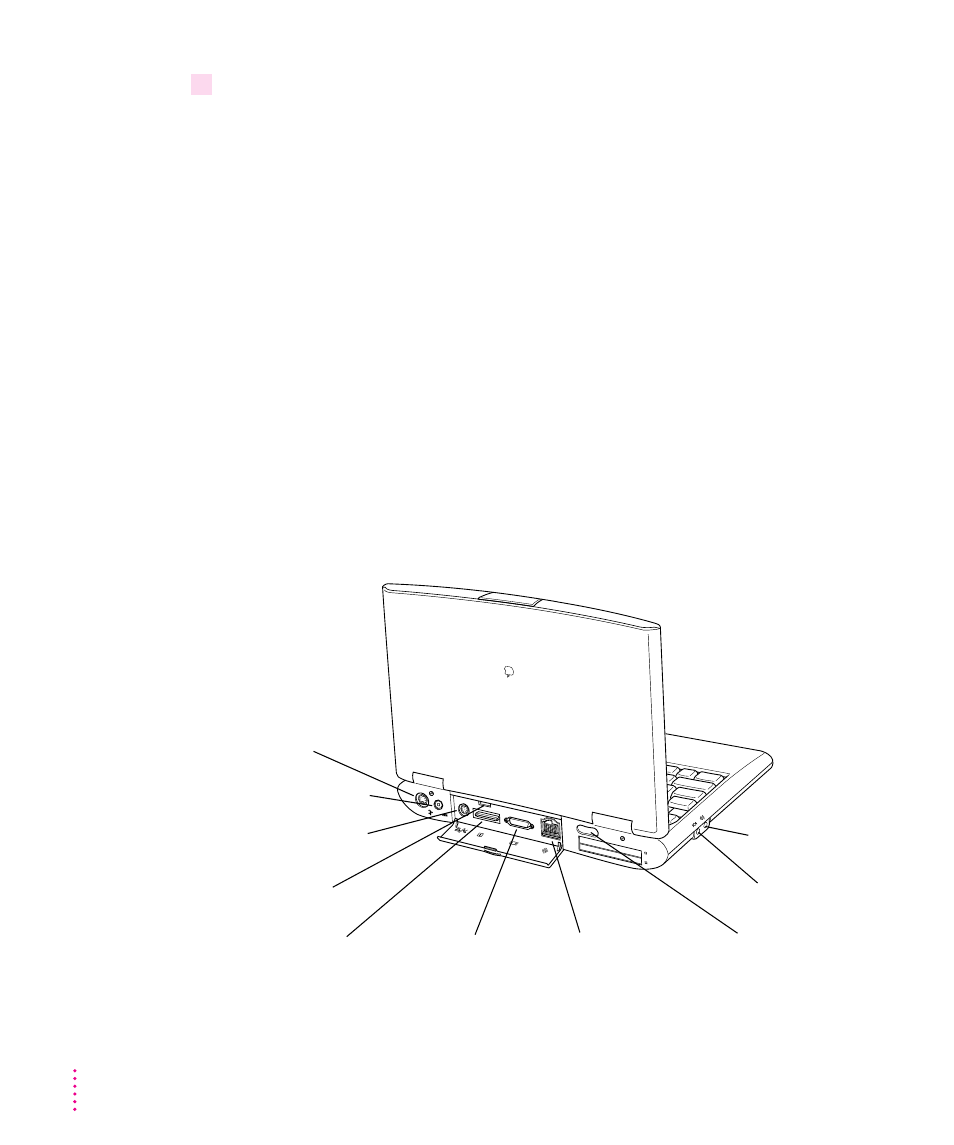
5
Choose the port for your PC Card modem.
The port shows the modem name or type, rather than the name of the PC
Card slot. Some programs use a virtual port, the Data Port, to allow fax
and data applications to share the modem. See the instructions that came
with your modem and communications software to determine the specific
setup procedure.
You must reselect the port if you remove the modem and later put it in the
other slot.
Connecting additional equipment
The illustration below shows where equipment should be connected to your
Macintosh PowerBook. In most cases, you should refer to the manuals that
came with your equipment for instructions on connecting them. The safest
course is always to shut down your Macintosh PowerBook before you connect
any cable other than the power adapter, although you can connect external
devices to the sound in and sound out ports or to the printer/external modem
port while the computer is on.
g
SCSI port (HDI-30)
™
External monitor port
(VGA-style connector)
˝
External floppy
disk drive port
V
Apple Desktop Bus
(ADB) port
´
Printer/external
modem port
Sound in port
Infrared window
Sound out port
I
Reset button
¯
Power adapter port
46
Chapter 3
