Diagnostic techniques – Apple PowerBook (2400c) User Manual
Page 107
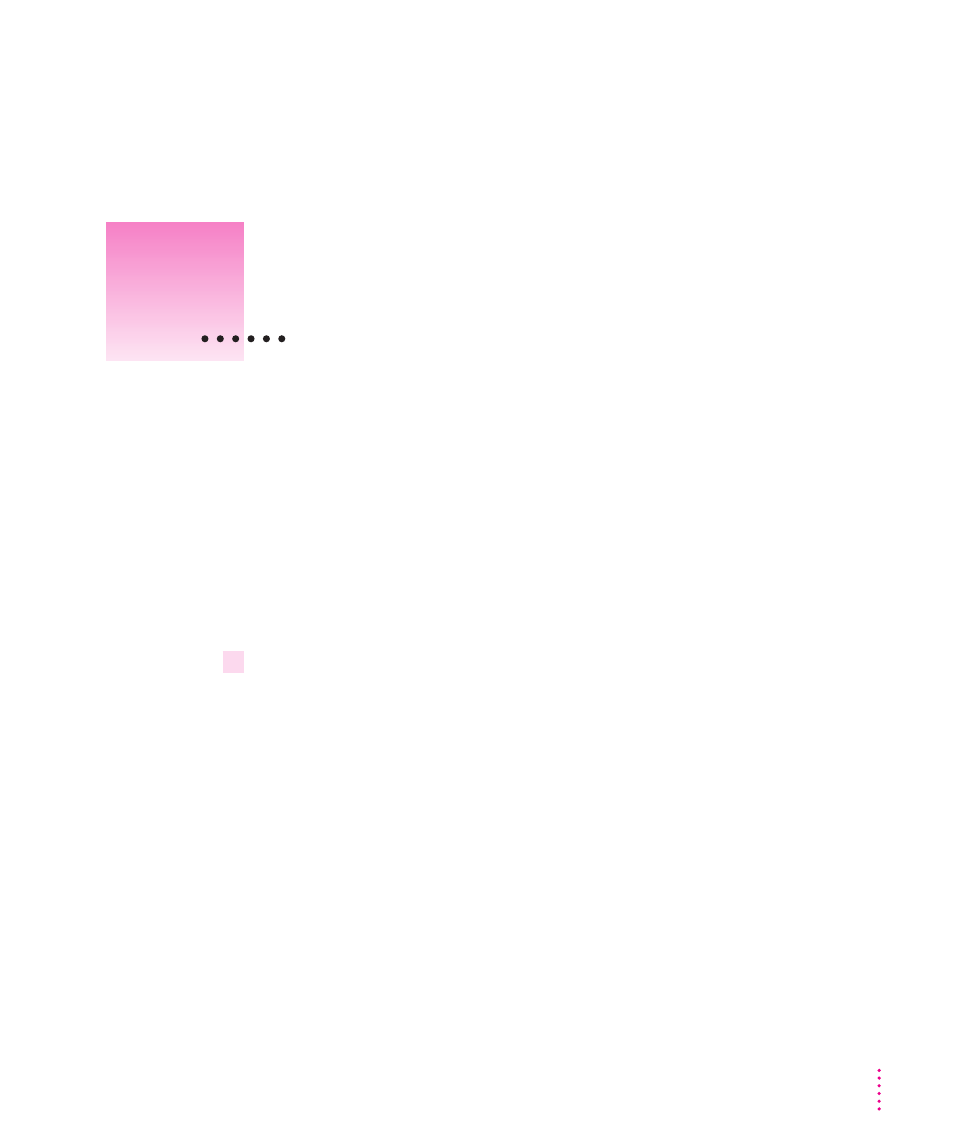
107
This chapter provides a step-by-step approach to diagnosing and solving
problems involving system software and hard disks. Try the steps listed in
each section in the order they are given until your problems are fixed.
Checking your system software extensions
System software extensions are files that add features to your system software.
Some extensions are incompatible with one another or with certain programs.
To check whether an extension is causing problems, follow these steps:
1
Start up the Macintosh PowerBook while holding down the Shift key. Keep it held down
until you see the message “Extensions Off” in the “Welcome to Macintosh” box.
This procedure turns off extensions.
If this procedure solves your problem, then continue with this section. If not,
then turn to the next section, “Testing Your Hard Disk.”
7
Diagnostic Techniques
Consult this chapter before you
call the Apple Assistance Center
to solve problems with system
software and your hard disk.
- iMac G5 (2005) (96 pages)
- iMac G5 (96 pages)
- iMac (76 pages)
- iMac (6 pages)
- Mac Pro Computer (92 pages)
- Mac Pro (88 pages)
- Mac mini (96 pages)
- Mac mini (original) (106 pages)
- eMac (10 pages)
- eMac (80 pages)
- Power Mac G5 (Late 2005) (33 pages)
- Power Mac G5 (Early 2005) (120 pages)
- iMac G3 (38 pages)
- Intel-based iMac (Mid 2007) (76 pages)
- iMac G5 (iSight) (96 pages)
- Mac mini (Early 2006) (96 pages)
- Power Mac G5 (36 pages)
- Power Mac G5 (112 pages)
- Mac mini (Intel-based; Mid 2007) (72 pages)
- PowerPC G5 (15 pages)
- Macintosh Performa 578 (161 pages)
- Xserve G5 (94 pages)
- Xserve G5 (96 pages)
- Xserve (Hard Drive Replacement) (3 pages)
- Workgroup Server 8550 (121 pages)
- Workgroup Server 8550 (163 pages)
- iMac computer (120 pages)
- LC 560 (2 pages)
- Mac G4 (Video Card Replacement) (6 pages)
- Mac 6500/275 (232 pages)
- Mac Performa 5300 CD series (Tech informatiom) (8 pages)
- Power Macintosh 6500 Series (260 pages)
- eMac (Stand Installation) (13 pages)
- Remote Desktop (116 pages)
- Remote Desktop (203 pages)
- Remote Desktop (16 pages)
- MAC PRO (Hard Drive Replacement) (5 pages)
- iMac G5, 20-inch (314 pages)
- iMac G5, 20-inch (22 pages)
- Power Macintosh 7100/66AV (132 pages)
- Xserve Late 2006/Early 2008 (PCI Expansion Card Replacement) (6 pages)
- Xserve (Blower Replacement) (5 pages)
- Xserve RAID (Locking Switch Replacement) (6 pages)
- Macintosh Performa 640 Series (DOS Compatible) (196 pages)
- Mac 9600 (237 pages)
