Apple Installing Your Final Cut Studio Software User Manual
Page 7
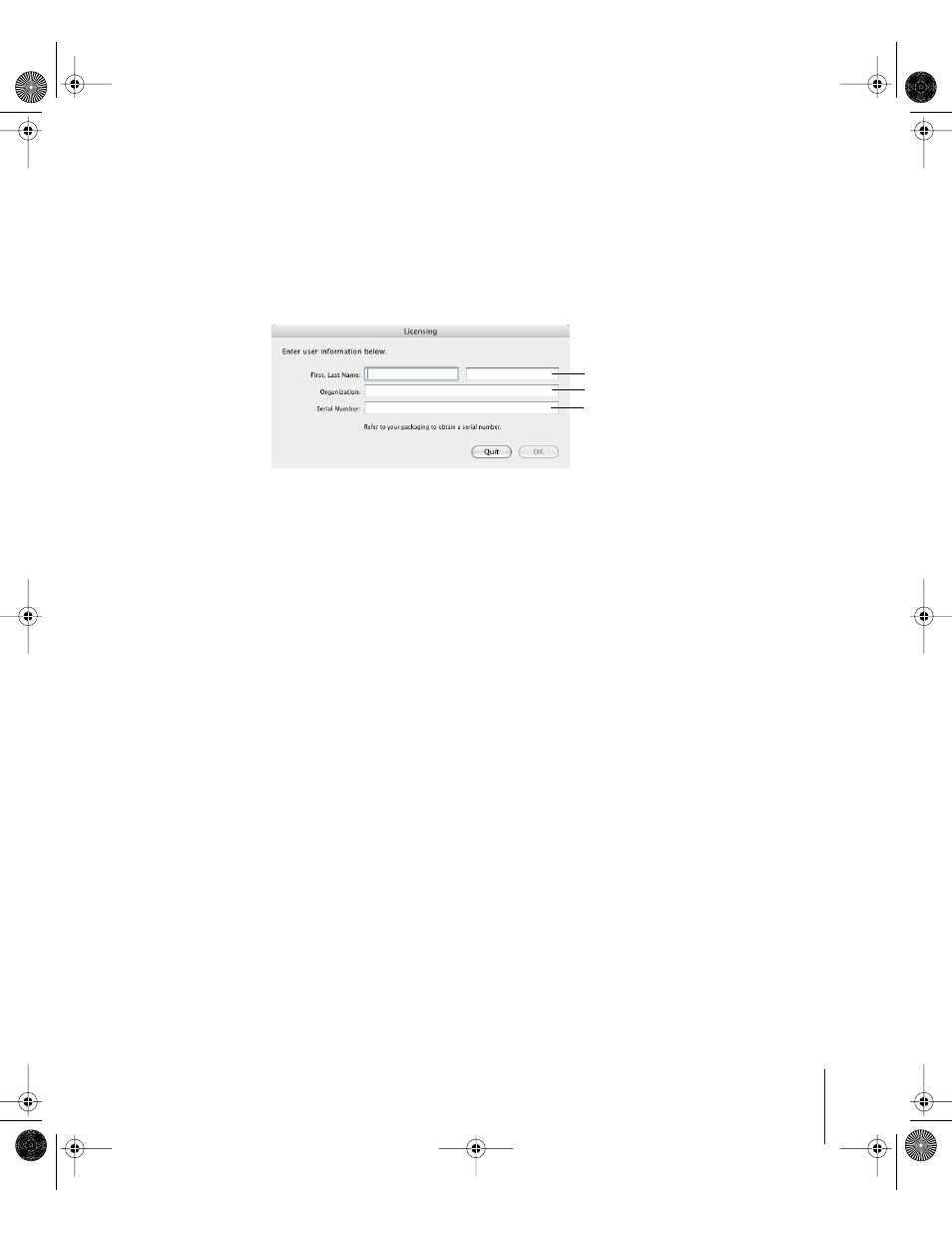
7
3
The Installer package runs a program to determine if Final Cut Studio can be installed.
Click Continue.
4
Read the Welcome information, then click Continue.
5
Read the Software Licensing Agreement, click Continue, then (if you agree) click Agree.
6
In the Licensing dialog, enter your first and last name. Entering an organization is
optional.
7
In the Serial Number field, enter the Final Cut Studio serial number printed on the front
of this document, then click OK.
Make sure you are reading from the original serial number label that’s on the front of
this document. Be sure to verify there are no mistakes in the Serial Number field. Make
sure you enter a zero and not an O, a 1 and not a lowercase L, where appropriate. You
must enter the dashes in the serial number. Make sure there are no spaces before or
after the serial number.
Note: If you are upgrading from Production Suite, the Installer looks for the
Final Cut Pro HD 4.5, Motion 1.0, and DVD Studio Pro 3.0 serial numbers. If you are
upgrading from Final Cut Pro, the Installer looks for a Final Cut Pro serial number. If the
Installer is unable to locate any of these serial numbers, the Installer asks you to enter
the serial numbers now.
Important:
Make sure you enter the software serial number and not the Support ID
number.
8
Select the startup disk, then click Continue. Your startup disk must have the latest
version of Panther installed.
9
Do one of the following:
 To perform an easy installation, click Install or Upgrade.
 To perform a custom installation, click the Customize button, select the optional
items you want to install, then click Install or Upgrade.
Important:
You may see the Upgrade option even on computers that do not have
previous versions of the Final Cut Studio applications installed. This is because the
Installer has detected at least one file on your system in common with the files it
installs, and is considered normal.
Enter your name (required).
Enter your organization (optional).
Enter your serial number, including
dashes (required).
42933INS Page 7 Wednesday, April 13, 2005 2:08 PM
