About the content – Apple Installing Your Final Cut Studio Software User Manual
Page 11
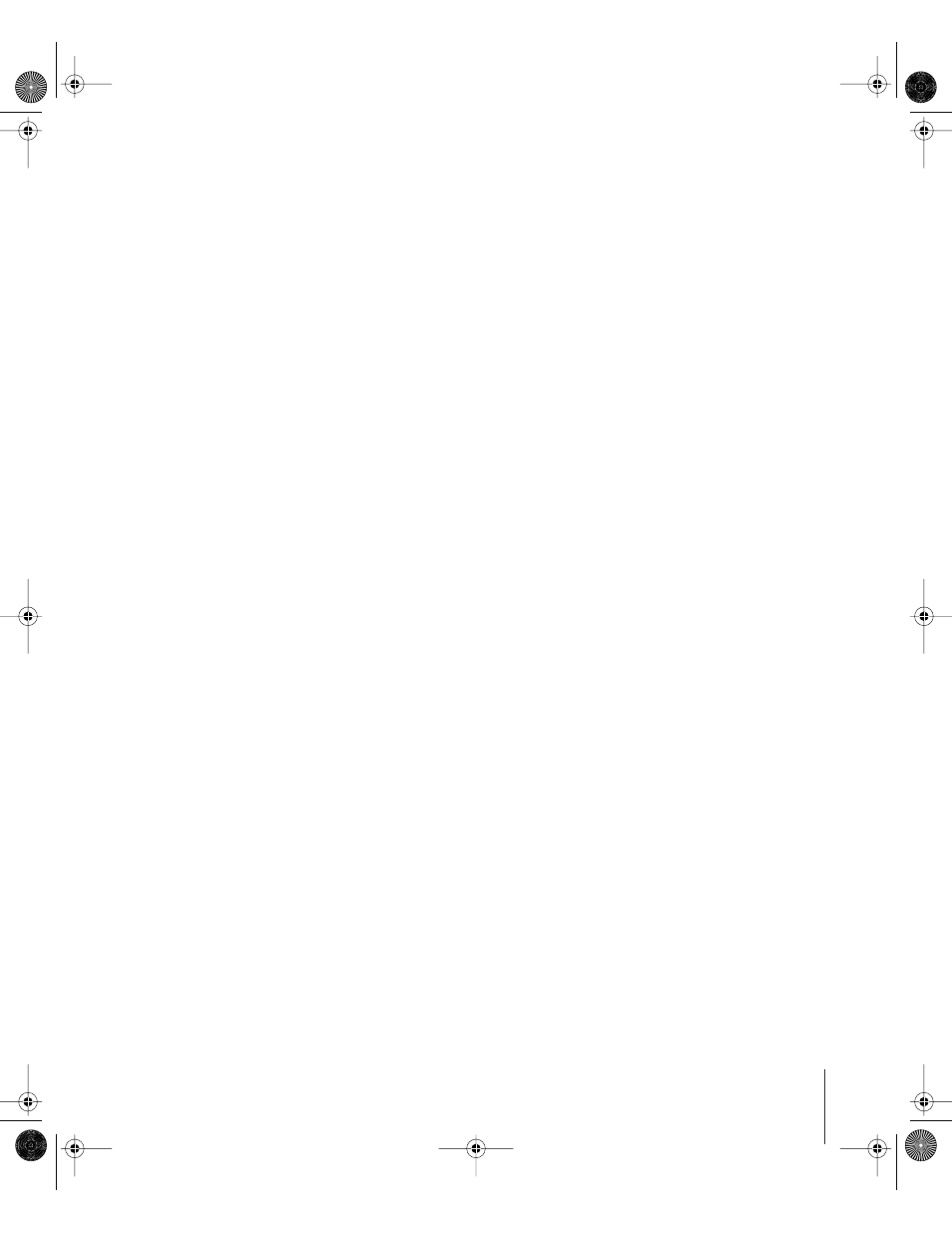
11
About the Content
Following is a brief description of the content included with each of the
Final Cut Studio applications, along with their default installation locations.
Apple Loops for Soundtrack Pro
The Apple Loops for Soundtrack Pro disc includes an extensive library of Apple Loops.
In addition to many new Apple Loops, this disc includes all of the Apple Loops from
earlier versions of Soundtrack. The Apple Loops Installer does not overwrite any
existing Apple Loops on your system. If you want to ensure the Installer installs a
complete set of unmodified Apple Loops, you need to delete the existing Apple Loops
or choose a custom location to place these new ones.
The default location for the Soundtrack Pro content is [Startup Disk]/Library/Audio/
Apple Loops.
Motion Content
Motion content is included on the Motion installation disc. There are three types of
content:
 Library content: Includes the necessary Library items such as particle emitters,
replicator presets, shapes, gradients, text styles, and so on.
 Template collections: A set of professionally designed templates that you can use and
customize to suit your needs.
 Tutorial media: The tutorial media is used with the Motion Tutorial PDF document
located in the disc’s Documentation folder and available from the Motion Help menu.
The default location for the Motion content is [Startup Disk]/Users/Shared.
DVD Studio Pro Content
DVD Studio Pro content is included on the DVD Studio Pro installation disc. The content
includes iDVD theme elements and templates and transitions.
 iDVD theme elements: DVD Studio Pro 4 can import projects from iDVD 3 and iDVD 4
as long as your system has the iDVD theme elements installed (in addition to having
iDVD installed).
Important:
Projects from other versions of iDVD, including iDVD 5, cannot be
imported into DVD Studio Pro 4.
Installing iDVD theme elements replaces existing iDVD theme element files. This does
not have any impact on the functionality of iDVD; this only enhances functionality by
allowing iDVD projects to open in DVD Studio Pro.
 Templates and transitions: DVD Studio Pro provides templates and transitions for
both SD and HD projects, including all templates and transitions provided with
previous DVD Studio Pro releases. You can choose which groups of templates and
transitions to install in the Custom Install window.
42933INS Page 11 Wednesday, April 13, 2005 2:08 PM
