About onscreen help, Onscreen user manuals, Late-breaking news – Apple Installing Your Final Cut Studio Software User Manual
Page 5: New features, About onscreen help (p. 5)
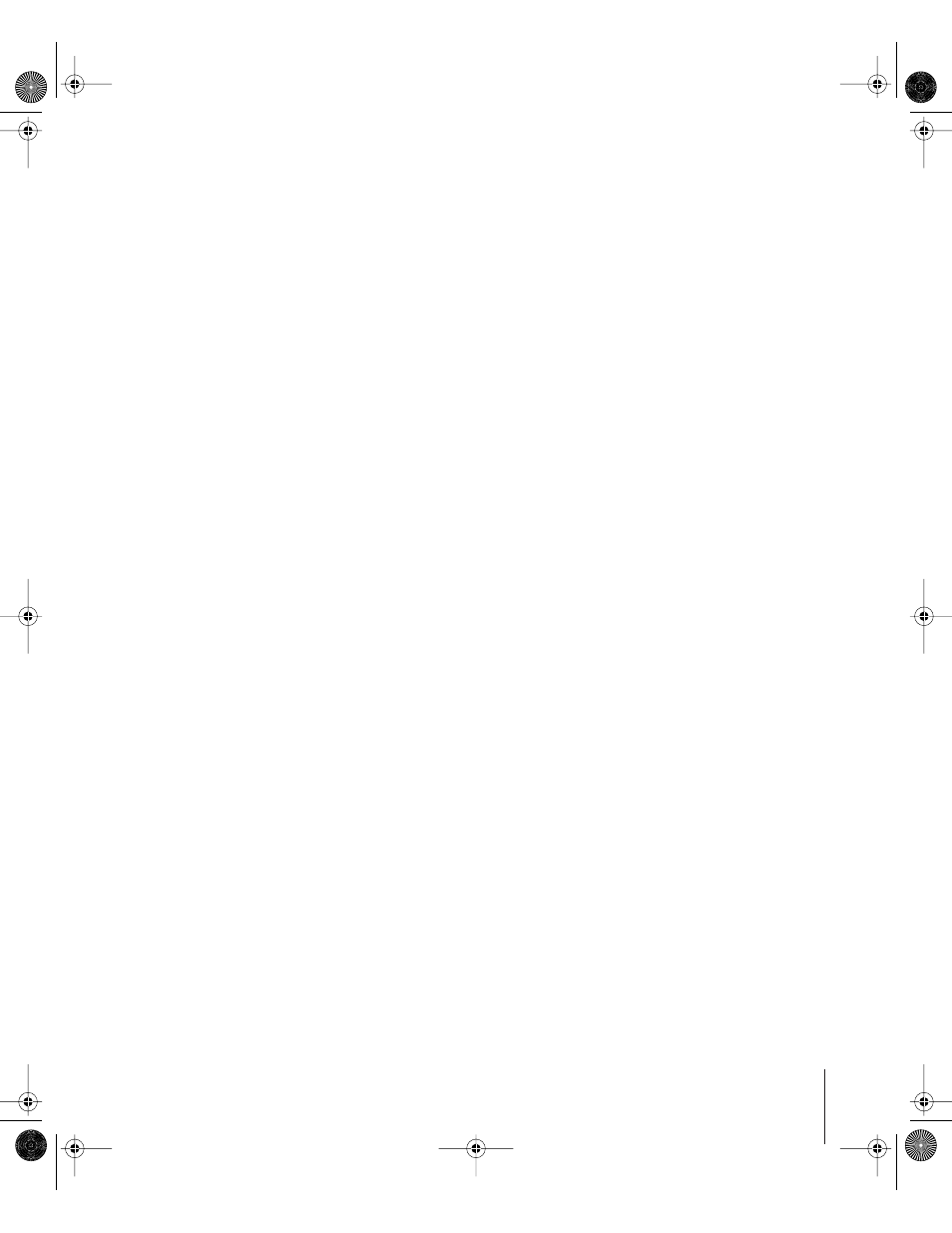
5
Â
Soundtrack Pro User Manual:
Provides information on the audio creation process,
including planning your project, preparing assets, and using Soundtrack Pro.
Â
Motion 2 Getting Started:
Provides an introduction to Motion and helps you get
started using it.
Â
DVD Studio Pro 4 User Manual:
Provides information on the DVD creation process,
including planning your project, preparing assets, and using DVD Studio Pro.
Â
Final Cut Studio Workflows:
Provides information on using the Final Cut Studio
applications together and summarizes postproduction workflows.
Â
Apple Pro Training Final Cut Studio Tutorials:
Provides basic and advanced tutorials for
using the Final Cut Studio applications.
About Onscreen Help
Onscreen help (available in the Help menu) allows you to access information onscreen
while you’re working in any of the Final Cut Studio applications. Onscreen user manuals
are available here, as well as links to other documentation and related Apple websites.
Onscreen User Manuals
Onscreen user manuals for each of the Final Cut Studio applications can be accessed
from each application’s Help menu.
To access the onscreen user manual for an application:
m
In the application, choose the application’s user manual from the Help menu.
Late-Breaking News
Most of the Final Cut Studio applications have a Late-Breaking News document that
contains information about issues with third-party hardware and software and other
known issues. This information can be accessed from the Help menu.
Note:
You must be connected to the Internet in order to download the Late-Breaking
News document.
To access Late-Breaking News for an application:
m
In the application, choose Help > Late-Breaking News.
A PDF file of the current version of that application’s Late-Breaking News document is
downloaded to your hard disk and opened in Preview.
New Features
Most of the Final Cut Studio applications have a New Features document describing
features that have been added or enhanced since the last version. This information is
found in the New Features section of onscreen help.
To access the New Features document for an application:
m
In the application, choose Help > New Features.
42933INS Page 5 Wednesday, April 13, 2005 2:08 PM
