Apple Installing Your Final Cut Studio Software User Manual
Page 3
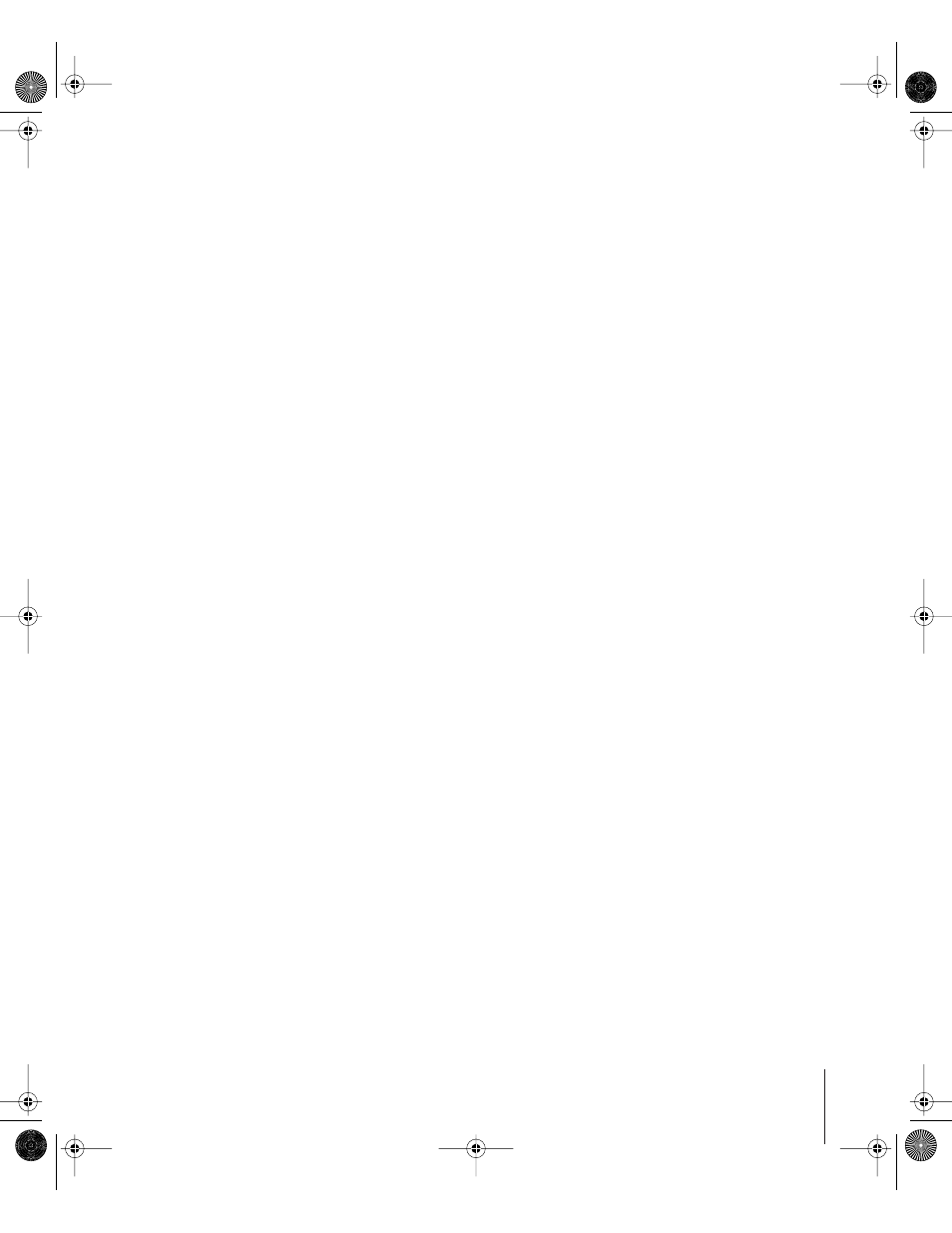
3
Â
Install Soundtrack Pro icon:
Double-click this icon to begin the installation process.
Â
Documentation folder:
This folder contains PDF documentation Soundtrack Pro. The
document contains an access page with links to additional documents and related
Apple websites.
Apple Loops for Soundtrack Pro Disc
This disc contains an extensive library of sound effects and loops using the Apple
Loops format.
Motion Installation Disc
This disc contains the files necessary to install Motion. It also contains the following
files and folders:
Â
Before You Install Motion:
This document provides system requirements and things to
do before you install the application and its accompanying utilities. This is used only
when installing Motion as a standalone application. See the
Before You Install
Final Cut Studio
document on the Final Cut Studio installation disc instead.
Â
Install Motion icon:
Double-click this icon to begin the installation process. The
installation process will first install the applications, and then launch the Motion
content Installer.
Â
Install Motion Content icon:
Double-click this icon to install the Motion content if you
chose not to install it when you installed Motion.
Â
Documentation folder:
Contains PDF documentation for Motion. The
Motion User
Manual
contains an access page with links to additional documents and related
Apple websites.
DVD Studio Pro Installation Disc
This disc contains the files necessary to install DVD Studio Pro. It also contains the
following files and folders:
Â
Before You Install DVD Studio Pro 4:
This document provides system requirements and
things to do before you install the application and its accompanying utilities. This is
used only when installing DVD Studio Pro as a standalone application. See the
Before
You Install Final Cut Studio
document on the Final Cut Studio installation disc instead.
Â
Install DVD Studio Pro 4 icon:
Double-click this icon to begin the installation process.
Â
Install DVD Studio Pro 4 Content icon:
Double-click this icon to install the
DVD Studio Pro content if you chose not to install it when you installed
DVD Studio Pro.
Â
Documentation folder:
This folder contains PDF documentation for DVD Studio Pro.
The
DVD Studio Pro User Manual
contains an access page with links to additional
documents and related Apple websites.
Â
Extras folder:
Contains the Installer for Apple Qmaster distributed processing, which
is an application you can use to configure a distributed encoding network. See the
Distributed Processing Setup link on the
Compressor 2 User Manual
access page for
information on installing and configuring Apple Qmaster.
42933INS Page 3 Wednesday, April 13, 2005 2:08 PM
