Installing content on panther systems – Apple Installing Your Final Cut Studio Software User Manual
Page 12
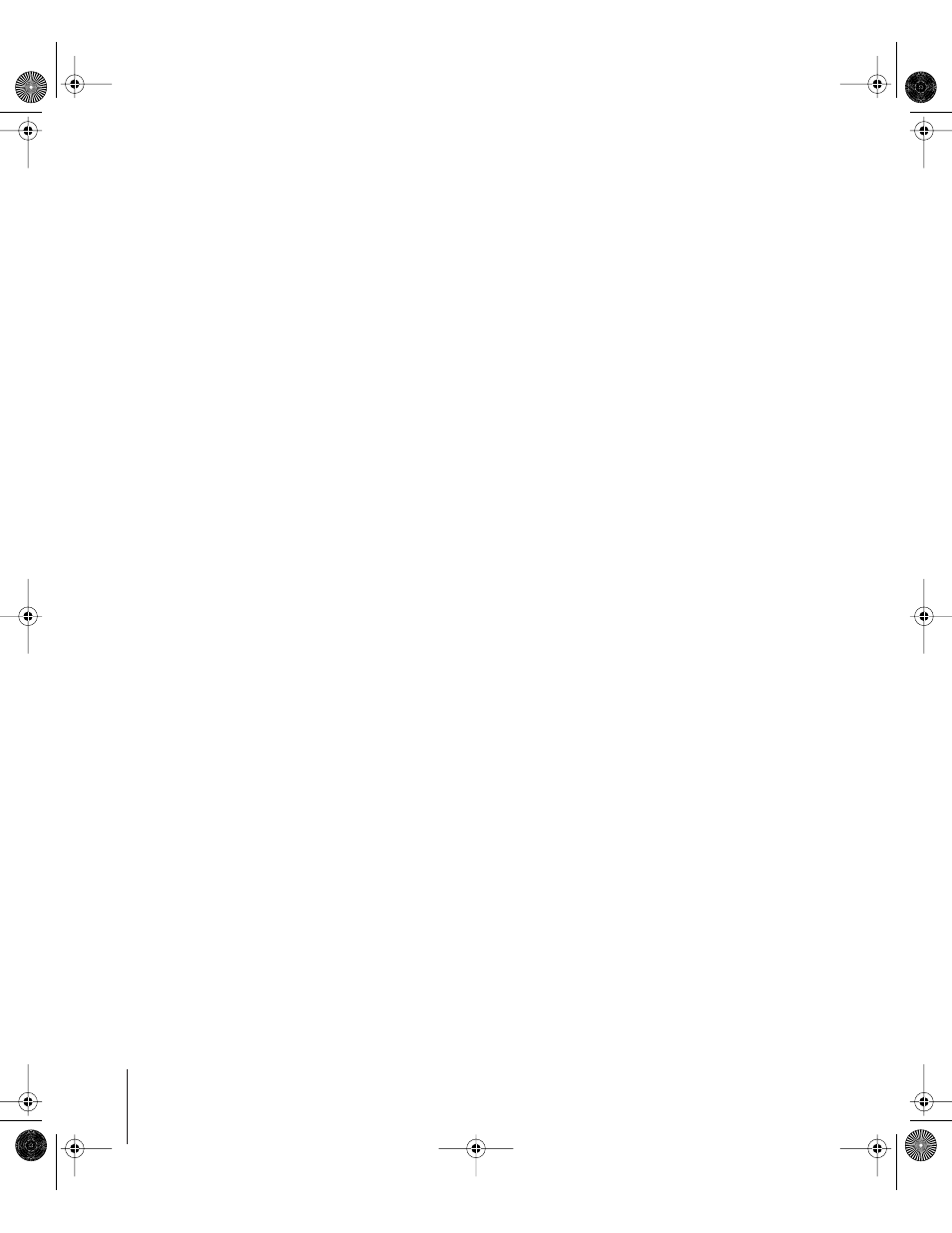
12
Note: Selecting DVD Studio Pro 3 templates also installs the DVD Studio Pro 2
templates.
The default location for the DVD Studio Pro content is [Startup Disk]/Library/
Application Support/DVD Studio Pro/Apple.
LiveType 2 Media
The LiveType 2 Media discs provide extensive new media content, including LiveFonts,
templates, objects, and textures. Each disc includes an Installer for its contents.
The default location for the LiveType content is [Startup Disk]/Library/Application
Support/LiveType.
Installing Content on Panther Systems
How you install content on Panther systems depends on the application.
Installing Motion and DVD Studio Pro Content
Both Motion and DVD Studio Pro include the content on their installation discs. In both
cases, the content Installer automatically starts once the application Installer finishes.
If you do not want to install the content, choose Installer > Quit Installer (or press
Command-Q) to quit the Installer. This closes the Installer without installing the content
files, and you can continue installing the remaining Final Cut Studio applications.
Note: You can install the content files at a later date by using the Install Motion
Content icon on the Motion installation disc or the Install DVD Studio Pro Content icon
on the DVD Studio Pro installation disc.
Installing Soundtrack Pro and LiveType Content
The Soundtrack Pro and LiveType content is on separate discs from the Final Cut Studio
application installation discs. The steps for installing the content are similar to the steps
for installing the applications.
42933INS Page 12 Wednesday, April 13, 2005 2:08 PM
