Installing content on tiger systems – Apple Installing Your Final Cut Studio Software User Manual
Page 13
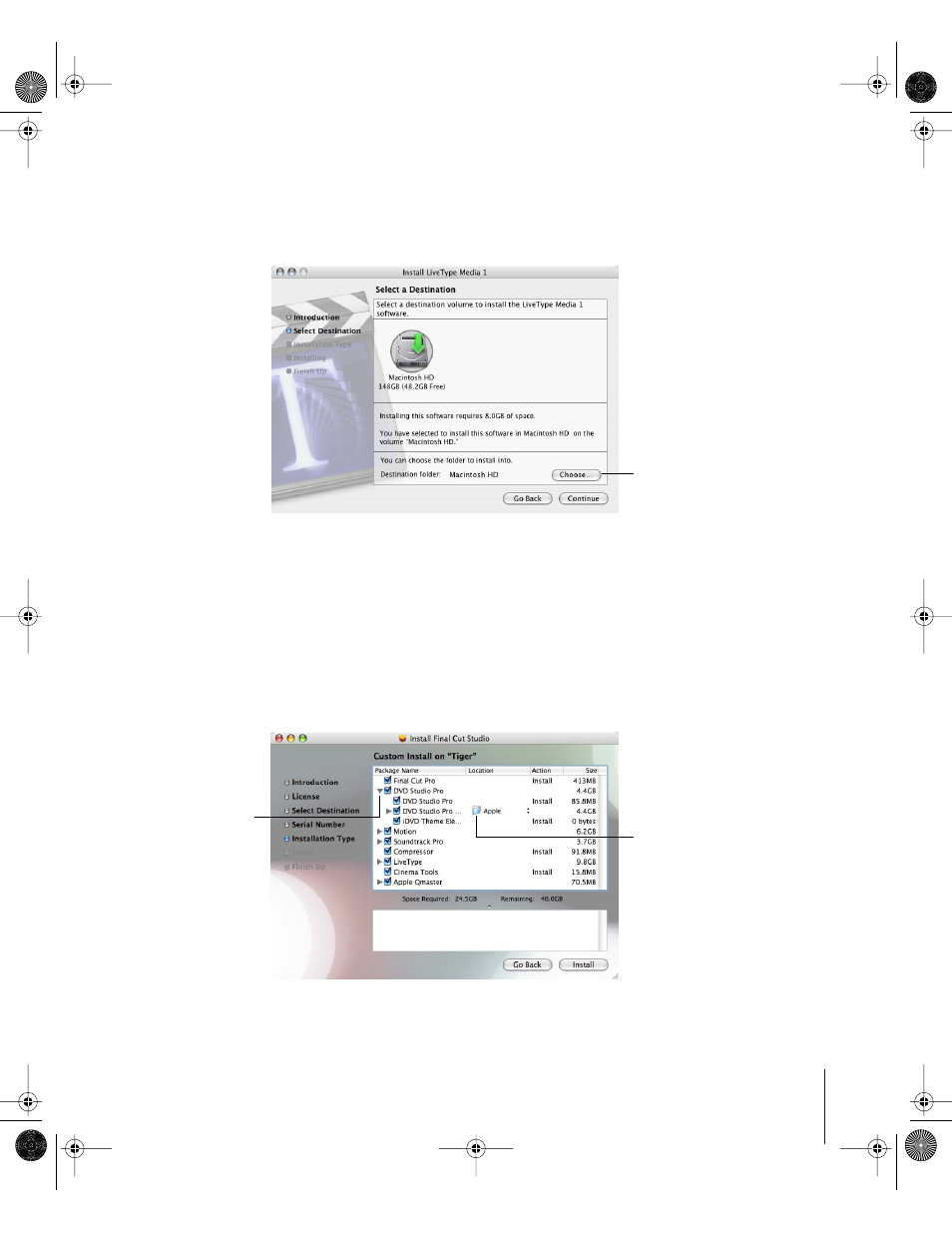
13
General Panther Content Installation Information
In all cases, installing an application’s content, whether from the same disc as the
application or from a separate disc, is similar to installing the application. The difference
is that you can choose a custom location to install the content.
When you get to the volume selection step, you can click Continue to install the
content at the default location, or choose a custom location. In some cases, you can
also choose whether all of the content is installed or selected parts. Click Customize (if
available) to select the content to install.
Installing Content on Tiger Systems
Content items that you can place in a custom location have a folder icon in the
Location column of the custom install window. You can choose the location to place
the content by clicking this folder.
Click Choose to choose a custom
location to install the content.
Click the folder icon, then choose
Other from the pop-up menu to
choose a custom location to
install the content.
Click the disclosure
triangle to show
additional items.
42933INS Page 13 Wednesday, April 13, 2005 2:08 PM
