Locating your product serial number, 64 locating your product serial number – Apple Mac mini (Mid 2011) User Manual
Page 64
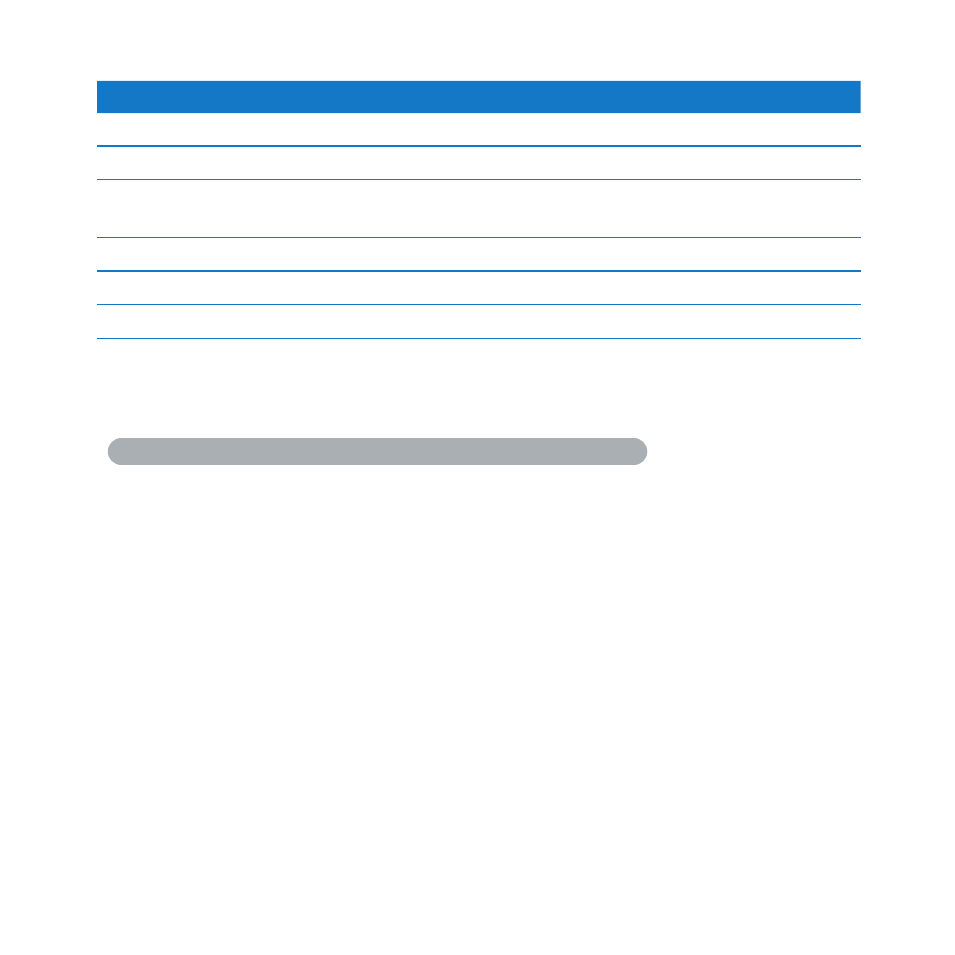
64
Chapter 4
Problem, Meet Solution
Country
Phone
Website
United States
1-800-275-2273
www.apple.com/support
Australia
(61) 1-300-321-456
www.apple.com/au/support
Canada (English)
(French)
1-800-263-3394
www.apple.com/ca/support
www.apple.com/ca/fr/support
Ireland
(353) 1850 946 191
www.apple.com/ie/support
New Zealand
00800-7666-7666
www.apple.com/nz/support
United Kingdom
(44) 0844 209 0611
www.apple.com/uk/support
Telephone numbers are subject to change, and local and national telephone rates may
apply. A complete list is available on the web:
www.apple.com/support/contact/phone_contacts.html
Locating Your Product Serial Number
Use any of these methods to find your Mac mini serial number:
Â
Look on the bottom of your Mac mini.
Â
Choose Apple () from the menu bar, and choose About This Mac. Click the version
number beneath the words “Mac OS X” to cycle through the Mac OS X version
number, the build version, and the serial number.
Â
Open System Information (in the Utilities folder in Launchpad) and click Hardware.
