Apple Mac mini (Mid 2011) User Manual
Page 59
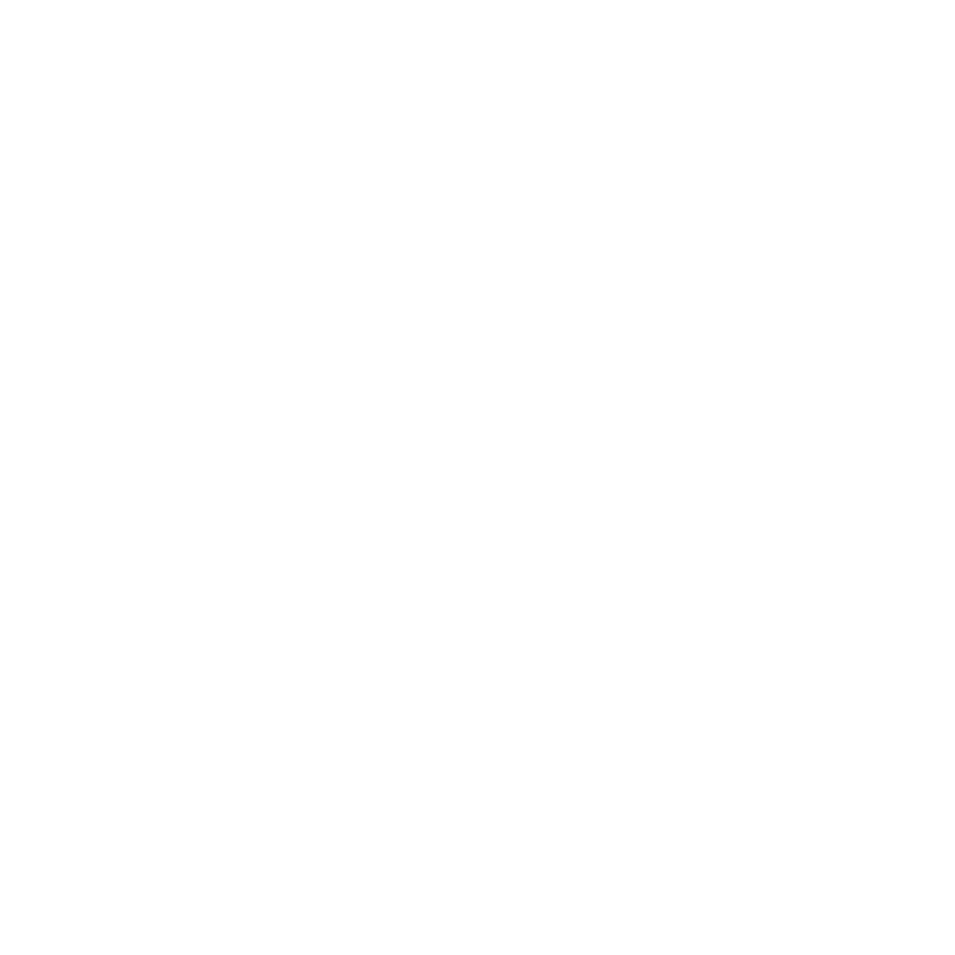
59
Chapter 4
Problem, Meet Solution
Important:
Instructions that refer to modems do not apply to LAN users. LAN users
might have hubs, switches, routers, or connection pods that cable and DSL modem
users don’t have. LAN users should contact their network administrator, rather than
an ISP.
PPPoE Connections
If you’re unable to connect to your ISP using PPPoE (Point to Point Protocol over
Ethernet), make sure you have entered the correct information in Network preferences.
To enter PPPoE settings:
1
Choose Apple () > System Preferences.
2
Click Network.
3
Click Add (+) at the bottom of the network connection services list, and choose PPPoE
from the Interface pop-up menu.
4
Choose an interface for the PPPoE service from the Ethernet pop-up menu.
Choose Ethernet if you’re connecting to a wired network, or Wi-Fi if you’re connecting
to a wireless network.
5
Click Create.
6
Enter the information you received from your service provider, such as the account
name, password, and PPPoE service name (if your service provider requires it).
7
Click Apply to make the settings active.
