Learning more, service, and support, 62 learning more, service, and support – Apple Mac mini (Mid 2011) User Manual
Page 62
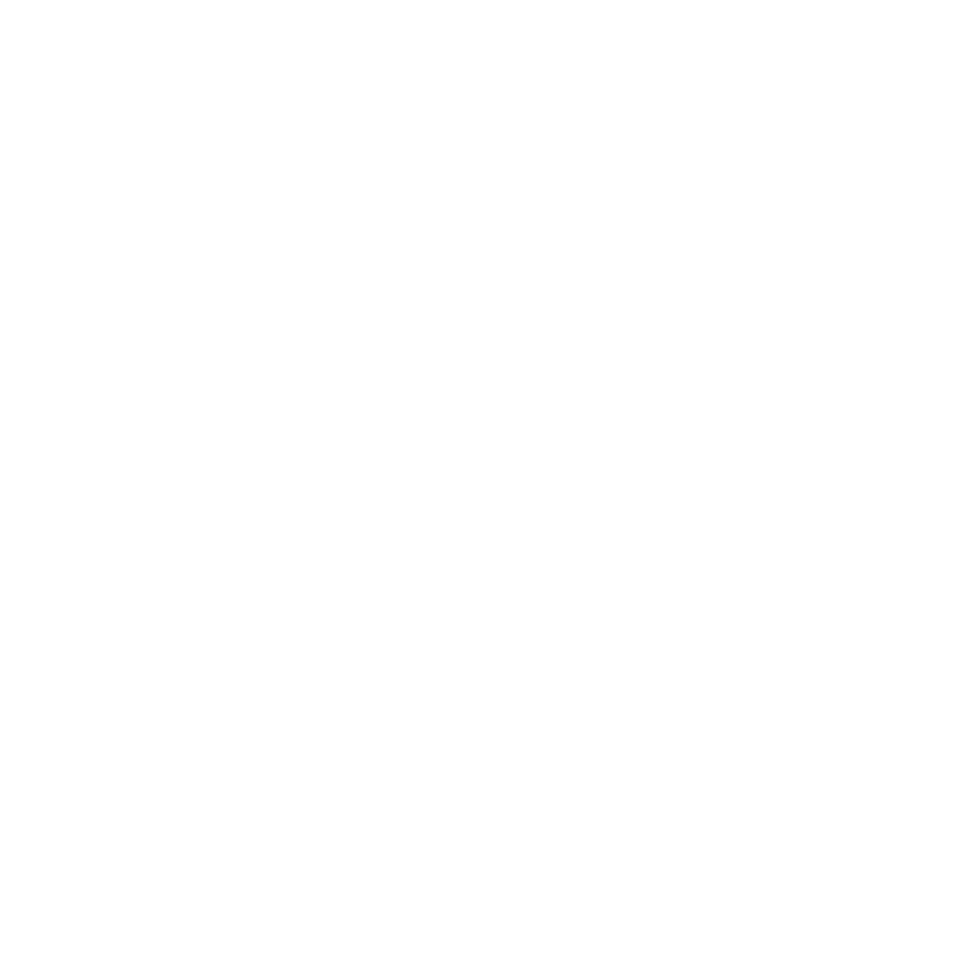
62
Chapter 4
Problem, Meet Solution
Learning More, Service, and Support
Your Mac mini doesn’t have any user-serviceable parts, except the memory. If you
need service, take your Mac mini to an Apple Authorized Service Provider or contact
Apple for service. You can find more information about your Mac mini through online
resources, onscreen help, System Information, or Apple Hardware Test.
If you want a certified technician to install additional memory, contact an Apple
Authorized Service Provider or an Apple Retail Store.
Online Resources
For online service and support information, go to www.apple.com/support. Choose
your country from the pop-up menu. You can search the AppleCare Knowledge Base,
check for software updates, or get help from Apple’s discussion forums.
Onscreen Help
You can find answers to many of your questions, as well as instructions and
troubleshooting information, in Help Center. In the Finder, choose Help > Help Center.
System Information
To get information about your Mac mini, use System Information. It shows you what
hardware and software is installed, the serial number and operating system version,
how much memory is installed, and more. Open System Information (in the Utilities
folder in Launchpad).
