Apple Final Cut Server User Manual
Page 71
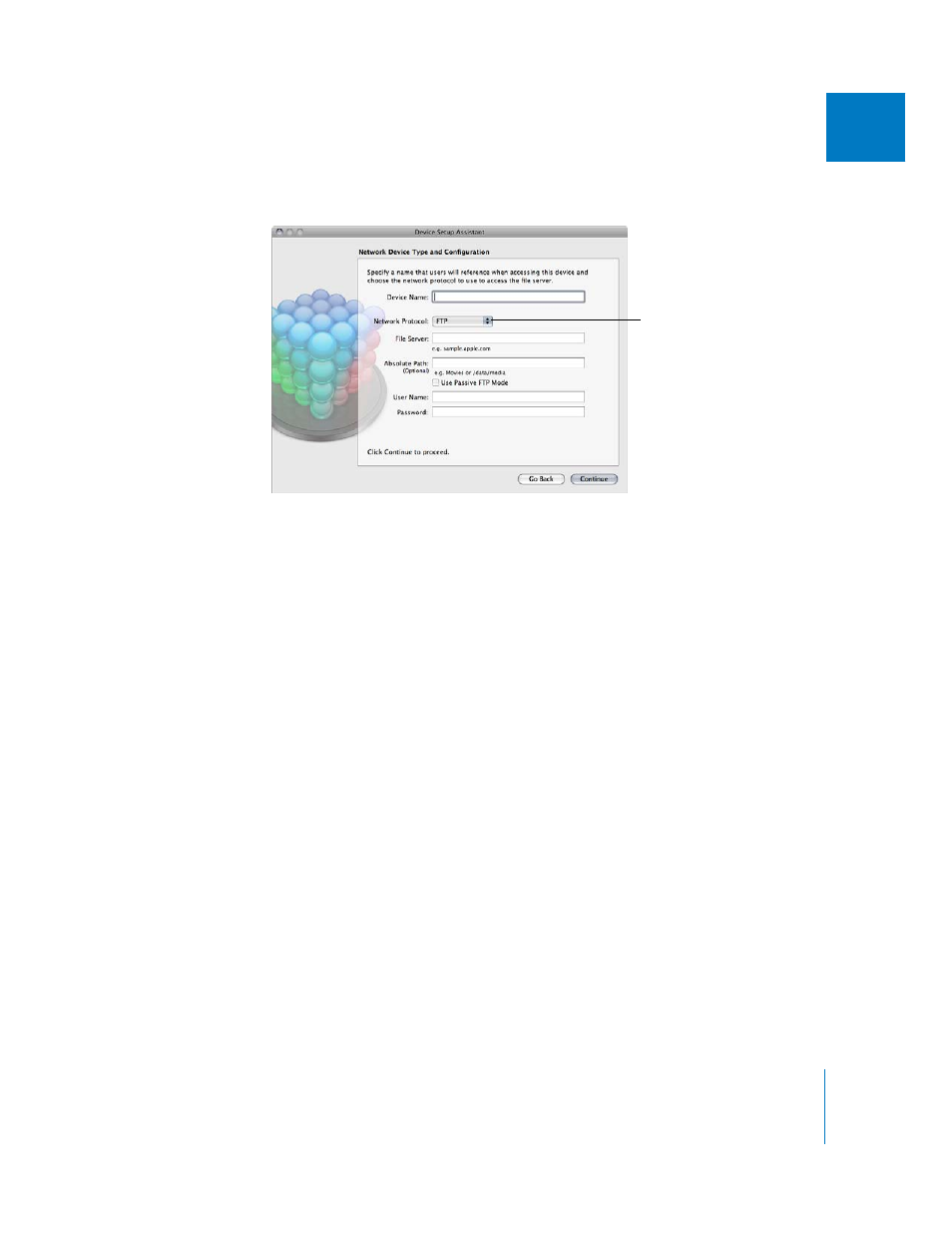
Chapter 5
Using Device Setup Assistant
71
I
FTP Networks
The following pane appears with File Transfer Protocol (FTP) network-connected shares.
FTP network devices have the following settings in its pane:
Â
Device Name:
Enter a name for the device.
Â
Network Protocol:
Choose the type of network connection required for this device. In
this case, choose FTP to match your network connection.
Â
File Server:
Enter the hostname of the server.
Â
Absolute Path:
Enter the path of the server to use as the root path. If this path starts
with a forward slash ( / ), it is relative to the root folder of the server. If this path does
not start with a forward slash, it is relative to the default folder of the server the user
uses to log in (usually the user’s home folder).
Â
Use Passive FTP Mode:
Select this checkbox to use passive mode FTP transfers.
Â
User Name:
Enter your user name in this field to log in automatically to the server on
every attempted FTP server access, such as searching and copying. Leave this field
blank to display the login page on every attempted FTP server access.
Â
Password:
Enter the password that goes with the above User Name entry. Leave this
field blank if the User Name field is blank.
Choose FTP.
