Apple Final Cut Server User Manual
Page 14
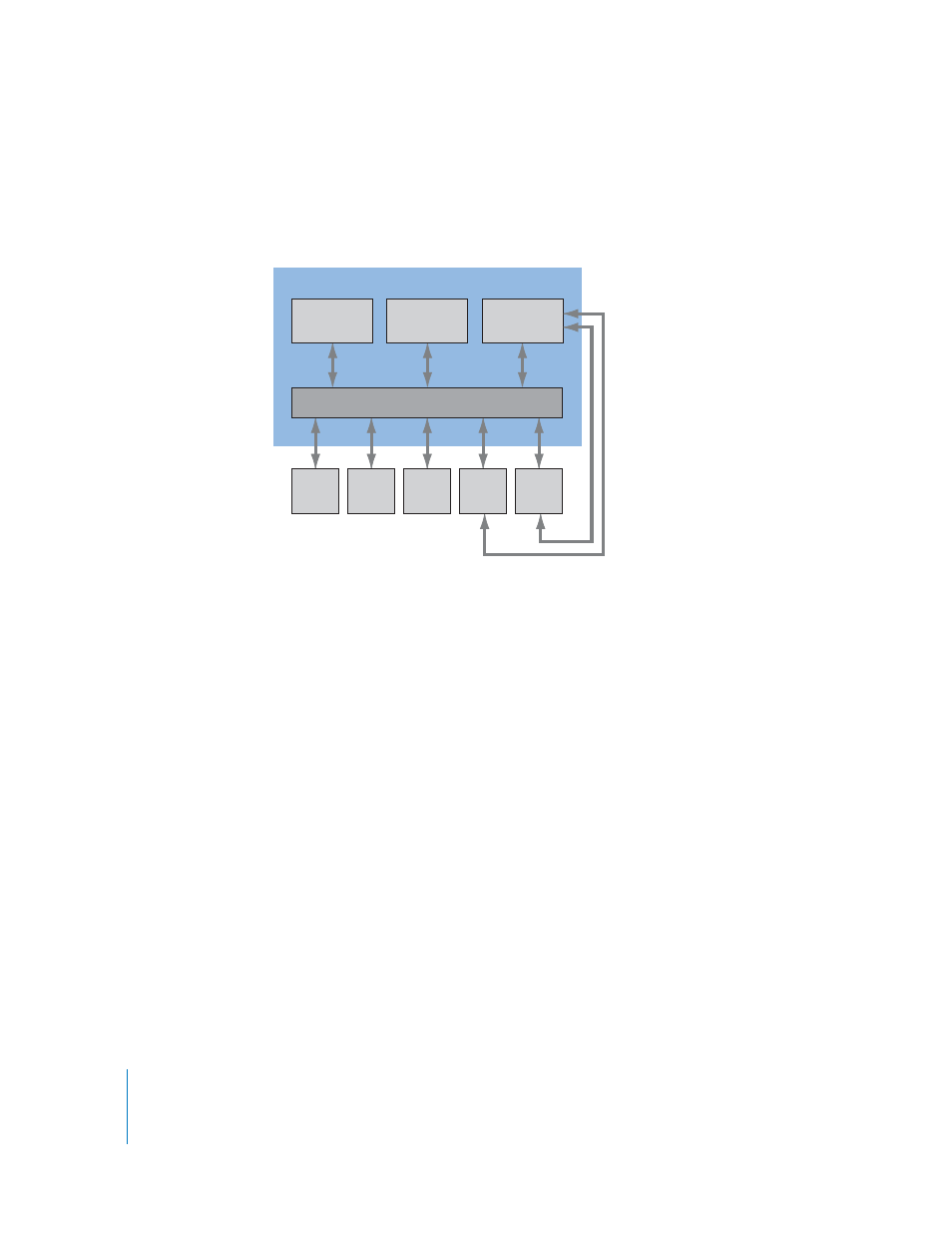
14
Installation and Configuration
The computer used as the server for Final Cut Server needs to have Mac OS X v10.5
Leopard or Mac OS X Server v10.5 Leopard or later installed. This computer can be used
to store your assets and productions, or it can be connected to a variety of external
devices that contain the assets, such as media servers or an Apple Xsan volume.
Because the Final Cut Server client is a Java-based application, the client computers can
be of a wide variety of types. Also, depending on what the user needs to do with the
client (for example, using Final Cut Studio with a direct connection to an Xsan or only
using the client to review assets), the client computers do not have to be as powerful
as the server computer. Clients can be installed on operating systems other than
Mac OS X—Final Cut Server clients are also compatible with Windows XP and
Windows Vista operating systems.
There are two versions of Final Cut Server: one that supports up to 10 clients logged in
at one time and another that supports an unlimited number of clients logged in at the
same time. In all other ways, the two versions of Final Cut Server are identical, and this
manual applies to both.
FireWire
device
Client
1
Client
2
Client
3
Client
4
Client
5
Media server
device
Xsan
volume
Final Cut Server system
Final Cut Server computer
Clients 1, 2, and 3 do not have
direct access to the Xsan volume
and must access the Xsan indirectly
through Final Cut Server. Clients 4
and 5 do have direct access and
can take advantage of edit-in-place
performance improvements.
