Assigning transcode settings to devices, Assigning, Transcode settings to devices – Apple Final Cut Server User Manual
Page 190: P. 190)
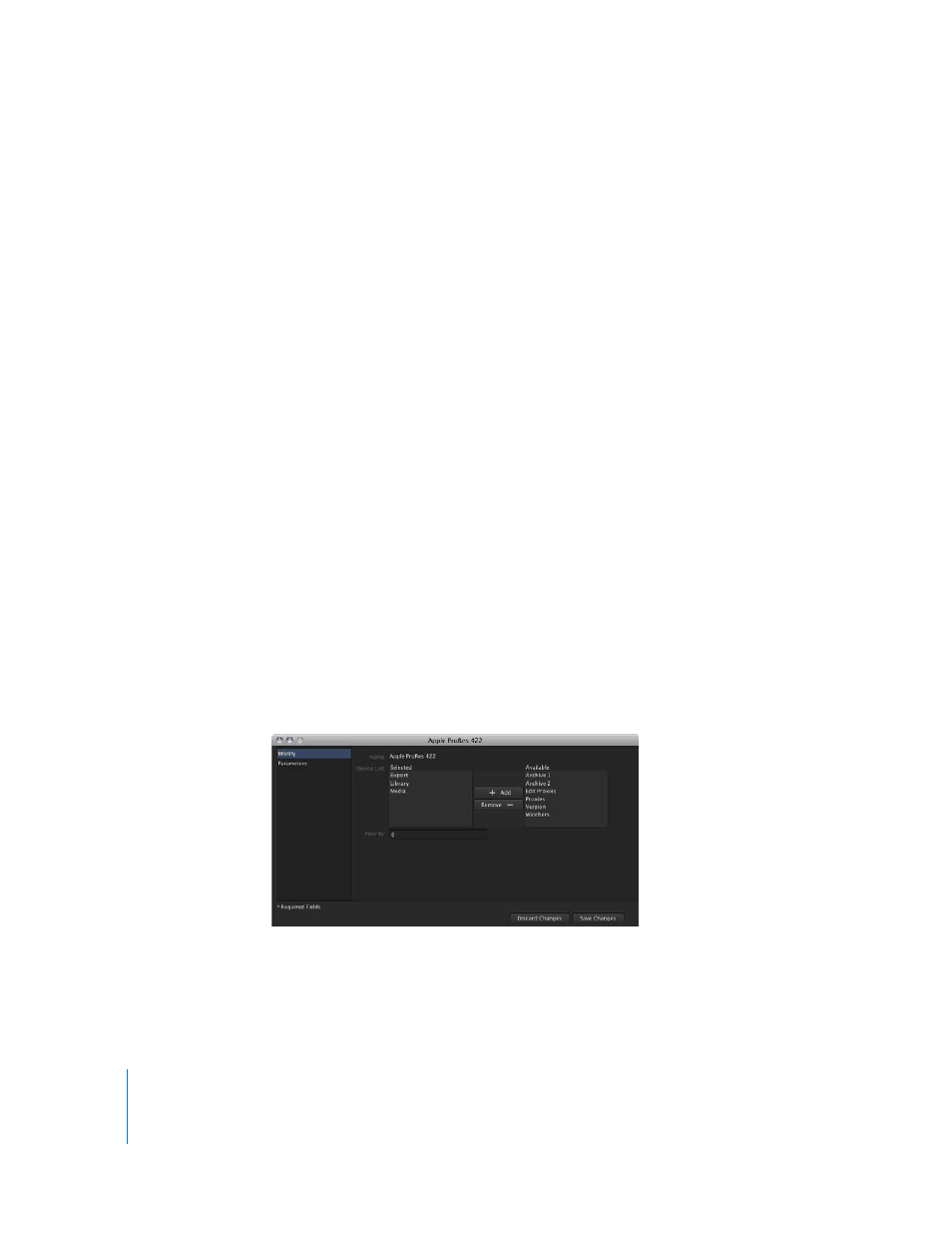
190
Assigning Transcode Settings to Devices
There are two methods you can use to assign transcode settings to a device: using
Device Setup Assistant in Final Cut Server System Preferences, or using the Transcode
Settings window.
You can use either method; however, the most efficient method to use depends on
what you are trying to do:
 If you want to add multiple transcode settings to a single device, it is faster to edit
the device using Device Setup Assistant. Device Setup Assistant contains a full list of
all transcode settings with checkboxes next to each. See “
on page 73 for more information.
Note: Contentbase devices cannot be modified using Device Setup Assistant.
 If you want to add a single transcode setting to multiple devices, it is faster to use
the Transcode Settings pane of the client’s Administration window using the method
described next.
Additionally, you can use the Transcode Settings pane to manage the transcode
settings of the Export device. This device provides the list of transcode settings to
choose from when using the Export option of the shortcut menu that appears when
you Control-click an asset in the client. The Export device that appears first in the list of
available devices (described next) is the device used for these download operations.
See “
” on page 172 for more information.
To assign a transcode setting to a device:
1
In the Transcode Settings pane of the Administration window, double-click the
transcode setting that you want to assign to one or more devices.
The Transcode Settings window appears.
