Apple Final Cut Server User Manual
Page 205
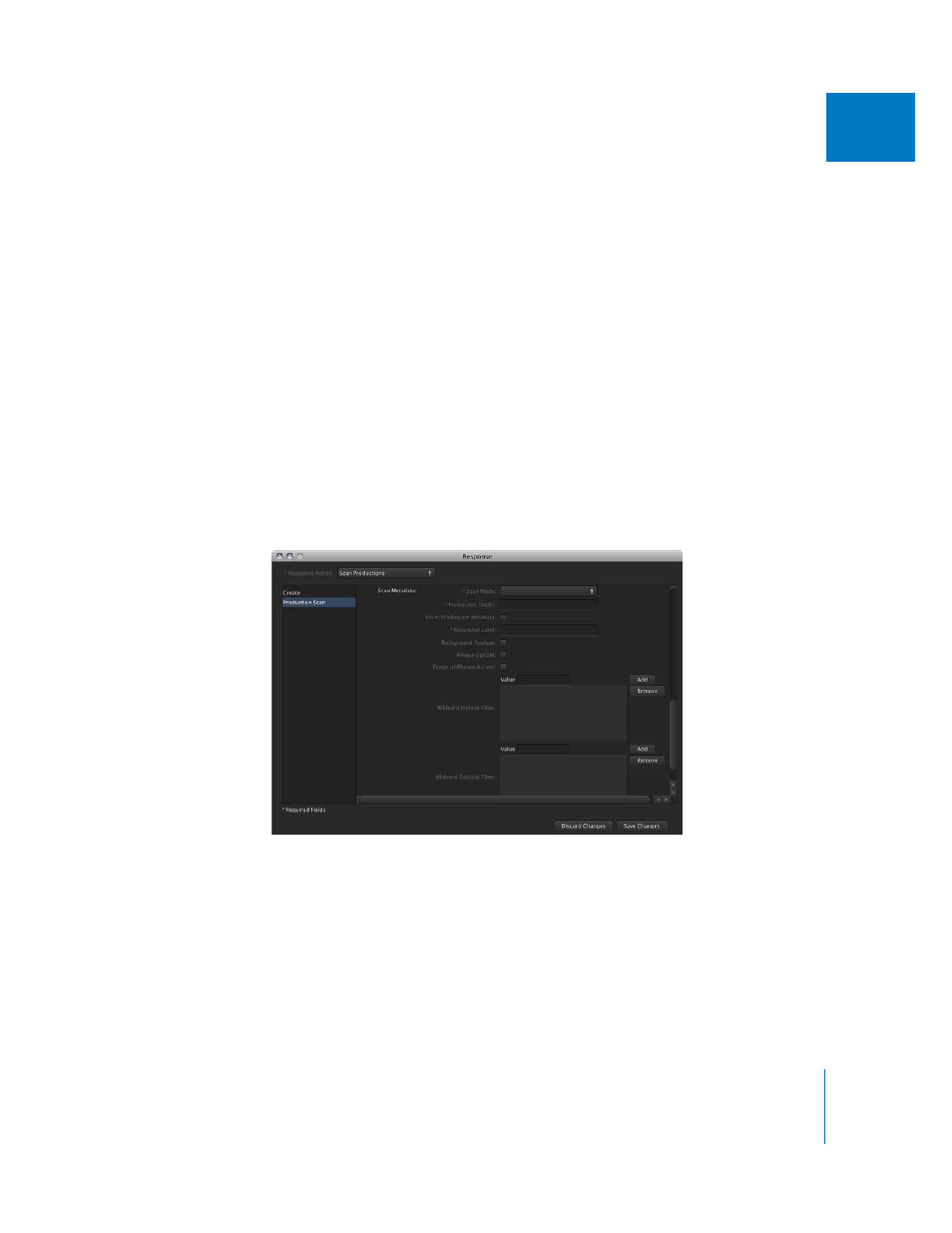
Chapter 14
Managing Automations
205
II
The Title metadata setting that is part of the metadata set you choose can be used two
different ways:
 To enter a specific name for the production to use. If the production already exists, the
new assets are added to it. If the production does not exist, it is created and the
assets are added to it.
 To use the scanned folder’s name as the production name. By entering [0] in the Title
field, a new production is created whenever a new subfolder is found in the folder
being scanned, and that new production uses the name of the folder as its name.
For example, let’s say you create a folder named Productions in a device, and use a
schedule automation to have a scan productions response monitor that folder. Each
time a new Final Cut Server production needs to be created and assets added to it, a
user only has to add a subfolder to the watched folder, using the name of the new
production, and copy all of the assets for that production into that new subfolder.
The scan productions response will create a new Final Cut Server production, using
the folder name, and add all of the assets in that subfolder to that new production.
Scan Metadata Section
This is where you configure the scan actions.
