Settings for lookups, Data types for lookups – Apple Final Cut Server User Manual
Page 153
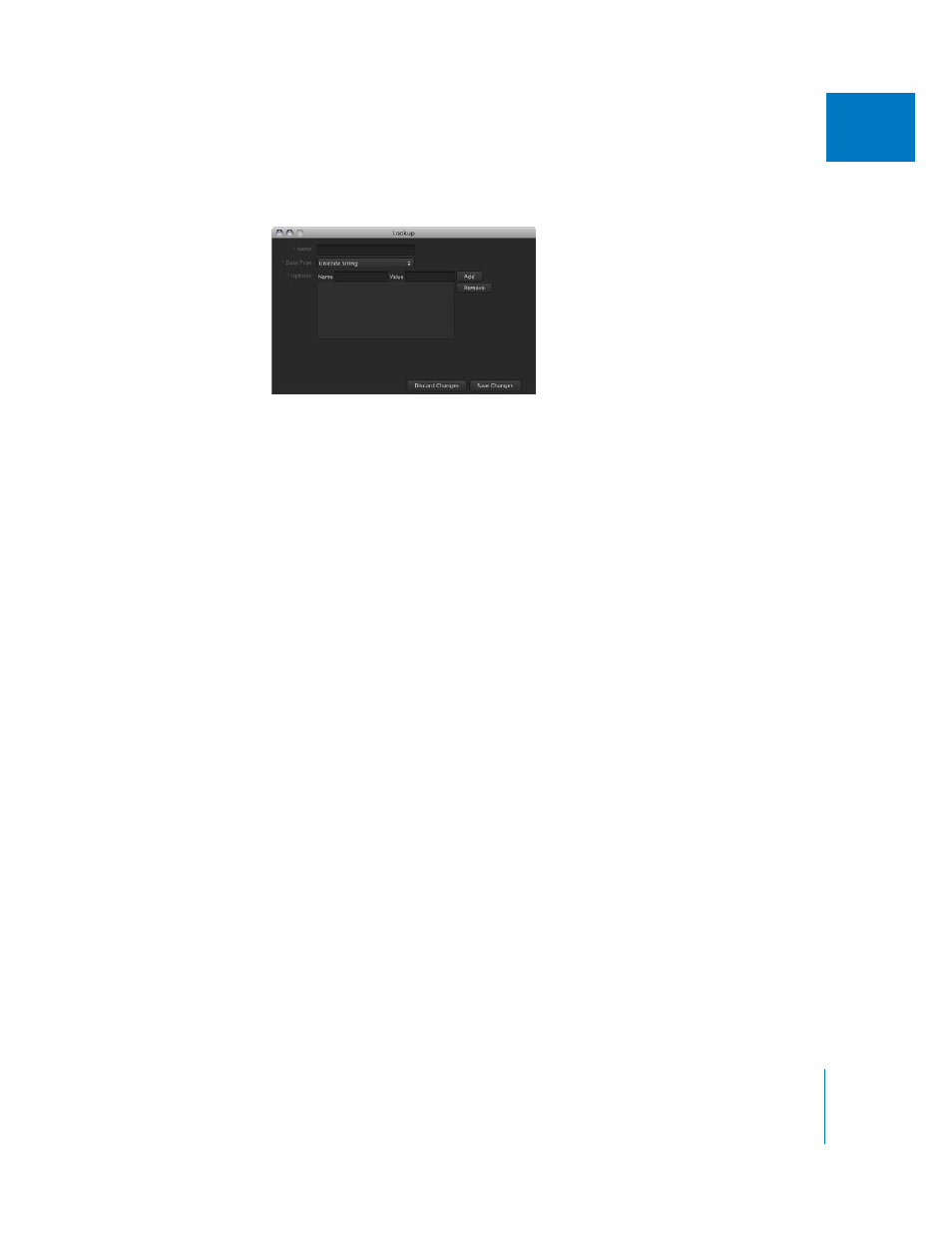
Chapter 11
Managing Metadata
153
II
Settings for Lookups
The Lookup window provides controls to edit an existing lookup or to define a new lookup.
The Lookup window contains the following settings:
 Name: Enter the name of the lookup.
 Data Type: Choose the type of lookup from the pop-up menu. The type of lookup
values you can add to a lookup varies based on the data type you choose. See “
,” next, for more information about the data types.
 Options: Enter the name and corresponding value for each lookup value.
 Name: The name of the element; for example, 32 kHz. This is what the user sees in
the pop-up menu when entering metadata.
 Value: The value of the element; for example, 32,000. This is the metadata value
that is stored and used for searches. For text fields (using the Unicode String data
type), you will usually want this to be the same as the name.
Click the Add button to add the name/value pair to the lookups, or click a name/
value pair and click the Remove button to remove the name/value pair.
Data Types for Lookups
The data type you choose defines the type of values you can enter in a lookup list. The
data type list is the same list as used when creating a metadata field. Following is a list
of available data types:
 Boolean: A true or false value. This data type usually has only two items in its list: one true
(with the Value checkbox selected) and one false (with the Value checkbox not selected).
For example, you could enter Order Status Open as the name with the Value checkbox
selected and Order Status Closed as the name with the Value checkbox not selected.
 Date: A date/time field
 Floating Point Number: A floating-point number
 Integer: An integer field that supports up to 32-bit numbers
 Large Integer: An integer field that supports up to 64-bit numbers (not normally
required for custom metadata)
 Timecode: A video timecode value in the format hh:mm:ss:ff
 Unicode String: An alphanumeric Unicode string
