Apple Final Cut Server User Manual
Page 58
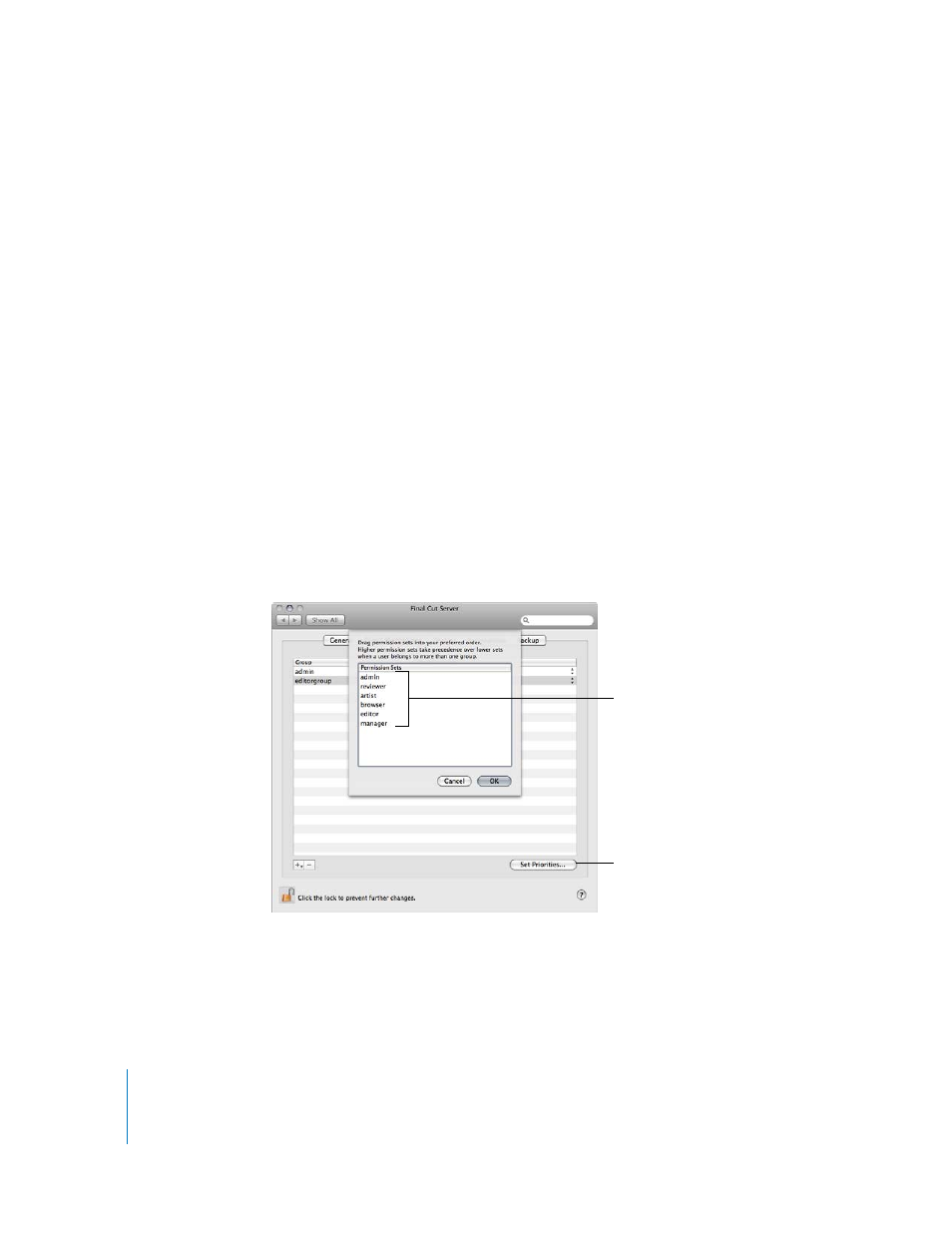
58
Installation and Configuration
 reviewer: This permission set is unable to create, delete, catalog, or edit any of the
assets within the Final Cut Server catalog. The reviewer permission set is only able to
see assets that have a status of Approved, Ready for Review, Rejected, or Completed.
 browser: This permission set is unable to create, delete, catalog, edit, edit details, or
copy any of the assets within the Final Cut Server catalog. The browser permission
set is only able to see assets that have a status of Approved.
You can create other permission sets using the Final Cut Server client’s Administration
window. See “
Adding and Managing Permission Sets
” on page 127 for more information.
Because a user can belong to multiple groups and each group can have a different
permission set, Final Cut Server includes the ability to set the priority level of each
permission set. The permission set with the highest priority is the one applied when
the user belongs to multiple groups.
Important:
While it is normal to give permission sets with the broadest permissions the
higher priorities, it is not required.
To set the permission set priorities:
1
Click Set Priorities in the Permissions pane of Final Cut Server System Preferences.
A pane appears showing the permission sets arranged in order of their priority, with
the highest priority permission set (usually “admin”) at the top.
2
Drag the permission sets to change their order.
3
Click OK to close the pane.
You can also set the priorities of the permission sets in the Administration window’s
Permission Set pane. See “
” on page 130 for more information.
Drag a permission set up
or down to set its priority
relative to the other
permission sets.
Click the Set Priorities
button to adjust the
permission set priorities.
