Apple WebObjects 3.5 User Manual
Page 21
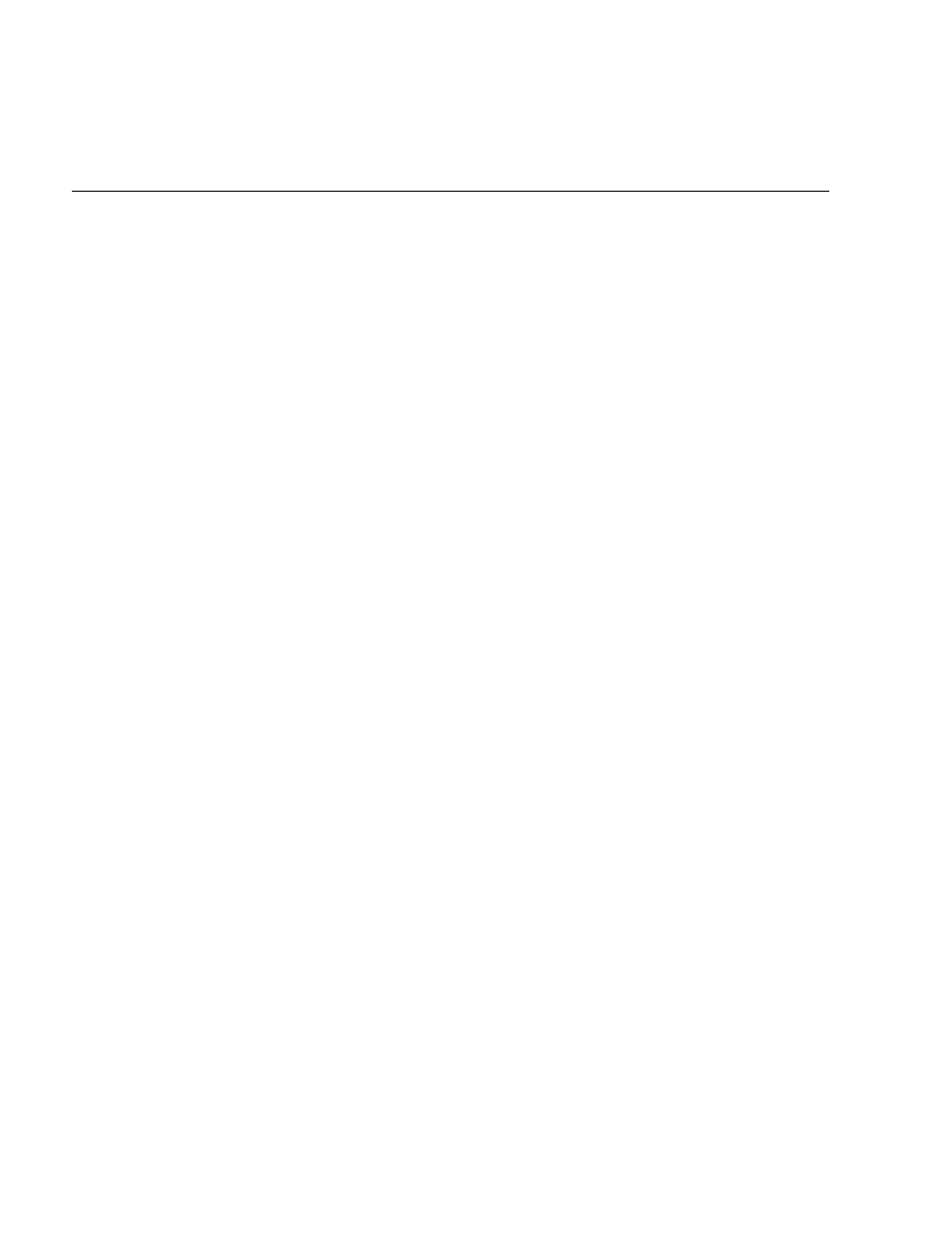
The Ingredients of a WebObjects Application
21
files. A component may not need a code file at all; it may need only a
template file and a declarations file. Another component might have a code
file but no template file or declarations file. Plus, if you create a component
using Project Builder or WebObjects Builder, you’ll get a fourth file,
Component
.api
, which contains API that should be made public to other
components.
The next three sections describe more completely these template, code,
and declarations files.
Template
You use a template (
Main.html
) to specify how the page you’re creating should
look. This file typically contains static HTML elements (such as
or
) along with some dynamic elements. Dynamic elements are the basic
building blocks of a WebObjects application. They link an application’s
behavior with the HTML page shown in the web browser, and their
contents are defined at runtime.
An HTML template can also contain a reference to another component
(called a reusable component or subcomponent) that represents a portion of an
HTML page. This reference behaves just like a reference to a dynamic
element.
Code or Script File
You use the code file (
Main.wos
) to define your component’s attributes and
actions. The attributes are called variables or instance variables, and the
actions are called methods.
With WebObjects, you can write your code file in one of three programming
languages: Java, Objective-C, or WebScript. Java is the language of choice
for many people; others prefer Objective-C. Because both of these
languages require compiling, they aren’t as well suited to rapid prototyping
as a scripting language is. For this reason WebObjects provides a scripting
language named WebScript, described in the chapter “The WebScript
Language” (page 163). You may have noticed that the examples directory
mentioned previously offers examples in all three languages.
Note:
Java support is not available on the Mach or HP-UX platform.
The
Main.wo
component shown in Figure 1 uses a WebScript file to define its
behavior. (The
.wos
extension signifies WebScript.) If you want to use Java
or Objective-C, the code file resides at the same level as the
Main.wo
directory
