Tuning target lambda – AEM 30-71XX Infinity EMS Quick Start Guide User Manual
Page 47
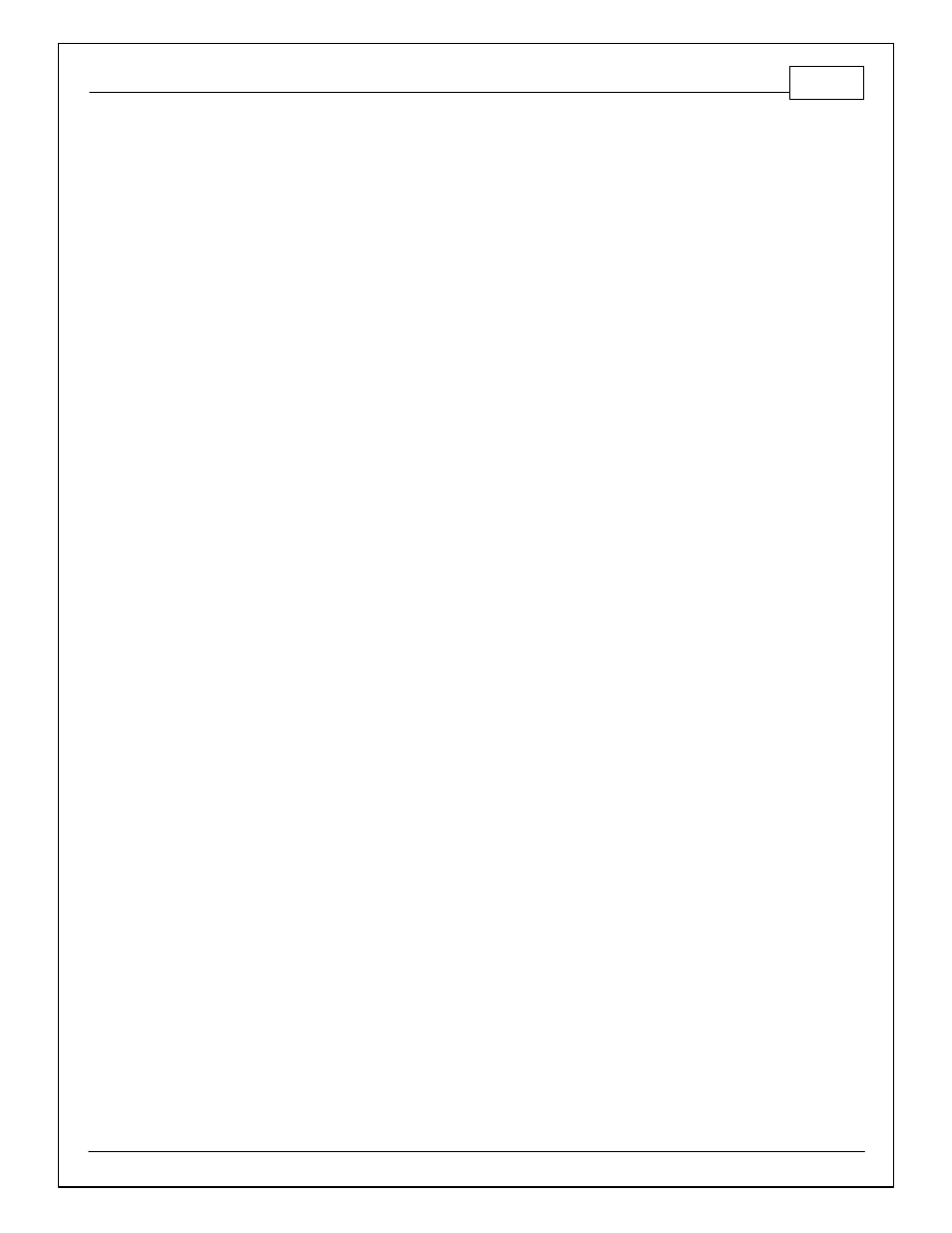
Tuning Guide
45
© 2014 AEM Performance Electronics
Tuning Target Lambda
The first step before tuning:
1. Open Infinity Tuner and connect to the ECU.
2. Open the Lambda Tab and confirm the Lambda1Cal Table is set up for the oxygen sensor
used.
3. Open the Lambda Control Wizard and check the Lambda 1 Feedback Enable and/or
Lambda Feedback Enable boxes.
4. Set the Lambda Feedback Max Speed. Wideband O2 sensors are accurate in most
situations so this can be activated all the time, if need be.
5. Set the Lambda Feedback After Start Delay (typical –10 seconds).
The Infinity Tuner functions are located in the TargetLambda tab.
1. Use the Lambda Control Proportional Gain by itself and set the Lambda Control
Integral Gain and Lambda Control Derivative Gain to zero.
2. Log the channels Lambda1 (or 2) and ErrorLambda1 (or 2).
3. Increase the Lambda Control Proportional Gain until the point of instability or a sustained
oscillation is reached.
4. From here, the ultimate proportional (Ku) is found.
5. From the log, measure the period of oscillation from peak to peak, in seconds, to obtain the
critical time constant or ultimate period (Pu).
6. Once the values for Ku and Pu are obtained, the PID parameters can be calculated from the
following equations.
Proportional, Integral, and Derivative Feedback
Lambda Control Proportional Gain = 0.60 (Ku)
Lambda Control Integral Gain = 2 (Kp) / Pu
Lambda Control Derivative Gain = (Kp)(Pu) / 8
Note that these values are not optimal values and additional fine tuning may be required to obtain
the best target lambda performance.
