Other settings, 37 setting menu – Philips LC1345 User Manual
Page 37
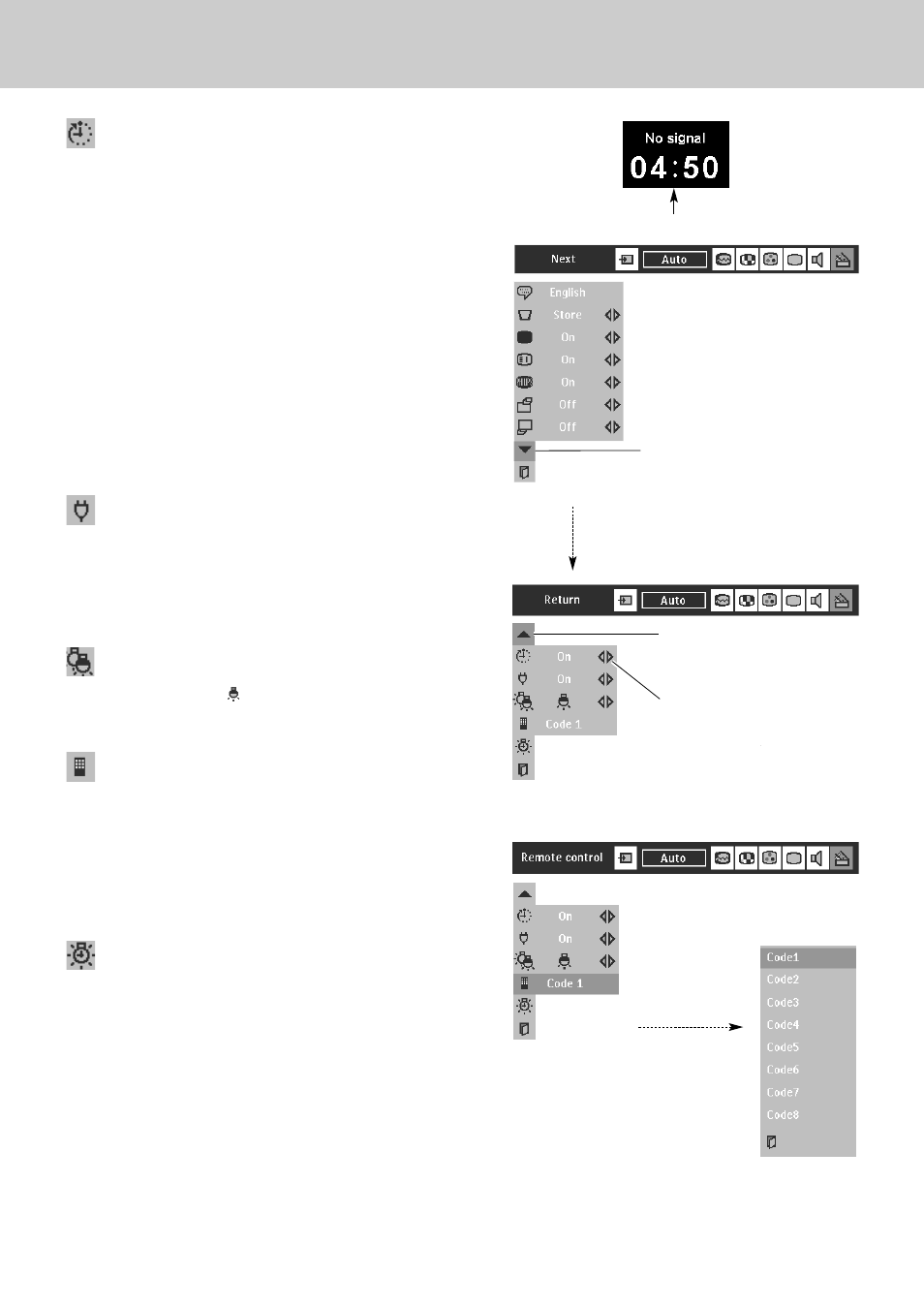
37
Setting Menu
10. Other Settings
Power Management is a SmartSave function for reducing power
consumption as well as maintaining the Lamp-life. When the input
signal is interrupted and any button is not pressed over 5 minutes,
the Projection Lamp will be automatically turned off. (This
function is set "On" by default.)
This function operates as follows;
1. When any input signal is interrupted, the message“No
signal”is displayed and the counting down display appears
(for 5 minutes).
2. After counting down for 5 minutes, the Projection Lamp and
Standby Indicator will be turned off. (Cooling Fans keep
running.)
3. The Standby Indicator starts to flash after cooling down the
Projection Lamp for 90 seconds (Power Management mode).
In this Power Management mode, Projection Lamp is
automatically turned on when the input signal is connected
or the projector is operated with any button on the top
control or on the remote control again.
Power management
This function is used to reset Lamp Replace Counter. When
replacing Projection Lamp, reset Lamp Replace Counter by using
this function. Refer to page 42 for operation.
Lamp counter reset
Remote control
Eight different remote control codesets are provided in this
projector.(Code1~Code8) Code 1 is set by default. This function is
provided for avoiding mutual interference of the remote controls
when operating several projectors or video equipment together.
Select your desired code from Code 1 to Code 8.
✽ When you change the codeset of the projector, you must also change
that of the remote control in accordance with the table on Page17.
On start
When this function is “On,” the projector is automatically turned
on just by connecting AC power cord to a wall outlet.
Note ; Be sure to turn projector off properly (refer to the section
“Turning Off the Projector" on P20). If the projector is
turned off in the wrong steps, On Start function does not
operate properly.
Time left until Lamp off.
Lamp mode
When selecting the "
" (Eco), the projector reduce the
brightness and set into the low power consumption mode.
Select an item and then press
Cursor Left/Right button(s).
Press OK button at this icon to
display previous items.
Press OK button at this icon to display
other items.
When pressing OK button on the
Remote control, Remote control
code Menu appears.
