Video input, Selecting input source, 31 selecting input source – Philips LC1345 User Manual
Page 31
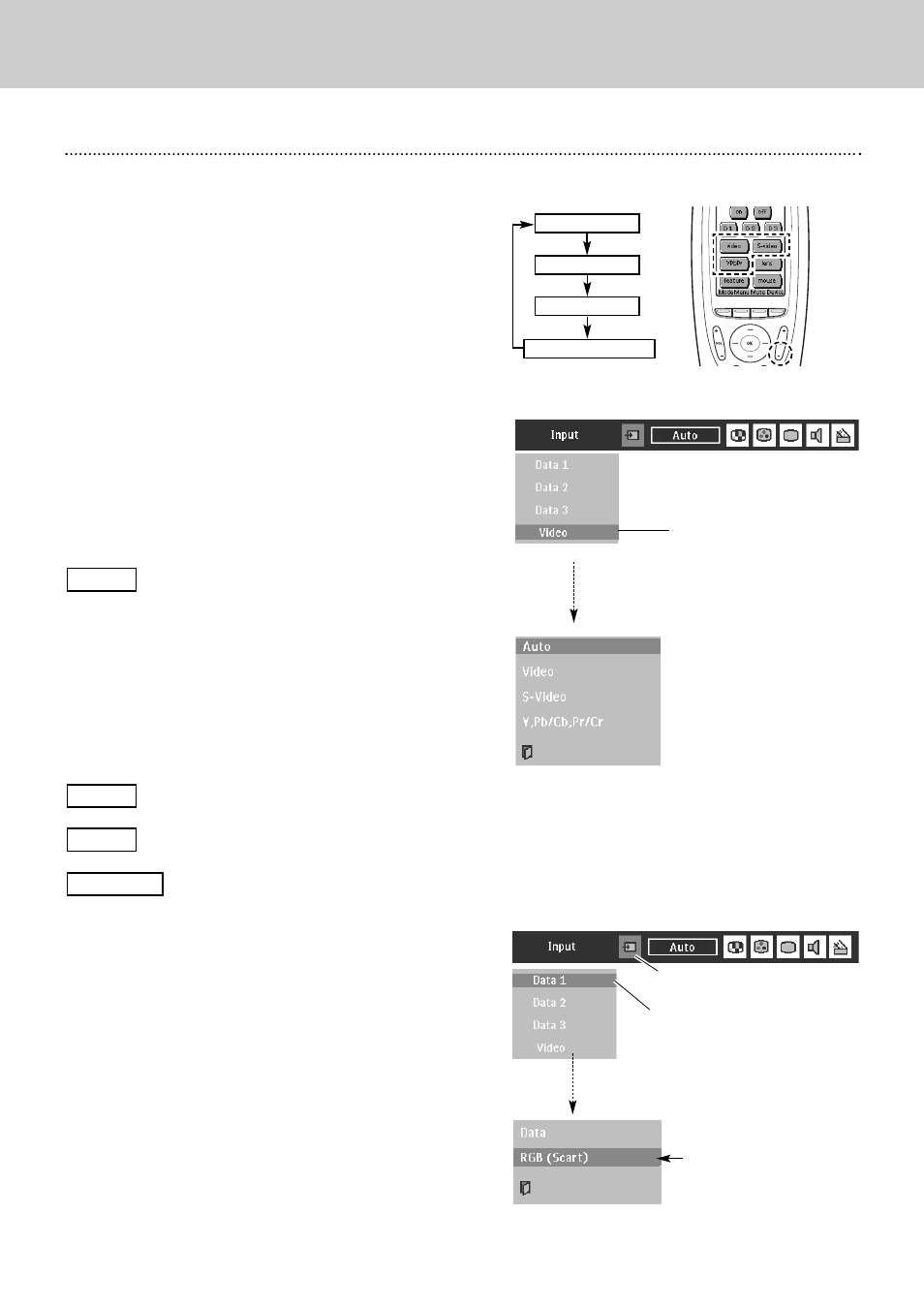
31
Selecting Input Source
9. Video Input
Selecting Input Source
Menu Operation
Direct Operation
Press Menu button to display the On-Screen Menu. Press
Cursor Left/Right button to select Input Menu icon.
Press Cursor Up/Down button to select Video and then press
OK button. Source Select Menu will appear.
Select a video source and press
OK button.
Source Select Menu (VIDEO)
INPUT MENU
Select the type of video source and then press OK button.
The projector automatically detects incoming video
signal, and adjusts itself to optimize its performance.
– When both Video socket and S-video socket are
connected, S- video jack has priority over Video
socket.
– When both Y-Pb/Cb-Pr/Cr sockets and S-video
socket are connected, Y-Pb/Cb-Pr/Cr sockets have
priority over S-video socket.
Auto
When video input signal is connected to Video socket,
select Video.
Video
When video input signal is connected to S-video
socket, select S-Video.
S-Video
When video input signal is connected to Y-Pb/Cb-
Pr/Cr sockets, select Y, Pb/Cb, Pr/Cr.
Y,Pb/Cb,Pr/Cr
Select Input source by any of the followings:
– Press Video button on the top control. Press CH– button on the
remote control. (The button toggles among Auto, Video, S-video
and Y,Pb/Cb,Pr/Cr. )
– Press video, S-video or Y, Pb/Cb, Pr/Cr button on the remote
control.
If the projector cannot project properly, select correct input source
through Menu Operation (see below).
Video/CH– button
toggles as follows
Press Menu button to display the On-Screen Menu. Press
Cursor Left/Right button to select Input Menu icon.
Press Cursor Up/Down button to select Data 1 and then press
OK button. Source Select Menu will appear.
Press Cursor Up/Down button to select "RGB (Scart)" and
press OK button.
Select RGB (Scart) and
press OK button.
Source Select Menu
INPUT MENU
When connecting the 21-pin Scart (RGB) output from
video equipment to Data 1 in (HDB 15-pin) socket on
the projector.
Select Video and press OK
button.
Select Data 1 and press OK
button.
Input Menu icon
Auto
S-video
Video
2
1
3
Remote Control
✽ The projector decides the priority by socket connection, not
by incoming signals.
2
1
Y,Pb/Cb,Pr/Cr
