70 audio settings, Helpful hints, Press the number 3 button to select audio – Philips DVD740VR98 User Manual
Page 70: Dolby digital, Drc mpeg, Down sampling
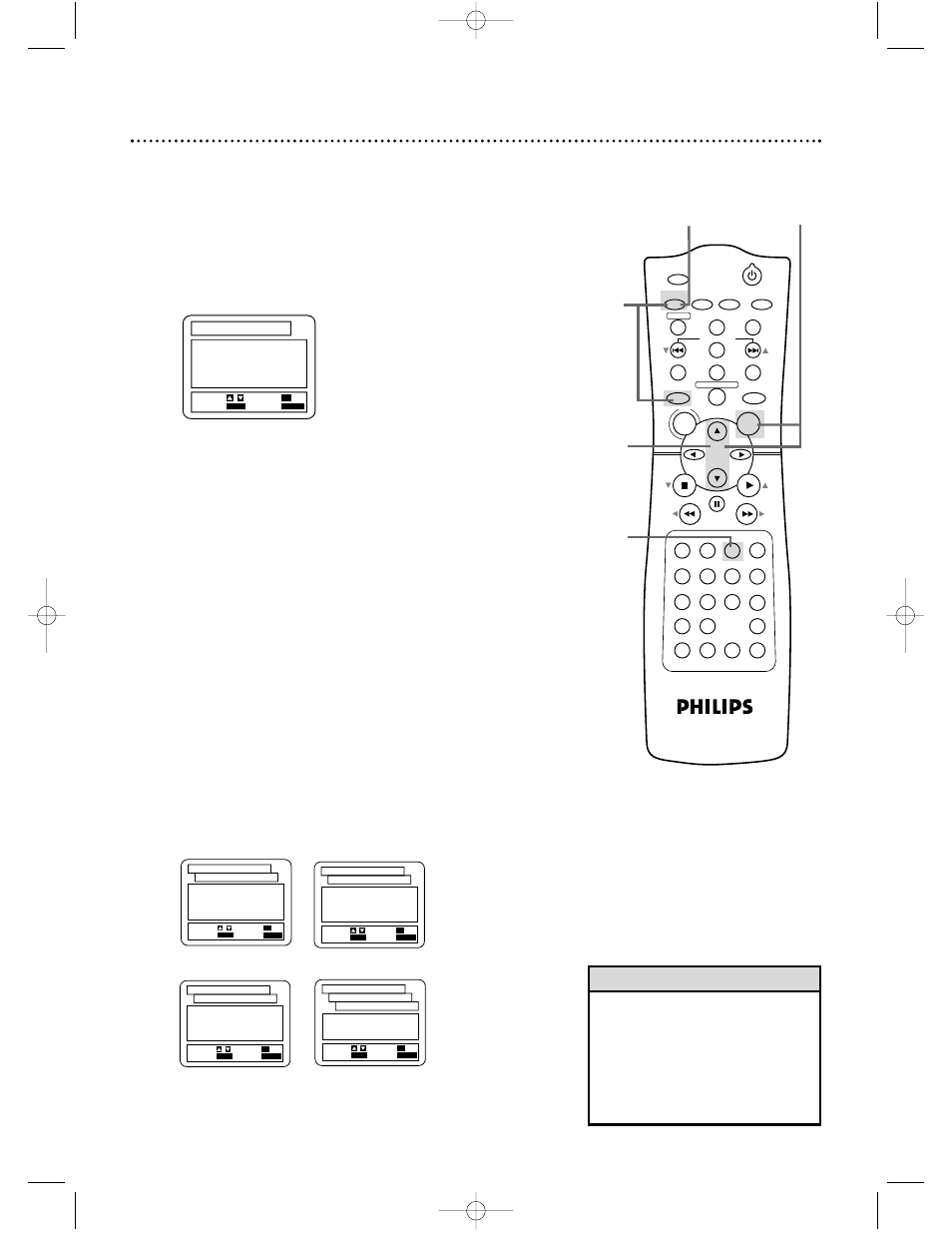
POWER
MARKER
SEARCH MODE DISPLAY
SLOW
ZOOM
OUTPUT SELECT
3
4
5
6
7
8
9
SPEED
TIMER SET
0
+10
2
1
VCR
DVD
CLEAR
REPEAT
SETUP
TITLE
RETURN
MODE
CHANNEL/SKIP
A-B
AUDIO
ANGLE
SUBTITLE
REC/OTR
REPEAT
DISC
MENU
OK
PAUSE
REW
FF
PLAY
STOP
VCR/TV
MEMORY
STATUS/EXIT
TIME SEARCH
70 Audio Settings
4
Choose the appropriate Audio Settings for your equipment. These
settings only affect the playback of the DVD Player of the
DVD/VCR.
●
Before you begin, place the DVD/VCR in DVD mode. Press
OUTPUT SELECT so the red DVD light appears on the front of
the DVD/VCR.
1
While playback is stopped, press DVD, then press
SETUP. The SETUP screen will appear.
1
2
Press the Number 3 button to select AUDIO.
3
Press o
o
or p
p
to select an item, then follow step 4
accordingly.
4
●
If you selected DRC, press OK repeatedly to turn
Dynamic Range Control (DRC) ON or OFF. This levels
the sound volume by suppressing loud sound and raising
the volume of low sound.
●
If you selected DOLBY DIGITAL, press OK
repeatedly to turn DOLBY DIGITAL ON or OFF. Select
ON if you connected the DVD/VCR to a stereo that is
Dolby Digital compatible. Details are on page 13.
●
If you selected MPEG, press OK repeatedly to
turn MPEG ON or OFF. Select ON when the DVD/VCR is
connected to an MPEG-compatible Stereo.
●
If you selected DOWN SAMPLING, press OK.
Then, press o or p to select AUTO, 48 kHz, or 96
kHz, then press OK. The AUDIO CONTROLS menu
will reappear.
Select 96 kHz if the DVD was recorded in PCM (Pulse
Code Modulation) 96 kHz. Otherwise, select 48 kHz.
1.DRC
OFF
2.DOLBY DIGITAL
ON
3.MPEG
OFF
4.DOWN SAMPLING
AUTO
SET-UP
EXIT:
SETUP
CANCEL:
RETURN
SELECT: /
SET:
OK
AUDIO CONTROLS
1.DRC
OFF
2.DOLBY DIGITAL
ON
3.MPEG
ON
4.DOWN SAMPLING
AUTO
SET-UP
EXIT:
SETUP
CANCEL:
RETURN
SELECT: /
SET:
OK
AUDIO CONTROLS
DOLBY DIGITAL
1.DRC
ON
2.DOLBY DIGITAL
ON
3.MPEG
OFF
4.DOWN SAMPLING
AUTO
SET-UP
EXIT:
SETUP
CANCEL:
RETURN
SELECT: /
SET:
OK
AUDIO CONTROLS
DRC
MPEG
1.AUTO
2.48kHz
3.96kHz
SET-UP
EXIT:
SETUP
CANCEL:
RETURN
SELECT: /
SET:
OK
AUDIO CONTROLS
DOWN SAMPLING
DOWN SAMPLING
1.LANGUAGE
2.DISPLAY
3.AUDIO
4.PARENTAL
SET-UP
EXIT:
SETUP
CANCEL:
RETURN
SELECT: /
SET:
OK
5
Press SETUP to remove the menu.
• Setting DOWN SAMPLING to
96kHz activates copyright protec-
tion and mutes the sound.
Selecting AUTO sets downsam-
pling to 48kHz.
• MPEG represents the Motion
Picture Experts Group.
Helpful Hints
2
3
5
DVD740VR 4/12/02 12:09 PM Page 70
