Command reference table – B&B Electronics Zlinx ZP Series User Manual
Page 24
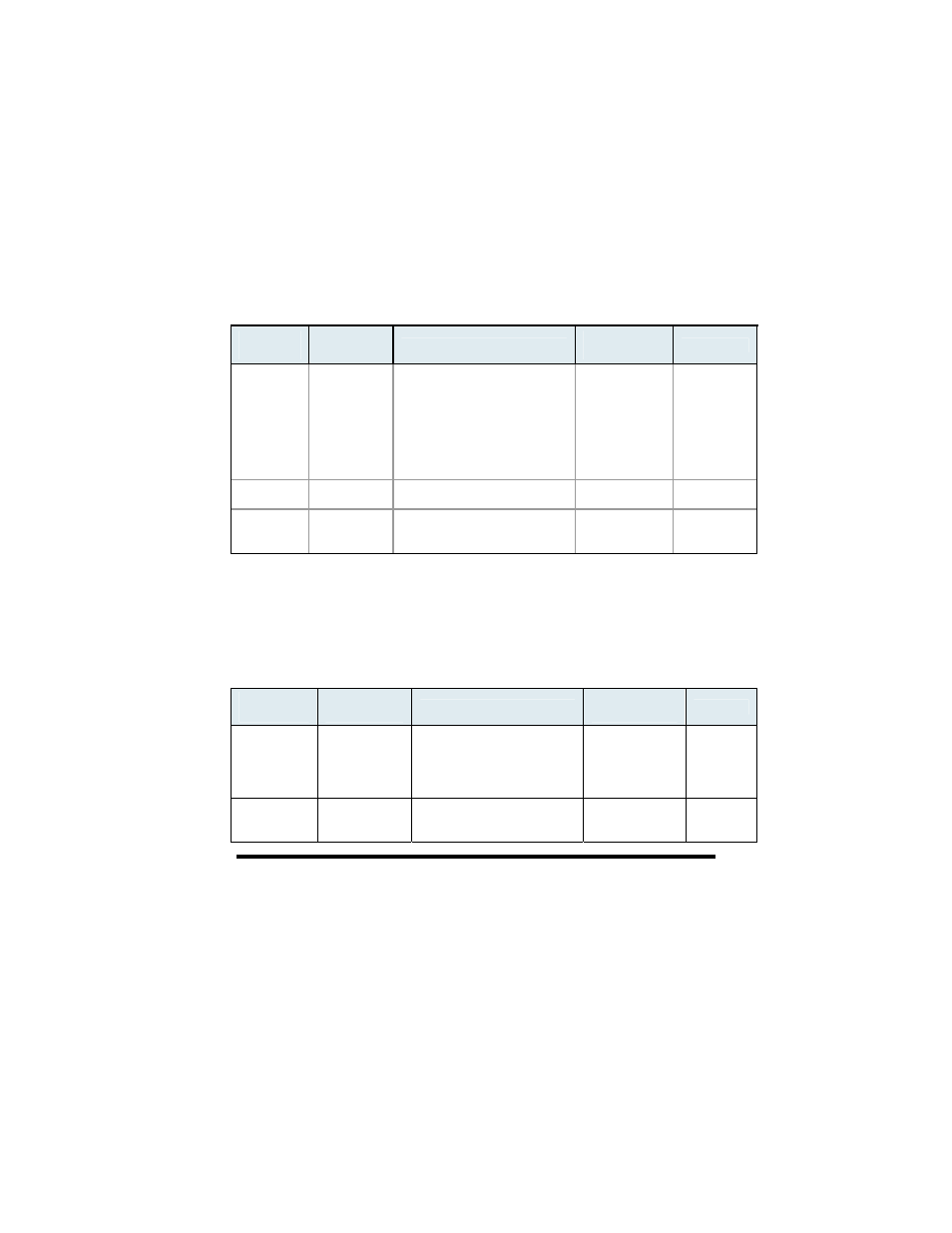
20
Manual Documentation Number: ZP24D-250RM-SR-2508
B&B Electronics Mfg Co Inc – 707 Dayton Rd - PO Box 1040 - Ottawa IL 61350 - Ph 815-433-5100 - Fax 815-433-5104 – www.bb-elec.com
B&B Electronics – Westlink Commercial Park – Oranmore, Galway, Ireland – Ph +353 91-792444 – Fax +353 91-792445 – www.bb-europe.com
Command Reference Table
Zlinx Radio Modems expect numerical values in hexadecimal. Hexadecimal
values are designated
by a “0x” prefix. Decimal equivalents are designated by a “d” suffix.
Commands are contained
within the following command categories (listed in the order that their
tables appear):
• Special
• Networking & Security
• RF Interfacing
• Sleep (Low Power)
• Serial Interfacing
• I/O Settings
• Diagnostics
• AT Command Options
All modules within a PAN should operate using the same firmware version.
Commands-Special
AT_
Command
Command
_ Category
Name and Description
Parameter
Range
Default
WR
Special
Write. Write parameter values to
non-volatile memory so that
parameter modifications persist
through subsequent power-up or
reset. Note: Once WR is issued, no
additional characters should be sent
to the module until after the
response "OK\r" is received.
- -
RE
Special
Restore Defaults. Restore module
parameters to factory defaults.
- -
FR ( v1.x80*) Special
Software Reset. Responds
immediately with an OK then
performs a hard reset ~100ms later.
- -
*Firmware version in which the command was first introduced (firmware
versions are numbered in hexadecimal notation.)
Commands-Networking & Security (Sub categories designated within {brackets})
AT_
Command
Command_
Category
Name and Description
Parameter
Range
Default
CH
Networking
{Addressing}
Channel. Set/Read the channel
number used for transmitting and
receiving data between RF
modules (uses 802.15.4 protocol
channel numbers).
0x0B - 0x1A
0x0C - 0x17
0x0C (12d)
ID
Networking
{Addressing}
PAN ID. Set/Read the PAN
(Personal Area Network) ID._ Use
0xFFFF to broadcast messages
0 - 0xFFFF
0x3332_
(13106d)
