The usb connector, Pick up your rc9800i and take a good look – Philips Multimedia Control Panel User Manual
Page 9
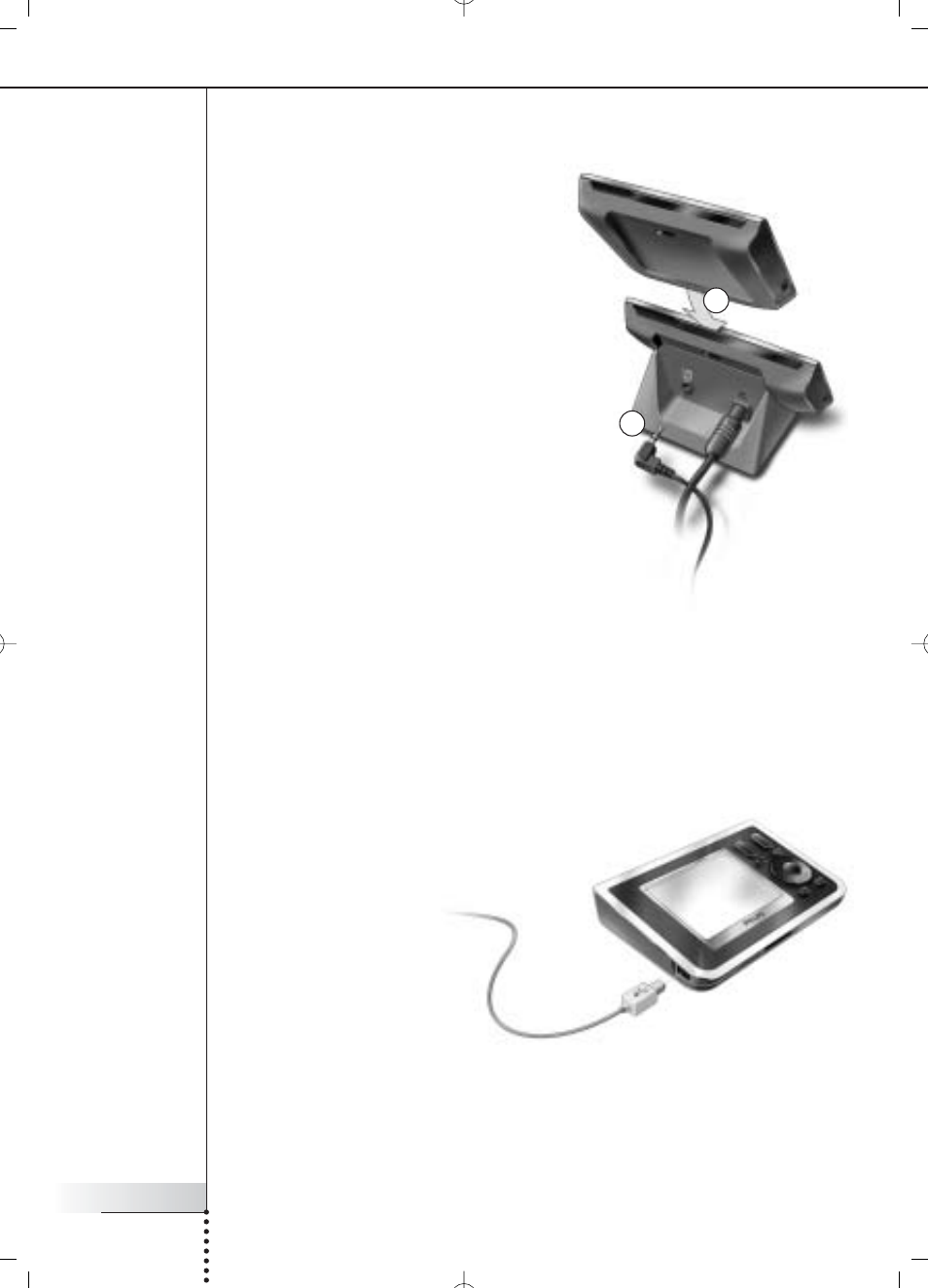
User Manual
9
Pick Up Your RC9800i and Take a Good Look
To turn the cradle into a digital music Media Adapter, proceed as follows:
1 Plug one end of the audio extension
cable (not included) into the analog
3.5 mm Line Out port of the cradle.
2 Plug the other end of the cable into an
audio input of your audio system’s
amplifier and select this input on your
amplifier as the current signal source.
3 Dock the RC9800i in the cradle.
If the RC9800i is playing music via its
speaker, the RC9800i will be muted.
The audio content can now be played on
your audio system.
■ The USB Connector
The mini USB connector is located at the left-hand side of your RC9800i.
You will be using this USB connector to connect to a PC in order to download new
firmware when it becomes available. For further information, see ‘Upgrading the
Firmware’ on page 52.
1
3
