Synchronization wizard, Getting the most out of it – Philips Multimedia Control Panel User Manual
Page 39
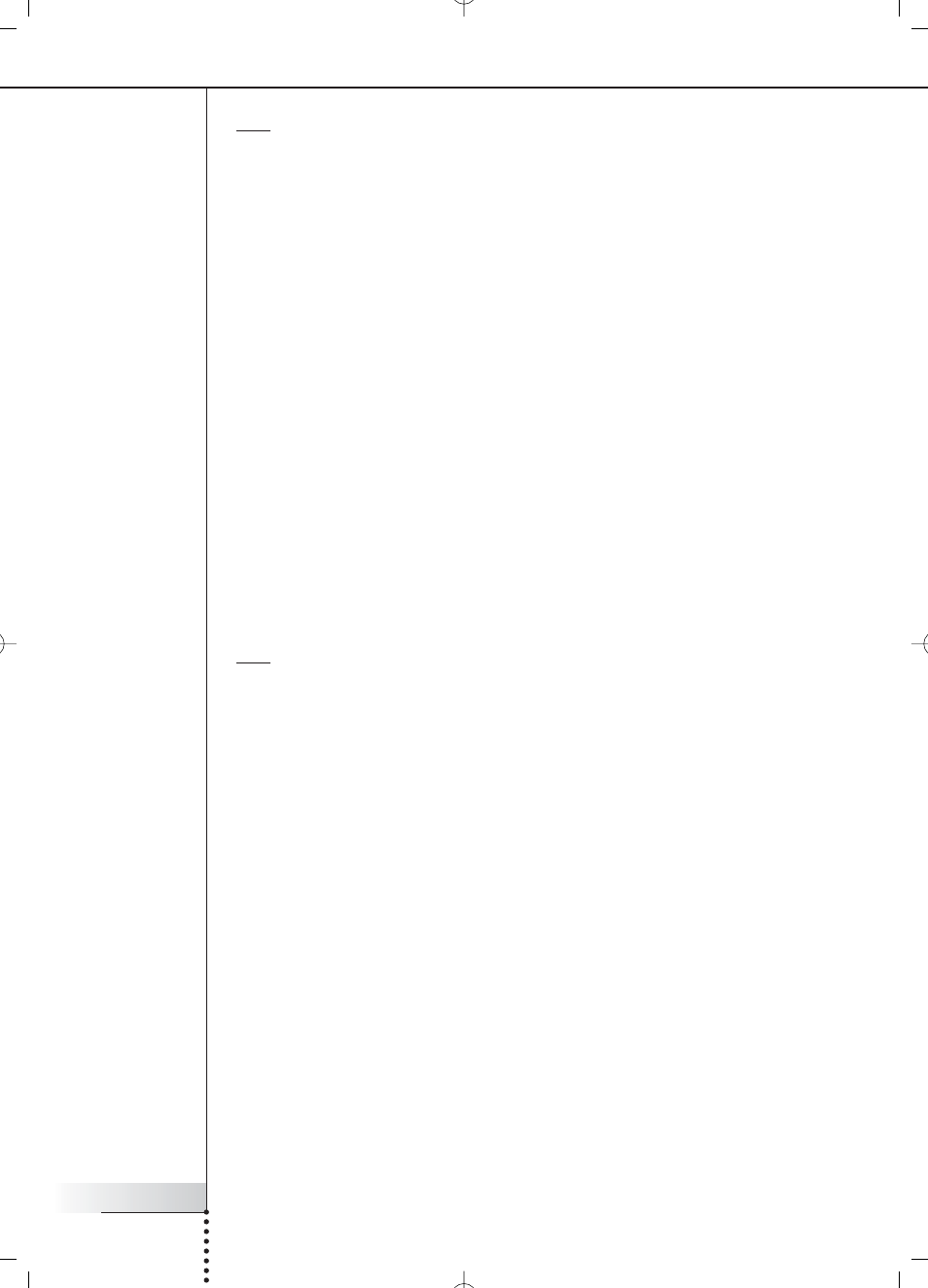
User Manual
39
Getting the Most Out of It
Note Enjoying music via the RC9800i can best be done via the cradle, connected by means
of an audio extension cable to your audio system. See ‘The Cradle as Digital Music
Media Adapter’ on page 8.
To listen to MP3 files from your PC via the Docked RC9800i, repeat steps 1 - 6 as
described above and dock the RC9800i into the cradle. The RC9800i mutes and the
audio-system plays the music.
Synchronization Wizard
When the RC9800i sends remote control commands to the various devices involved in
an activity, it may happen that something blocks the ‘line of sight’ between the
RC9800i and the controlled device (e.g. somebody passing in front of the controlled
device). In that case the remote control signals will not reach the device they are
supposed to control. Consequently, your system may be desynchronized:
■
A device is powered off instead of on; or
■
a wrong input has been selected; or
■
a device has tuned to the wrong channel.
When such a situation occurs you can choose the question mark icon in the bottom
right corner of the combined control screen. This will start the synchronization wizard,
which brings up a screen that holds a few buttons that allow you, depending on the
activity, to change inputs, change channels and turn devices on and off. With these
buttons, you will be able to resynchronize your system.
Note Should you find out that your system is desynchronized every time that you launch a
certain activity, even when there is nothing blocking the remote control signals of
reaching the controlled devices, this indicates that the activity has not been correctly set
up.
In this case, revisit the settings for that activity and the devices that are used for it, see
‘Add/Edit A/V Devices’ on page 44. Also check that remote control codes use the correct
timing, see ‘Changing other device settings’ on page 46.
