The network activity indicator, Charging the rc9800i, The cradle as digital music media adapter – Philips Multimedia Control Panel User Manual
Page 8: Pick up your rc9800i and take a good look
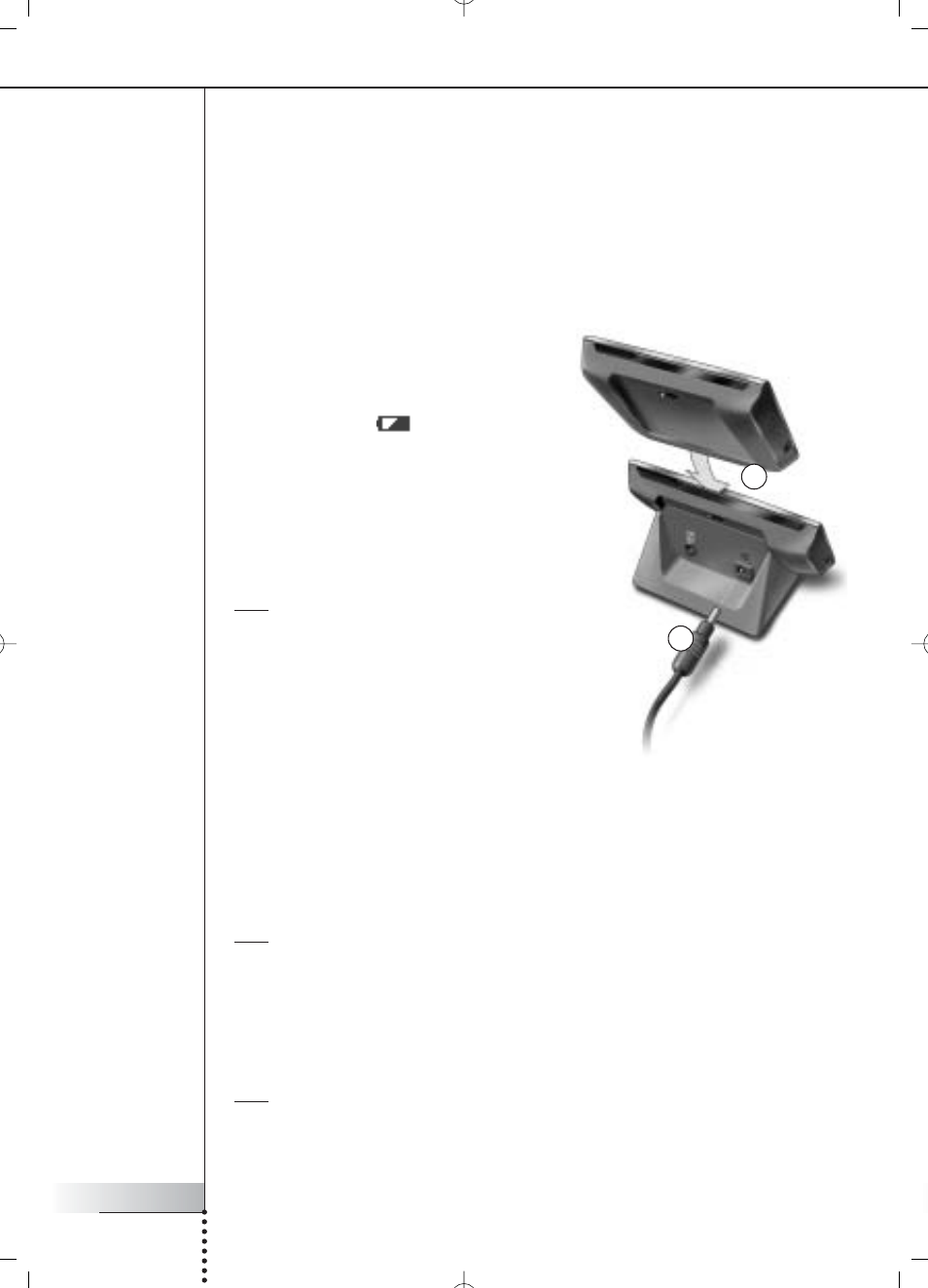
User Manual
8
Pick Up Your RC9800i and Take a Good Look
■ The Network Activity Indicator
At the top of your RC9800i there is an area that emits a blue light whenever the device
is communicating in a wireless network.
■ Charging the RC9800i
The battery level of the RC9800i is displayed on the touch screen. At any time you can
charge the device as follows:
1 Plug the power adapter into the cradle.
2 Dock the RC9800i in the cradle.
The RC9800i is being charged and an
animation of the battery icon appears on
the touch screen
.
It takes about 3 hours to fully charge the RC9800i.
When the RC9800i is in standby mode, the
battery lasts for approximately 2 weeks.
However, we advise you to recharge the device
frequently.
Note When the RC9800i is in standby mode, it will
beep from time to time when the battery is
getting low.
The Cradle as Digital Music Media Adapter
Besides using the cradle for charging the RC9800i, you can also use it as a digital
music Media Adapter.
Note A Media Adapter is a wireless digital device that allows movies, pictures or music
files to be streamed from a PC to non-networked audio-video devices like conventional
TVs and audio systems. A digital music Media Adapter has less functionality in that
it only allows music files to be streamed.
When you connect the cradle to the amplifier of your audio system by means of an
audio extension cable, the cradle will function as a digital music Media Adapter.
Note The audio extension cable is not included.
1
2
