Adjusting the settings – Philips Multimedia Control Panel User Manual
Page 49
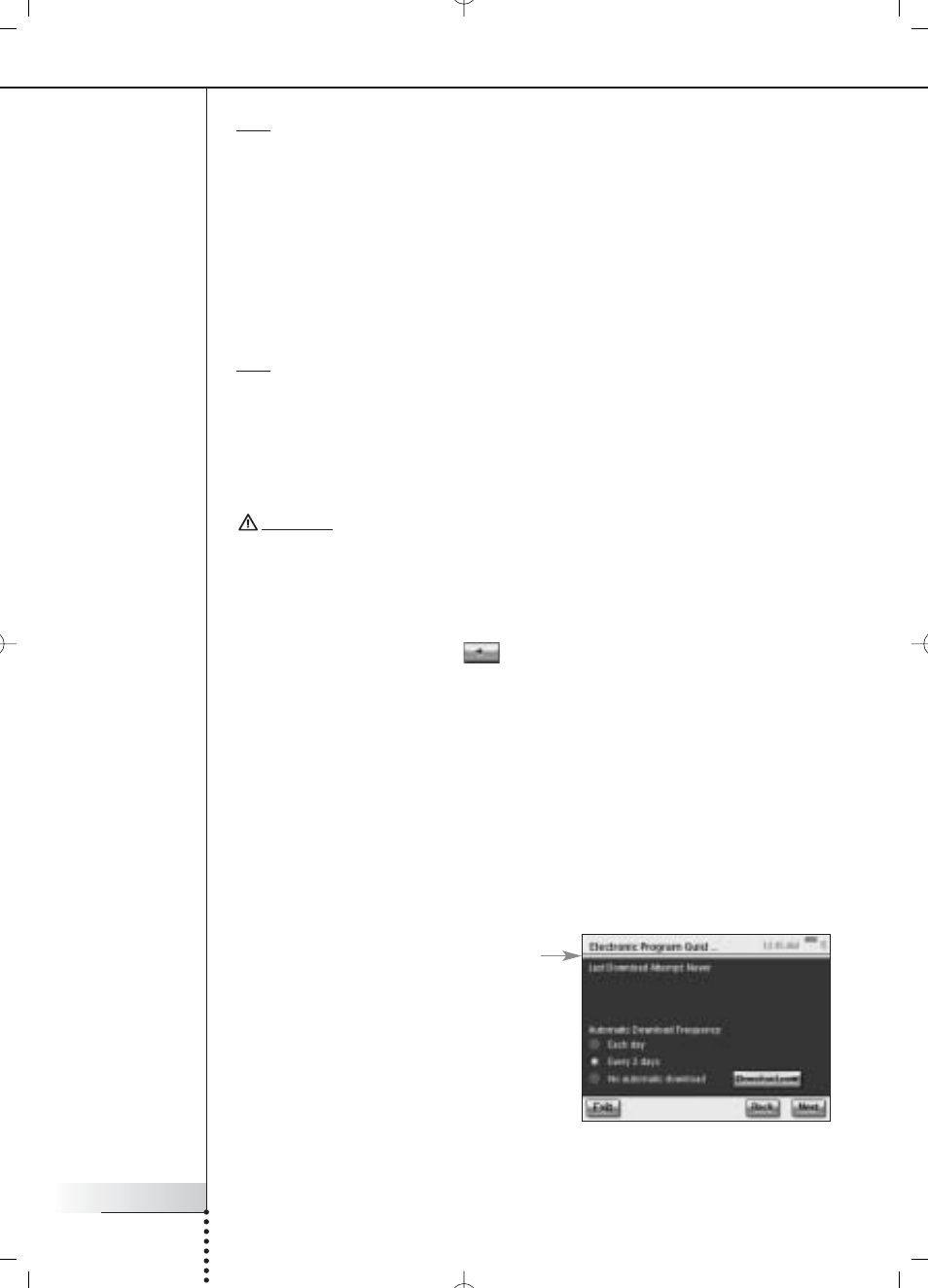
User Manual
49
Adjusting the Settings
Note If you receive a message saying that the EPG activation has failed, choose Done.
The ‘Setup Program Guide Service’ screen will appear again. In this case, consult
‘Tips and Troubleshooting’ on page 54.
If you have only one TV signal source, your RC9800i will now be ready to download
program data from the Philips Internet EPG Service. See ‘Downloading EPG Data’
below. If you have multiple TV signal sources, you should first assign to each of these
sources the lineup IDs that you defined when personalizing your subscription. See
‘Assigning Lineups to Devices’ on page 50.
Downloading EPG Data
Note Before you can start downloading EPG data you must activate the EPG on your
RC9800i (see page 47) and, in the event of multiple TV signal sources, you must assign
lineup IDs (see ‘Assigning Lineups to Devices’ on page 50).
Downloading EPG data is a completely automated process. You, as a user, need not do
anything: the EPG data, stored on your RC9800i, is automatically updated over the
Internet, every night between 1.00 AM and 7.00 AM.
Attention! Make sure that your RC9800i is within reach of your wireless network and
that it is sufficiently charged. If battery power is too low, the RC9800i will postpone
downloading of EPG data.
If you wish, you can update the EPG data on the spot. In order to do so, proceed as
follows:
1 On the Homepage, choose
.
The System Management Area will appear.
2 Choose Settings.
The ‘Settings’ screen will appear.
3 Choose Services Setup.
The ‘Services Setup’ screen will appear.
4 Choose Program Guide.
The ‘Electronic Program Guide Service Setup’ screen will appear.
5 Choose Program Guide.
The ‘Electronic Program Guide’ screen will appear.
6 Choose Download.
The following screen will appear:
This screen displays the latest download
status, and allows you to define the
RC9800i’s download pattern.
If you want to refresh the EPG data, choose
Download Now. The RC9800i will start
downloading EPG data from the Philips
Internet EPG Service.
