Getting the maximum out of it, Setting timers – Philips Color Touch Screen Rem Cont w-Database User Manual
Page 37
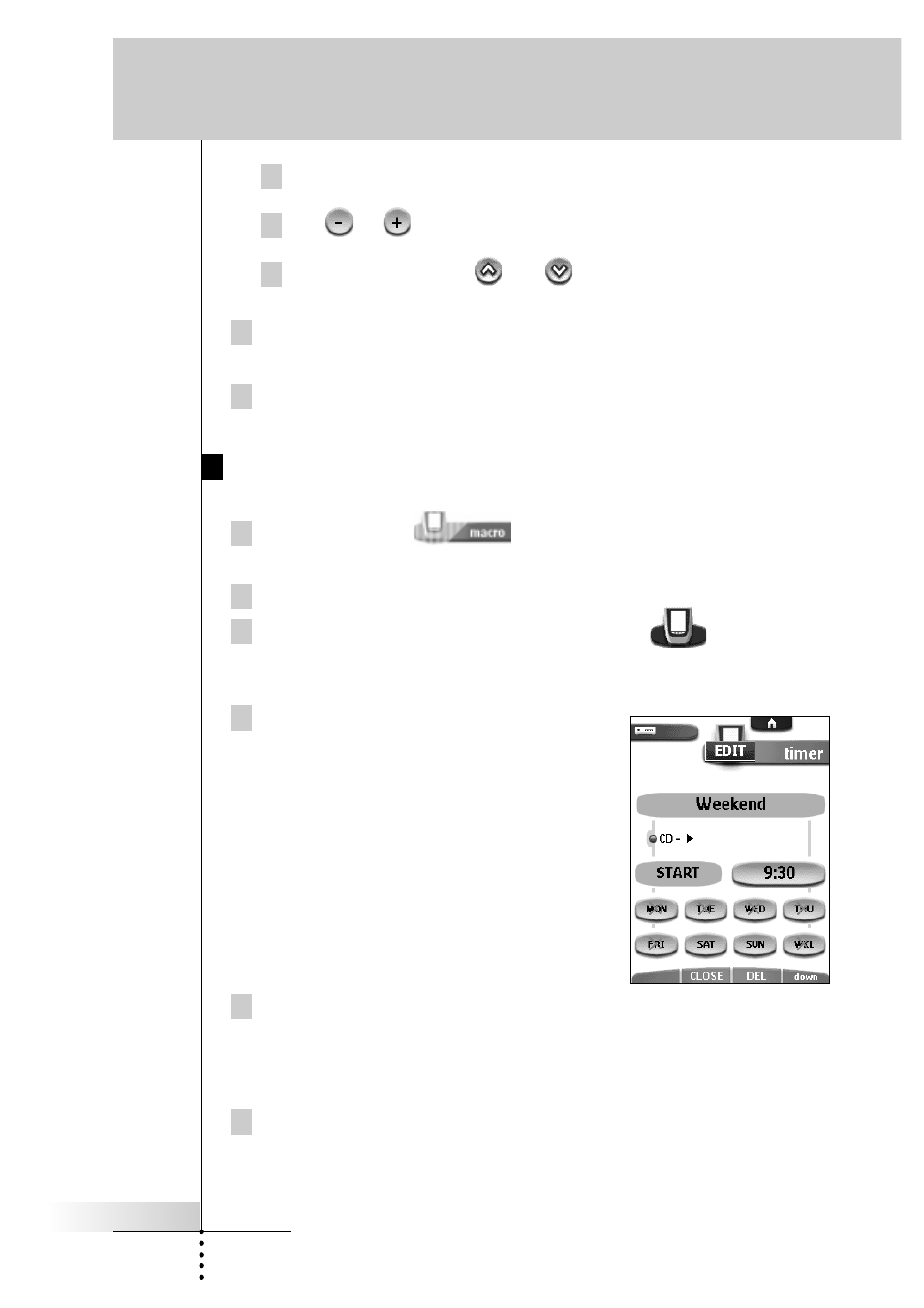
User Guide
37
1 Tap Delay.
2 Tap
or
to decrease or increase the length of the delay.
3 Use the arrow buttons
and
to move the delay to the right
place.
5 Press the left action button (labeled
Close) to close the macro.
A confirmation screen appears where you can save or cancel the macro.
6 Tap Save.
You return to Use mode and the macro is ready to be used.
Setting Timers
To activate a device at the time you prefer, you can use the timer.
1 Tap the Macro tab
.
The Macro menu appears.
2 In the Macro menu select a timer group.
3 Switch to Edit mode via the Remote Control icon
.
Empty timer buttons appear in the timer control
panel.
4 Tap the button you want to set a timer for.
The first timer control panel appears in which
you can set the start time.
5 Enter the command the timer has to execute.
A timer can contain either a single command or a macro.
You can navigate to whatever control panel you want, just as you do in Use
mode.
6 Tap the clock button and set the start time using the action buttons.
Getting the Maximum out of it
