Getting started, Third setup panel – Philips Color Touch Screen Rem Cont w-Database User Manual
Page 21
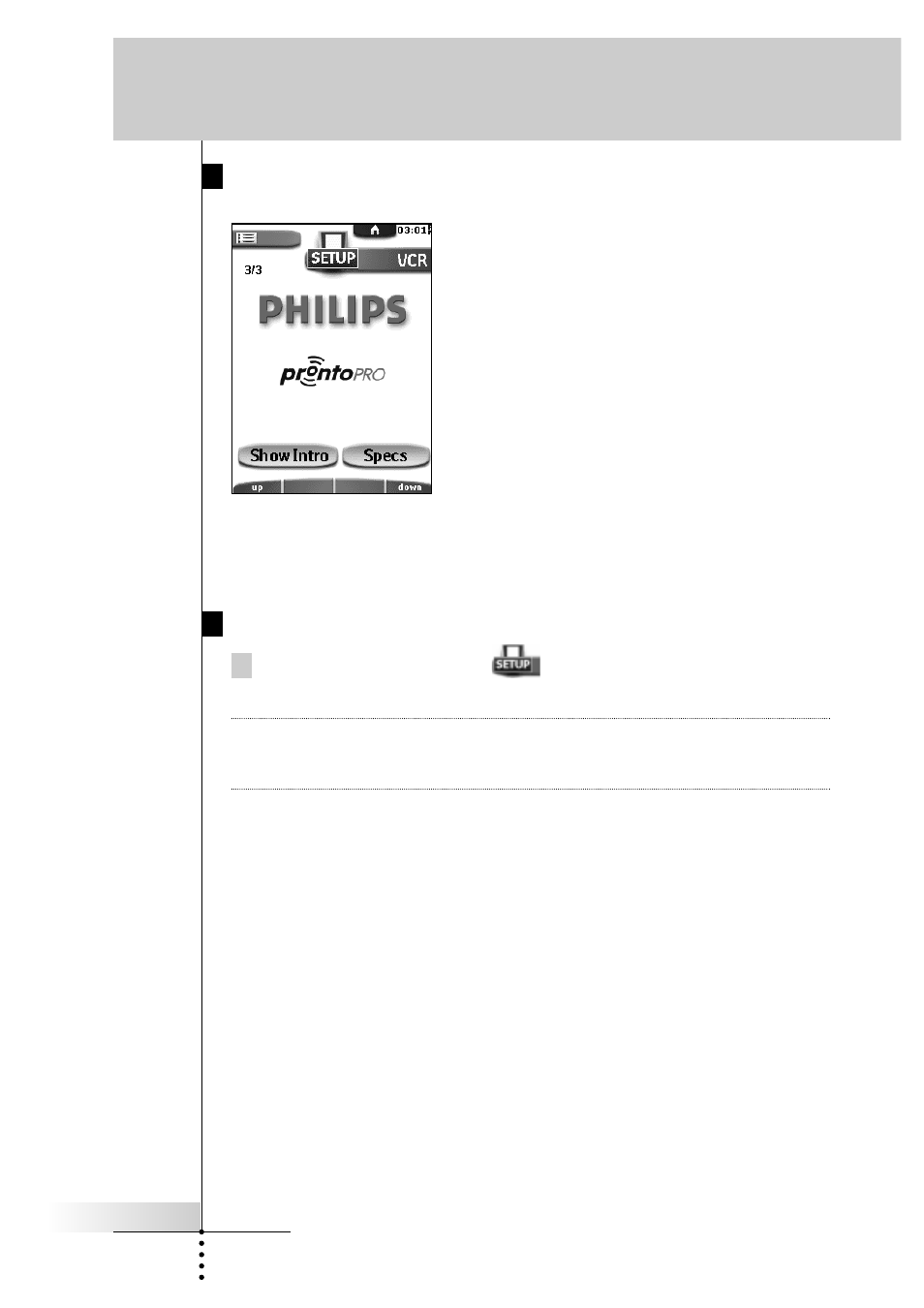
User Guide
21
Third setup panel
This panel provides two buttons:
• Show Intro: to view the Intro animation;
• Specs: to display technical information about your Remote Control.
To exit Setup Mode
Tap the Remote Control icon
.
The Remote Control switches to Use mode.
Note
When you tap the Device tab, the Macro tab or the Home button from within the
Setup panel, you exit Setup Mode and the Remote Control immediately switches
to the selected menu or to the Home panel.
Getting Started
This manual is related to the following products:
See also other documents in the category Philips Accessories for video:
- Blastin dock SGP6031BB for PSP (22 pages)
- MultiLife Caricabatterie (2 pages)
- MultiLife Caricabatterie (2 pages)
- Telecomando (2 pages)
- SQB1111-17 (2 pages)
- SQB1131-17 (2 pages)
- SWV3804-17 (2 pages)
- SCP5300-17 (2 pages)
- HS85-00 (2 pages)
- HS85-41 (2 pages)
- Black multimedia module 15-17-18" LCD (2 pages)
- SPP2360WA-17 (2 pages)
- SPP7357WA-17 (2 pages)
- HSB2351-F7B (2 pages)
- HSB2351-F7B (38 pages)
- HSB2351-F7B (2 pages)
- SPP4126A-17 (8 pages)
- SPP3060H-17 (2 pages)
- SJB4152-37 (2 pages)
- SJB4152-17 (1 page)
- SPP2214WA-17 (2 pages)
- DLM4387-17 (2 pages)
- SWV3459S-17 (2 pages)
- SWV3459S-17 (1 page)
- SWX2112N-17 (2 pages)
- DLM6322-17 (2 pages)
- SJA7184-17 (2 pages)
- SGP6024BB-27 (2 pages)
- SRU4008-27 (39 pages)
- SRU4008-27 (2 pages)
- SRU4050-17 (2 pages)
- SRU4050-37 (26 pages)
- SRU4105-27 (2 pages)
- SRU4105-27 (33 pages)
- SWC4100H-37 (2 pages)
- DLV1008-17 (2 pages)
- SWV2018H-17 (2 pages)
- SPP2301WC-17 (2 pages)
- US2-MANT310 (2 pages)
- US2-MNT310F (7 pages)
- Speaker wire SWA2416WH 50 ft 14 gauge (2 pages)
- WIRELESS PHMOD JK-CUT (29 pages)
- US2-PH0900 (2 pages)
- SRU8112-27 (2 pages)
- SRU8112-27 (22 pages)
